一、定义配置类
import org.springframework.context.annotation.ComponentScan;
import org.springframework.context.annotation.Configuration;
import org.springframework.scheduling.annotation.EnableScheduling;
/**
* 定时器的配置类
* @author DUCHONG
* @since 2017-08-15 9:51
**/
@Configuration
@ComponentScan("com.duchong.springboot.demo")
@EnableScheduling
public class SchedulerConfig {
}
二、执行方法
import org.springframework.scheduling.annotation.Scheduled;
import org.springframework.stereotype.Service;
import java.text.SimpleDateFormat;
import java.util.Date;
/**
* 定时器的服务
* @author DUCHONG
* @since 2017-08-15 9:55
**/
@Service
public class ScheduledService {
private static final SimpleDateFormat sdf=new SimpleDateFormat("HH:mm:ss");
@Scheduled(fixedRate = 5000)
public void schedule1(){
System.out.println("fixedRate--每五秒执行一次:"+sdf.format(new Date()));
}
@Scheduled(cron = "0/1 * * * * ?")
public void schedule2(){
System.out.println("cron表达式--每一秒执行一次:"+sdf.format(new Date()));
}
}
三、Main方法
import org.springframework.context.annotation.AnnotationConfigApplicationContext;
/**
* 定时任务的启动类
* @author DUCHONG
* @since 2017-08-15 10:13
**/
public class SchedulerMain {
public static void main(String[] args) {
AnnotationConfigApplicationContext applicationContext=new AnnotationConfigApplicationContext(SchedulerConfig.class);
}
}
四、结果
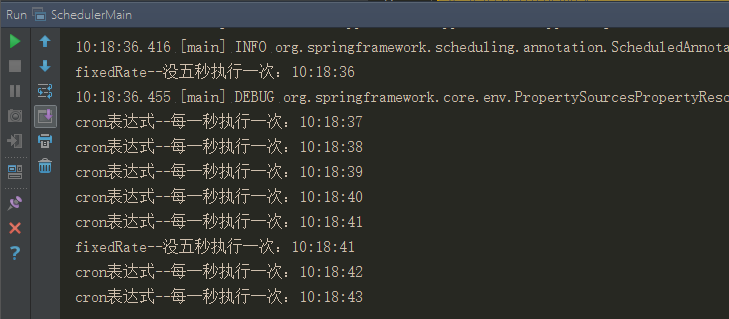
顺便说一句,spring全注解真的很好用。