github以前一直在看别人的项目,今天尝试自己上传项目源码;
操作步骤:
1、首先对本地项目进行初始化:git init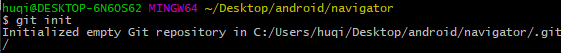
2、项目中添加文件(已有不进行操作);
3、项目文件全部git到本地仓库 git add -A,文件太多,不展示
4、git status 提交文件;
5、提交文件git commit -m "initial commit"对不发生修改的项目文件执行此操作;
6、本地git与github的关联:分别输入git config --global user.name “用户名”;和git config --global user.email“邮箱”;
7、生成sshkey: ssh-keygen -t rsa -C "邮箱";
8、复制生成的ssh文件: clip < ~/.ssh id_rsa.pub
9、进入github个人设置界面 settings 找到SSH and GPG keys:复制ssh添加ssh-key,粘贴内容,标题自己随便写;
10、关联仓库: git remote add origin git@github.com:wittyGIrl/navigators.git(使用ssh地址,https太慢);
11、测试是否正确连接github: ssh -T git@github.com
12、最后: git push -u origin master即可;
ps:踩坑:一、最后push报错 src refspec master does not match any when pushing commits in git;因为没有进行commit操作;所以需要 git commit -m "initial commit",然后
git push origin master;
二、没有权限提交文件:尝试是否使用正确邮箱