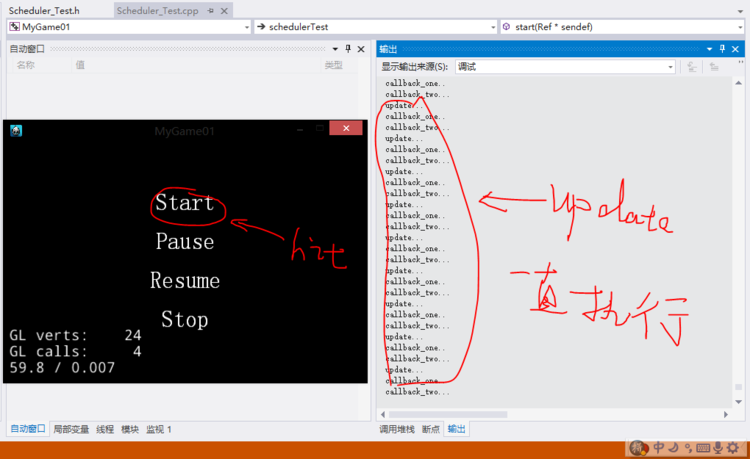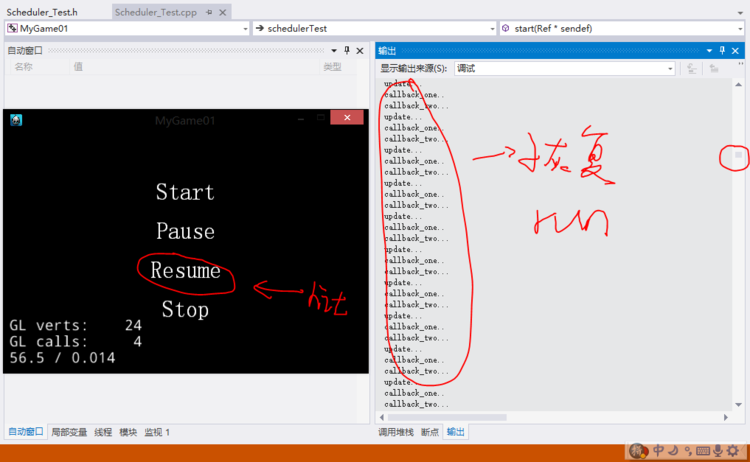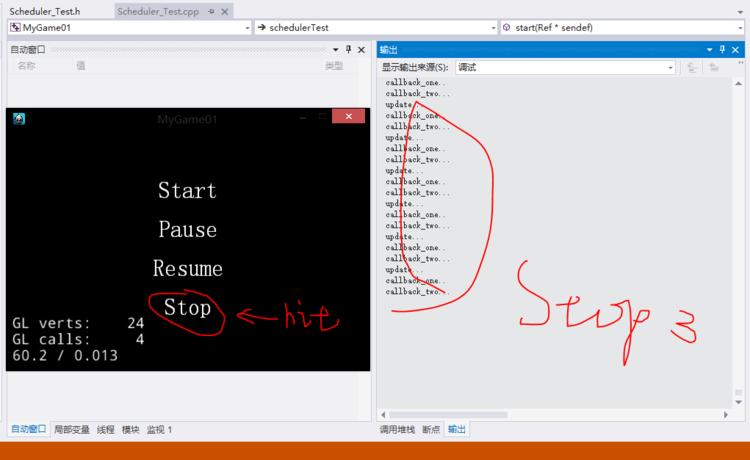| 版权声明:本文为博主原创文章,未经博主允许不得转载。
每一个游戏程序都有一个循环在不断运行,它是由导演对象来管理与维护。如果需要场景中的精灵运动起来,可以在游戏循环中使用定时器对精灵等对象进行操作。因为Node类封装了Scheduler类,所以也可以直接使用Node中调用函数。
定时器的两种实现方式:
>>.
scheduleUpdate();
是定时器更新函数,如果定时器更新了,就会调用update();来执行update();函数继承自Node类;每个Node对象只要调用该函数,那么这个Node对象就会定时的每帧回调用一次自己的update(float delat)函数
void update(float dt);
dt的默认频率是: 1/60
>>.
schedule(schedule_selector(selector));
void myUpdate(float dt);
schedule_selector(); 这是指定定时器的一个回调方法,这个方法我们可以自己去定义。
实例:
.h files
#ifndef _TIMERTEST_SCENE_H_
#define _TIMERTEST_SCENE_H_
#include "cocos2d.h"
USING_NS_CC;
class timerTest : public cocos2d::Layer
{
private:
public:
static cocos2d::Scene* createScene();
virtual bool init();
virtual void update(float delta);
void schedule_TwoTips_Test(float delta);
CREATE_FUNC(timerTest);
};
#endif // _TIMERTEST_SCENE_H_
.cpp files
#include "TimerTest.h"
float timeCount = 0;
Scene* timerTest::createScene()
{
auto scene = Scene::create();
auto layer = timerTest::create();
scene->addChild(layer);
return scene;
}
bool timerTest::init()
{
if (!Layer::init())
{
return false;
}
//启动定时器,调用scheduleUpdate()来执行定时器
//scheduleUpdate();
//two tips
schedule(schedule_selector(timerTest::schedule_TwoTips_Test), 2);
return true;
}
//delta是刷新的帧频率;在默认的情况下,默认值为: 1/60s刷新一次
void timerTest::update(float delta)
{
timeCount += delta;
if (timeCount > 5.0f)
{
CCLOG("Pause Update...");
MessageBox("5s后停止定时器...", "定时器测试");
unscheduleUpdate();
}
CCLOG("Begin Update...");
}
void timerTest::schedule_TwoTips_Test(float delta)
{
CCLOG("Two tips of Update...");
}

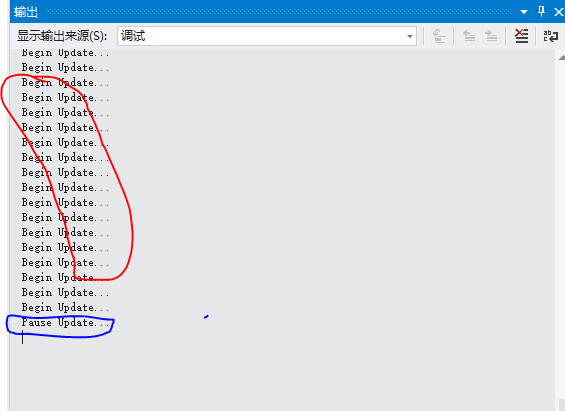
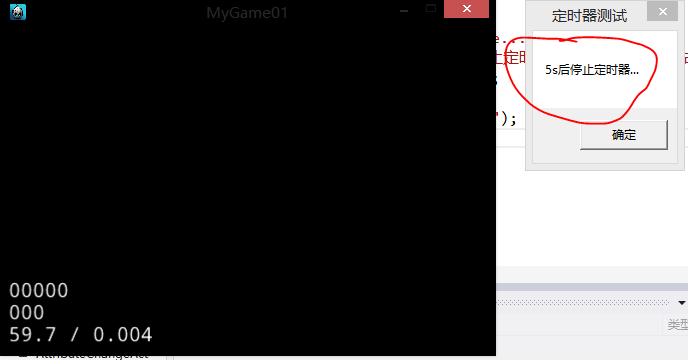
Scheduler类常用函数方法
1 void scheduler( 2 const ccSchedulerFun& callback, //回调方法 3 void* target, //目标执行者 4 float interval, //间隔时间,如果为0每帧都执行 5 unsigned int repeat, //重复执行动作 6 float delay, //延迟执行 7 bool paused, //如果为true暂停执行 8 const std::string& Key //键值标识该定时器 9 ); 10 //取消key所对应的定时器 11 void unschedule(const std::string& key, void* target) 12 //取消selector定时器 13 void unschedule(SEL_SCHEDULE selector, Ref* target) 14 //取消更新update方法 15 void unscheduleUpdate(void* target); 16 //取消所有target定时器(可能有多个图层) 17 void unscheduleAllForTarget(void* target); 18 //取消所有定时器 19 void unscheduleAll(void); 20 //暂停定时器 21 void pauseTarget(void* target); 22 //恢复定时器 23 void resumeTarget(void* target);
实例:
.h files
#ifndef _SCHEDULERTEST_SCENE_H_
#define _SCHEDULERTEST_SCENE_H_
#include "cocos2d.h"
USING_NS_CC;
//scheduler类的常用函数
class schedulerTest : public cocos2d::Layer
{
private:
cocos2d::Size visible;
public:
static cocos2d::Scene* createScene();
virtual bool init();
virtual void update(float delta);
void callBack_1(float delta);
void callBack_2(float delta);
void start(Ref* sendef);
void pause(cocos2d::Ref* sendef);
void resume(cocos2d::Ref* sendef);
void stop(cocos2d::Ref* sendef);
CREATE_FUNC(schedulerTest);
};
#endif //_SCHEDULERTEST_SCENE_H_
.cpp files
#include "Scheduler_Test.h"
Scene* schedulerTest::createScene()
{
Scene* scene = Scene::create();
schedulerTest* layer = schedulerTest::create();
scene->addChild(layer);
return scene;
}
bool schedulerTest::init()
{
if (!Layer::init())
{
return false;
}
visible = Director::getInstance()->getWinSize();
auto item1 = MenuItemFont::create("Start", CC_CALLBACK_1(schedulerTest::start, this));
auto item2 = MenuItemFont::create("Pause", CC_CALLBACK_1(schedulerTest::pause, this));
auto item3 = MenuItemFont::create("Resume", CC_CALLBACK_1(schedulerTest::resume, this));
auto item4 = MenuItemFont::create("Stop", CC_CALLBACK_1(schedulerTest::stop, this));
auto menu = Menu::create(item1, item2, item3, item4, NULL);
menu->setPosition(Vec2(visible.width / 2, visible.height / 2));
menu->alignItemsVerticallyWithPadding(20.0f);
this->addChild(menu);
return true;
}
void schedulerTest::update(float delta)
{
CCLOG("update...");
}
//自己定义定时器回调的方法
void schedulerTest::callBack_1(float delta)
{
CCLOG("callback_one..");
}
void schedulerTest::callBack_2(float delta)
{
CCLOG("callback_two...");
}
void schedulerTest::start(Ref* sendef)
{
scheduleUpdate();
schedule(schedule_selector(schedulerTest::callBack_1));
schedule(schedule_selector(schedulerTest::callBack_2));
}
void schedulerTest::pause(cocos2d::Ref* sendef)
{
//要暂停定时器首先要先得到要暂停的对象
auto schedulerflag = Director::getInstance()->getScheduler();
//然后让得到的对象暂停,下面这条语句表示暂停当前索取对象所在的那个层
schedulerflag->pauseTarget(this);
}
void schedulerTest::resume(cocos2d::Ref* sendef)
{
//同样要恢复定时器,则要首先指定要恢复哪个对象的定时器,所以我们要先取得,恢复定时器的那个对象
auto schedulerflag = Director::getInstance()->getScheduler();
schedulerflag->resumeTarget(this);
}
void schedulerTest::stop(cocos2d::Ref* sendef)
{
auto schedulerflag = Director::getInstance()->getScheduler();
schedulerflag->unscheduleAll();
}