
private void button1_Click(object sender, EventArgs e)
{
try
{
//OdbcConnection conn = new OdbcConnection();
//conn.ConnectionString =
// "ODBC;" +
// "Driver={Sybase SQL Anywhere 5.0};" +
// "DefaultDir=c:myfolder;" +
// "Dbf=c:mypathdbname.db;" +
// "Uid=UserName;" +
// "Pwd=Secret;" +
// "Dsn="""";"; // Must be included!
//conn.Open(); geovindu
connectionString = "DSN=geovindu;UID=dba;PWD=sql;"; //Data Source=sademo
using (OdbcConnection connection = new OdbcConnection(connectionString))
{
connection.Open();
DataTable dt = new DataTable();// connection.GetSchema();
DataSet ds = new DataSet();
OdbcDataAdapter da = new OdbcDataAdapter("SELECT * FROM employee", connection);
da.Fill(ds);
dt = ds.Tables[0];
// Do work here.
this.dataGridView1.DataSource = dt;
}
}
catch (OdbcException ex)
{
MessageBox.Show(ex.Message.ToString());
}
}
讀取數据如下:
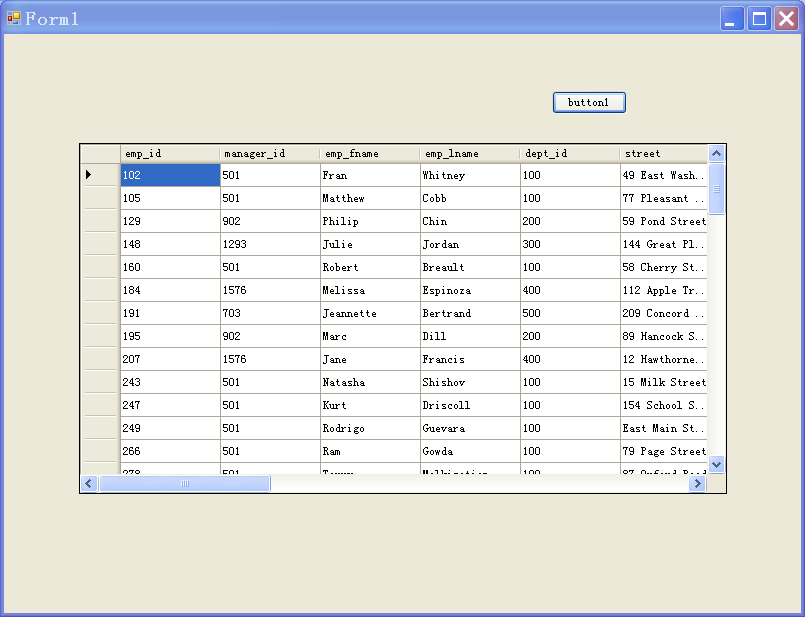
http://www.dofactory.com/reference/connection-strings
using System;
using System.Collections.Generic;
using System.ComponentModel;
using System.Data;
using System.Drawing;
using System.Text;
using System.Windows.Forms;
using Microsoft.Win32;
using System.Data.Odbc;
using System.Data.SqlClient;
/*
https://msdn.microsoft.com/en-us/library/system.data.odbc.odbcconnection.connectionstring%28v=vs.110%29.aspx
*
* "Driver={SQL Server};Server=(local);Trusted_Connection=Yes;Database=AdventureWorks;"
"Driver={Microsoft ODBC for Oracle};Server=ORACLE8i7;Persist Security Info=False;Trusted_Connection=Yes"
"Driver={Microsoft Access Driver (*.mdb)};DBQ=c:inNorthwind.mdb"
"Driver={Microsoft Excel Driver (*.xls)};DBQ=c:inook1.xls"
"Driver={Microsoft Text Driver (*.txt; *.csv)};DBQ=c:in"
"DSN=dsnname"
*
DSN类型有以下三种:
用户DSN:该数据源只能对建立数据源的用户可见.
ODBC用户数据源存贮了如何与指定数据库提供者连接的信息.只对当前用户可见,而且只能用于当前机器上.这里的当前机器是只这个配置只对当前的机器有效,而不是说只能配置本机上的数据库.它可以配置局域网中另一台机器上的数据库.
系统DSN:该数据源对当前机器上所有的用户可见.
ODBC系统数据源存贮了如何指定数据库提供者连接的信息,系统数据对当前机器上的所有用户都是可见的,包括NT服务.也就是说在这里配置的数据源,只要是这台机器的用户都可以访问 .
文件DSN:该数据源对安装了相同驱动的用户可见
用户DSN只被用户直接使用,它只能用于当前机器中,ASP不能使用它.系统DSN允许所有的用户登陆到特定服务器上去访问数据库,任何具有权限有用户都可以访问系统DSN.在WEB应用程序中访问数据库时,通常都是建立系统DSN. 文件DSN将信息存储在后缀为.dsn的文本文件中,优点是便于移动.
用户DSN只是针对当前用户或者特定用户;系统DSN是底层的,针对全部用户。一般没有特殊情况时,建议使用使用系统DSN,通用性好。
*/
namespace SQLanyWhereDemo
{
/// <summary>
/// 塗聚文 涂聚文
/// </summary>
public partial class Form4 : Form
{
RegistryKey regRootKey;
RegistryKey regSubKey;
/// <summary>
///
/// </summary>
public Form4()
{
InitializeComponent();
}
/// <summary>
///
/// </summary>
/// <param name="sender"></param>
/// <param name="e"></param>
private void Form4_Load(object sender, EventArgs e)
{
List<string> dsnList = new List<string>();
///定义Root指向注册表HKEY_LOCAL_MACHINE节点,
///如果是需要获取用户DSN则需要使用 Registry.CurrentUser;
regRootKey = Registry.LocalMachine;
///定义注册表子Path
string strRegPath = @"SOFTWAREODBCODBC.INIODBC Data Sources";
regSubKey = regRootKey.OpenSubKey(strRegPath);
string[] strDSNList = regSubKey.GetValueNames();
foreach (string s in strDSNList)
{
dsnList.Add(s);
}
///关闭
regSubKey.Close();
regRootKey.Close();
this.comboBox1.DataSource = dsnList;
}
/// <summary>
/// is_archive
/// is_archive
/// </summary>
/// <param name="sender"></param>
/// <param name="e"></param>
private void button1_Click(object sender, EventArgs e)
{
try
{
string conStr = "DSN=LocalServer";
SqlConnection mCn = new SqlConnection(conStr);
mCn.Open();
}
catch (SqlException ex)
{
MessageBox.Show(ex.Message.ToString());
}
}
/// <summary>
///
/// </summary>
/// <param name="sender"></param>
/// <param name="e"></param>
private void button2_Click(object sender, EventArgs e)
{
try
{
string conStr = "DSN=geovindu";//uid=dba;PWD=geovindu" Driver={Sybase SQL Anywhere 5.0};
OdbcConnection conn = new OdbcConnection(conStr);
conn.Open();
//OdbcConnection mCn = new OdbcConnection();
//mCn.ConnectionString = "DSN=" + this.comboBox1.Text.Trim();
//mCn.Open();
}
catch (OdbcException ex)
{
MessageBox.Show(ex.Message.ToString());
}
}
private const string ODBC_INI_REG_PATH = "SOFTWARE\ODBC\ODBC.INI\";
private const string ODBCINST_INI_REG_PATH = "SOFTWARE\ODBC\ODBCINST.INI\";
/// <summary>
/// Creates a new System-DSN entry with the specified values. If the DSN exists, the values are updated.
/// </summary>
/// <param name="dsnName">Name of the DSN for use by client applications</param>
/// <param name="description">Description of the DSN that appears in the ODBC control panel applet</param>
/// <param name="server">Network name or IP address of database server</param>
/// <param name="driverName">Name of the driver to use</param>
/// <param name="trustedConnection">True to use NT authentication, false to require applications to supply username/password in the connection string</param>
/// <param name="database">Name of the datbase to connect to</param>
public static void CreateDSN2(string dsnName, string description, string server, string driverName, bool trustedConnection, string database, string user, string password, string port)
{
// Lookup driver path from driver name
var driverKey = Registry.LocalMachine.CreateSubKey(ODBCINST_INI_REG_PATH + driverName);
if (driverKey == null) throw new Exception(string.Format("ODBC Registry key for driver '{0}' does not exist", driverName));
string driverPath = driverKey.GetValue("Driver").ToString();
// Add value to odbc data sources
var datasourcesKey = Registry.LocalMachine.CreateSubKey(ODBC_INI_REG_PATH + "ODBC Data Sources");
if (datasourcesKey == null) throw new Exception("ODBC Registry key for datasources does not exist");
datasourcesKey.SetValue(dsnName, driverName);
// Create new key in odbc.ini with dsn name and add values
var dsnKey = Registry.LocalMachine.CreateSubKey(ODBC_INI_REG_PATH + dsnName);
//MessageBox.Show(dsnKey.ToString());
if (dsnKey == null) throw new Exception("ODBC Registry key for DSN was not created");
dsnKey.SetValue("Data Source", dsnName);
dsnKey.SetValue("Database", database);
dsnKey.SetValue("Description", description);
dsnKey.SetValue("Driver", driverPath);
dsnKey.SetValue("Server", server);
dsnKey.SetValue("User name", user);
dsnKey.SetValue("Password", password);
dsnKey.SetValue("Port", port);
dsnKey.SetValue("Trusted_Connection", trustedConnection ? "Yes" : "No");
}
}
}
ARSoft.Tools.Net2.2.dll https://github.com/alexreinert/ARSoft.Tools.Net