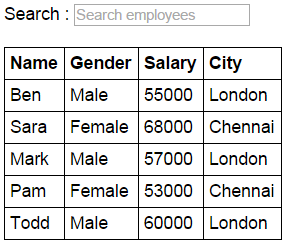
As we type in the search textbox, all the columns in the table must be searched and only the matching rows should be displayed.
Script.js :
var app = angular .module("myModule", []) .controller("myController", function ($scope) { var employees = [ { name: "Ben", gender: "Male", salary: 55000, city: "London" }, { name: "Sara", gender: "Female", salary: 68000, city: "Chennai" }, { name: "Mark", gender: "Male", salary: 57000, city: "London" }, { name: "Pam", gender: "Female", salary: 53000, city: "Chennai" }, { name: "Todd", gender: "Male", salary: 60000, city: "London" }, ]; $scope.employees = employees; });
HtmlPage1.html :
<!DOCTYPE html> <html xmlns="http://www.w3.org/1999/xhtml"> <head> <title></title> <script src="Scripts/angular.min.js"></script> <script src="Scripts/Script.js"></script> <link href="Styles.css" rel="stylesheet" /> </head> <body ng-app="myModule"> <div ng-controller="myController"> Search : <input type="text" placeholder="Search employees" ng-model="searchText" /> <br /><br /> <table> <thead> <tr> <th>Name</th> <th>Gender</th> <th>Salary</th> <th>City</th> </tr> </thead> <tbody> <tr ng-repeat="employee in employees | filter:searchText"> <td> {{ employee.name }} </td> <td> {{ employee.gender }} </td> <td> {{ employee.salary }} </td> <td> {{ employee.city }} </td> </tr> </tbody> </table> </div> </body> </html>
Styles.css :
body { font-family: Arial; } table { border-collapse: collapse; } td { border: 1px solid black; padding: 5px; } th { border: 1px solid black; padding: 5px; text-align: left; }