这里那些概念不说,主要是记录下spring cloud config配置中心的服务端和客户端的一个demo。
服务端即提供统一配置文件
客户端即从服务端读取配置
1.新建一个spring boot项目config-server(config服务端)
主要依赖:
<dependency>
<groupId>org.springframework.cloud</groupId>
<artifactId>spring-cloud-config-server</artifactId>
</dependency>
pom.xml文件如下:

<?xml version="1.0" encoding="UTF-8"?> <project xmlns="http://maven.apache.org/POM/4.0.0" xmlns:xsi="http://www.w3.org/2001/XMLSchema-instance" xsi:schemaLocation="http://maven.apache.org/POM/4.0.0 http://maven.apache.org/xsd/maven-4.0.0.xsd"> <modelVersion>4.0.0</modelVersion> <parent> <groupId>org.springframework.boot</groupId> <artifactId>spring-boot-starter-parent</artifactId> <version>2.1.1.RELEASE</version> <relativePath/> <!-- lookup parent from repository --> </parent> <groupId>com.example</groupId> <artifactId>config-server</artifactId> <version>0.0.1-SNAPSHOT</version> <name>config-server</name> <description>Demo project for Spring Boot</description> <properties> <java.version>1.8</java.version> <spring-cloud.version>Greenwich.RC1</spring-cloud.version> </properties> <dependencies> <dependency> <groupId>org.springframework.cloud</groupId> <artifactId>spring-cloud-config-server</artifactId> </dependency> <dependency> <groupId>org.springframework.boot</groupId> <artifactId>spring-boot-starter-test</artifactId> <scope>test</scope> </dependency> <dependency> <groupId>org.springframework.boot</groupId> <artifactId>spring-boot-starter-security</artifactId> </dependency> </dependencies> <dependencyManagement> <dependencies> <dependency> <groupId>org.springframework.cloud</groupId> <artifactId>spring-cloud-dependencies</artifactId> <version>${spring-cloud.version}</version> <type>pom</type> <scope>import</scope> </dependency> </dependencies> </dependencyManagement> <build> <plugins> <plugin> <groupId>org.springframework.boot</groupId> <artifactId>spring-boot-maven-plugin</artifactId> </plugin> </plugins> </build> <repositories> <repository> <id>spring-milestones</id> <name>Spring Milestones</name> <url>https://repo.spring.io/milestone</url> </repository> </repositories> </project>
通过注解启用配置中心: @EnableConfigServer
package com.example.configserver; import org.springframework.boot.SpringApplication; import org.springframework.boot.autoconfigure.SpringBootApplication; import org.springframework.cloud.config.server.EnableConfigServer; @EnableConfigServer @SpringBootApplication public class ConfigServerApplication { public static void main(String[] args) { SpringApplication.run(ConfigServerApplication.class, args); } }
修改配置文件: application.yml
server: port: 1201 spring: application: name: config-server cloud: config: server: git: # Git 仓库位置 uri: https://github.com/gexiaoshan518/spring-cloud.git # 访问 Git 仓库的用户名 username: # 访问 Git 仓库的密码 password: # default-label: ${spring.profiles.active} # 仓库路径下相对搜索位置,可配置多个 search-paths: 'config-server/src/main/resources/{application}' #force-pull: true #加密,配置用户名密码 security: user: name: admin password: 123456
配置文件存放在gitHub上
上面配的git地址(https://github.com/gexiaoshan518/spring-cloud.git),界面如下:
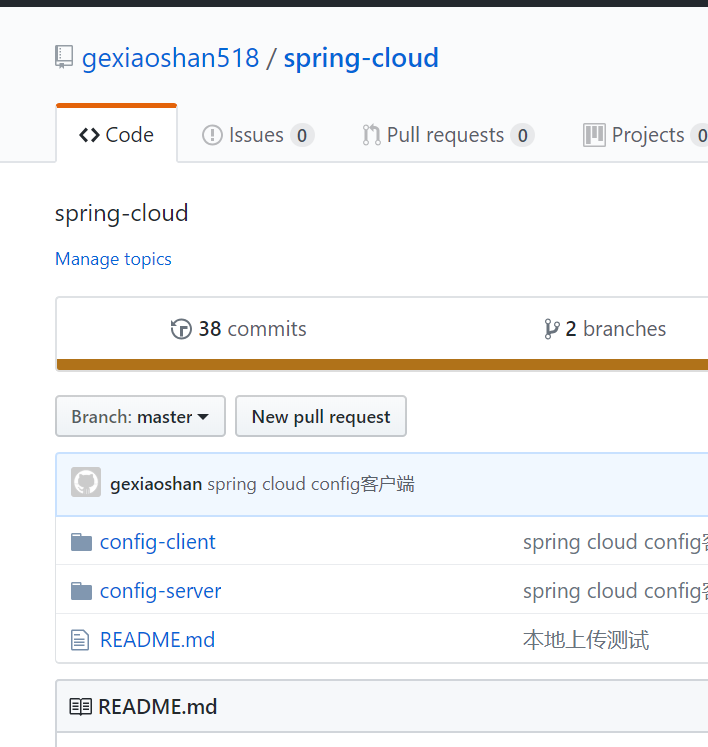
文件具体位置,在search-paths: 'config-server/src/main/resources/{application}' 路径下:
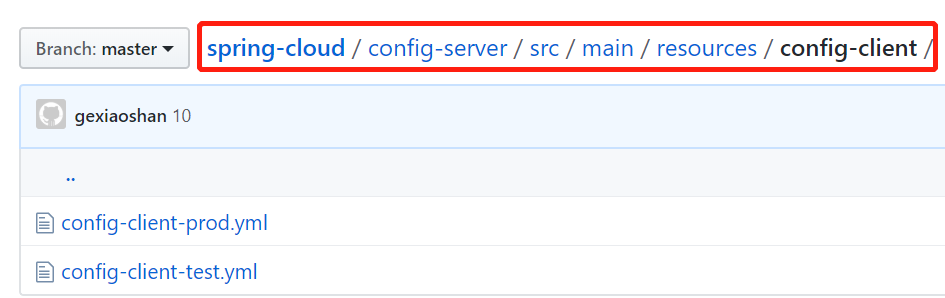
config-server结构如下:
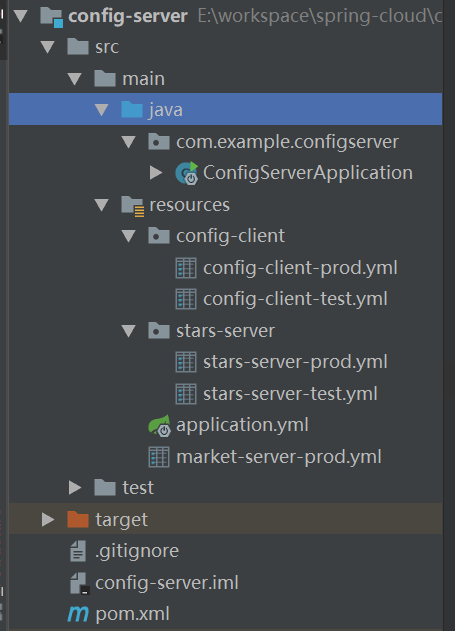
项目推送到gitHub,启动
可按照以下规则访问配置信息:
/{application}/{profile}[/{label}]
/{application}-{profile}.yml
/{label}/{application}-{profile}.yml
/{application}-{profile}.properties
/{label}/{application}-{profile}.properties
各个占位符所代表的含义
- application: 表示微服务名称,即配置的spring.application.name
- profile: 表示当前的环境,local、feature、dev、test、prod
- label: 表示git仓库分支,feature、develop、test、master,当然默认的话是master
启动后,访问效果如下:

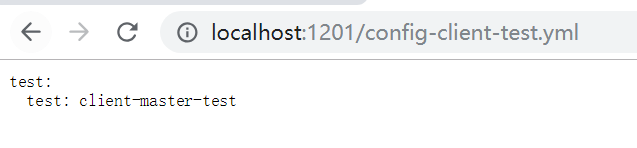

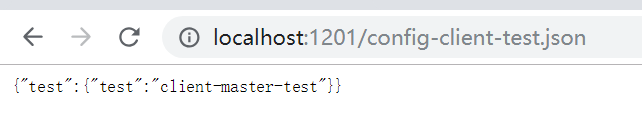
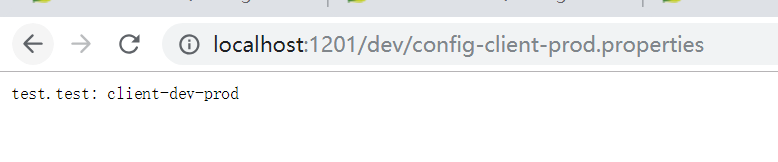
2.新建一个spring boot项目config-client(config客户端)
结构如下:
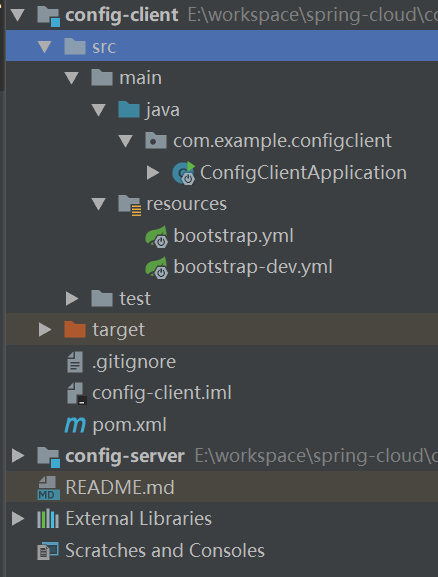
pom.xml配置如下:

<?xml version="1.0" encoding="UTF-8"?> <project xmlns="http://maven.apache.org/POM/4.0.0" xmlns:xsi="http://www.w3.org/2001/XMLSchema-instance" xsi:schemaLocation="http://maven.apache.org/POM/4.0.0 http://maven.apache.org/xsd/maven-4.0.0.xsd"> <modelVersion>4.0.0</modelVersion> <parent> <groupId>org.springframework.boot</groupId> <artifactId>spring-boot-starter-parent</artifactId> <version>2.1.1.RELEASE</version> <relativePath/> <!-- lookup parent from repository --> </parent> <groupId>com.example</groupId> <artifactId>config-client</artifactId> <version>0.0.1-SNAPSHOT</version> <name>config-client</name> <description>Demo project for Spring Boot</description> <properties> <java.version>1.8</java.version> <spring-cloud.version>Greenwich.RC1</spring-cloud.version> </properties> <dependencies> <dependency> <groupId>org.springframework.cloud</groupId> <artifactId>spring-cloud-starter-config</artifactId> </dependency> <dependency> <groupId>org.springframework.boot</groupId> <artifactId>spring-boot-starter-web</artifactId> </dependency> <dependency> <groupId>org.springframework.boot</groupId> <artifactId>spring-boot-starter-actuator</artifactId> </dependency> <dependency> <groupId>org.springframework.boot</groupId> <artifactId>spring-boot-starter-test</artifactId> <scope>test</scope> </dependency> </dependencies> <dependencyManagement> <dependencies> <dependency> <groupId>org.springframework.cloud</groupId> <artifactId>spring-cloud-dependencies</artifactId> <version>${spring-cloud.version}</version> <type>pom</type> <scope>import</scope> </dependency> </dependencies> </dependencyManagement> <build> <plugins> <plugin> <groupId>org.springframework.boot</groupId> <artifactId>spring-boot-maven-plugin</artifactId> </plugin> </plugins> </build> <repositories> <repository> <id>spring-milestones</id> <name>Spring Milestones</name> <url>https://repo.spring.io/milestone</url> </repository> </repositories> </project>
配置bootstrap.yml 如下:
server: port: 8088 spring: application: name: config-client profiles: active: prod cloud: config: profile: ${spring.profiles.active} label: master uri: http://localhost:1201 username: admin password: 123456
ConfigClientApplication代码如下:
package com.example.configclient; import org.springframework.beans.factory.annotation.Value; import org.springframework.boot.SpringApplication; import org.springframework.boot.autoconfigure.SpringBootApplication; import org.springframework.web.bind.annotation.RequestMapping; import org.springframework.web.bind.annotation.RestController; @SpringBootApplication @RestController public class ConfigClientApplication { public static void main(String[] args) { SpringApplication.run(ConfigClientApplication.class, args); } @Value("${test.test}") private String test; @RequestMapping("/test") public String getTest(){ return test; } }
启动,访问http://localhost:8088/test,如下:

因配置中心中只配置了config-client的test和prod环境的配置文件,若客户端配置spring.profiles.active:dev
则会读取本项目下的bootstrap-dev.yml 配置文件中的配置
当仓库中的配置修改后,如何在不启动客户端服务的情况下,更新配置,下面介绍下refresh 手动刷新的方法。
在客户端添加依赖:
<dependency>
<groupId>org.springframework.boot</groupId>
<artifactId>spring-boot-starter-actuator</artifactId>
</dependency>
在需要加载变量的类上面加载@RefreshScope,在客户端执行/actuator/refresh的时候就会更新此类下面的变量值。
@RestController @RefreshScope public class TestController { @Value("${test.test}") private String test; @RequestMapping("/test") public String getTest(){ return test; } }
修改配置bootstrap.yml,添加如下配置:
management:
endpoints:
web:
exposure:
include: refresh
说明下我这里使用的springboot2.1
测试:
调用
curl -X POST http://localhost:8088/actuator/refresh
后,在调用接口,配置更新demo代码gitHub地址:https://github.com/gexiaoshan518/spring-cloud
欢迎扫码交流:

