centos8很坑的就是要更换yum源
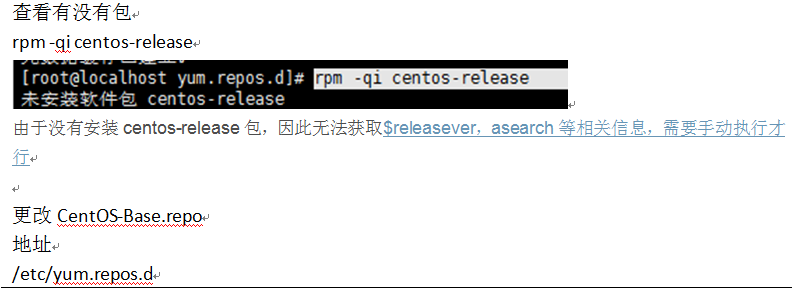
/etc/yum.repos.d
# CentOS-Base.repo # # The mirror system uses the connecting IP address of the client and the # update status of each mirror to pick mirrors that are updated to and # geographically close to the client. You should use this for CentOS updates # unless you are manually picking other mirrors. # # If the mirrorlist= does not work for you, as a fall back you can try the # remarked out baseurl= line instead. # # [BaseOS] name=CentOS-8 - Base #mirrorlist=http://mirrorlist.centos.org/?release=8&arch=x86_64&repo=BaseOS&infra=$infra baseurl=https://mirrors.tuna.tsinghua.edu.cn/centos/8/BaseOS/x86_64/os/ gpgcheck=1 enabled=1 gpgkey=file:///etc/pki/rpm-gpg/RPM-GPG-KEY-centosofficial #additional packages that may be useful [extras] name=CentOS-8 - Extras #mirrorlist=http://mirrorlist.centos.org/?release=8&arch=x86_64&repo=extras&infra=$infra baseurl=https://mirrors.tuna.tsinghua.edu.cn/centos/8/extras/x86_64/os/ gpgcheck=1 enabled=1 gpgkey=file:///etc/pki/rpm-gpg/RPM-GPG-KEY-centosofficial #additional packages that extend functionality of existing packages [centosplus] name=CentOS-8 - Plus #mirrorlist=http://mirrorlist.centos.org/?release=8&arch=x86_64&repo=centosplus&infra=$infra baseurl=https://mirrors.tuna.tsinghua.edu.cn/centos/8/centosplus/x86_64/os/ gpgcheck=1 enabled=0 gpgkey=file:///etc/pki/rpm-gpg/RPM-GPG-KEY-centosofficial [AppStream] name=CentOS-8 - AppStream #mirrorlist=http://mirrorlist.centos.org/?release=8&arch=x86_64&repo=AppStream&infra=$infra baseurl=https://mirrors.tuna.tsinghua.edu.cn/centos/8/AppStream/x86_64/os/ gpgcheck=1 enabled=1 gpgkey=file:///etc/pki/rpm-gpg/RPM-GPG-KEY-centosofficial [PowerTools] name=CentOS-8 - PowerTools #mirrorlist=http://mirrorlist.centos.org/?release=8&arch=x86_64&repo=PowerTools&infra=$infra baseurl=https://mirrors.tuna.tsinghua.edu.cn/centos/8/PowerTools/x86_64/os/ gpgcheck=1 enabled=0 gpgkey=file:///etc/pki/rpm-gpg/RPM-GPG-KEY-centosofficial
都配置好了安装docker 会爆错,明明我的版本是CentOS 系统的内核版本高于 3.10,还报错
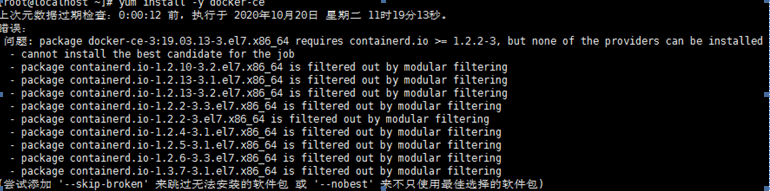
解决办法
yum-config-manager --add-repo https://mirrors.aliyun.com/docker-ce/linux/centos/docker-ce.repo
然后
yum install -y yum-utils device-mapper-persistent-data lvm2
yum-config-manager --add-repo https://download.docker.com/linux/centos/docker-ce.repo
yum install -y docker-ce
systemctl start docker
systemctl enable docker
在执行yum install -y docker-ce 中又出现了问题

解决办法
sudo yum-config-manager --add-repo https://mirrors.aliyun.com/docker-ce/linux/centos/docker-ce.repo
然后继续执行就行了
yum install -y docker-ce systemctl start docker systemctl enable docker