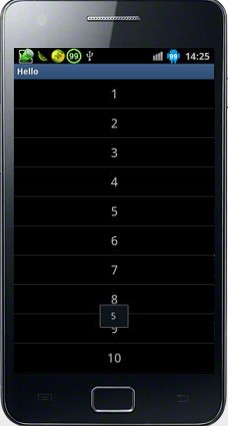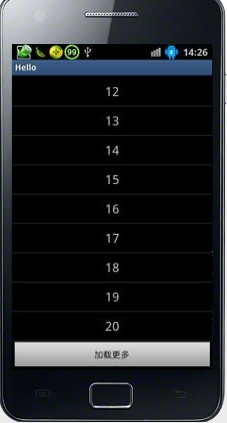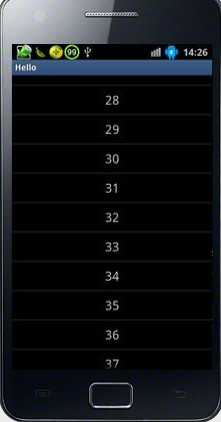首先说下listview的优化方案,这也是面试中常考的题目。优化方案有三种:1,如果自定义适配器,那么在getView方法中判断contentView是否为空,如果为空创建contentView并返回,如果不为空直接返回contentView。这样能尽可能少创建view。2.给contentView设置tag,传入一个viewHoder对象,用于缓存要实现的数据。3,如果listview中显示的item太多,就要考虑分页加载了。
下面就注意介绍一下分页加载数据。首先在layout下创建listview.xml:
- <?xml version="1.0" encoding="utf-8"?>
- <LinearLayout xmlns:android="http://schemas.android.com/apk/res/android"
- android:layout_width="match_parent"
- android:layout_height="match_parent"
- android:orientation="vertical" >
- <ListView
- android:id="@+id/listView1"
- android:layout_width="match_parent"
- android:layout_height="wrap_content" >
- </ListView>
- </LinearLayout>
然后创建listview_item.xml:
- <?xml version="1.0" encoding="utf-8"?>
- <LinearLayout xmlns:android="http://schemas.android.com/apk/res/android"
- android:orientation="vertical"
- android:layout_width="fill_parent"
- android:layout_height="fill_parent">
- <TextView
- android:id="@+id/list_item_text"
- android:layout_width="fill_parent"
- android:layout_height="fill_parent"
- android:gravity="center"
- android:textSize="20sp"
- android:paddingTop="10dp"
- android:paddingBottom="10dp"/>
- </LinearLayout>
再为跟多按钮添加一个xml:
- <?xml version="1.0" encoding="utf-8"?>
- <LinearLayout xmlns:android="http://schemas.android.com/apk/res/android"
- android:layout_width="fill_parent"
- android:layout_height="wrap_content"
- android:gravity="center"
- android:orientation="vertical" >
- <Button
- android:id="@+id/loadMoreButton"
- android:layout_width="fill_parent"
- android:layout_height="wrap_content"
- android:onClick="loadMore"
- android:text="加载更多" />
- </LinearLayout>
代码部分:
- public class ListViewAdapter extends BaseAdapter {
- private static Map<Integer,View> m=new HashMap<Integer,View>();
- private List<String> items;
- private LayoutInflater inflater;
- public ListViewAdapter(List<String> items, Context context) {
- super();
- this.items = items;
- this.inflater = (LayoutInflater) context.getSystemService(Context.LAYOUT_INFLATER_SERVICE);
- }
- @Override
- public int getCount() {
- // TODO Auto-generated method stub
- return items.size();
- }
- @Override
- public Object getItem(int position) {
- // TODO Auto-generated method stub
- return items.get(position);
- }
- @Override
- public long getItemId(int position) {
- // TODO Auto-generated method stub
- return position;
- }
- @Override
- public View getView(int position, View contentView, ViewGroup arg2) {
- // TODO Auto-generated method stub
- contentView=m.get(position);
- if(contentView==null){
- contentView=inflater.inflate(R.layout.listview_item, null);
- TextView text=(TextView) contentView.findViewById(R.id.list_item_text);
- text.setText(items.get(position));
- }
- m.put(position, contentView);
- return contentView;
- }
- public void addItem(String item) {
- items.add(item);
- }
- }
- public class ListViewActivity extends Activity implements OnScrollListener {
- List<String> items = new ArrayList<String>();
- private ListView listView;
- private int visibleLastIndex = 0; //最后的可视项索引
- private int visibleItemCount; // 当前窗口可见项总数
- private ListViewAdapter adapter;
- private View loadMoreView;
- private Button loadMoreButton;
- private Handler handler = new Handler();
- @Override
- public void onCreate(Bundle savedInstanceState) {
- super.onCreate(savedInstanceState);
- setContentView(R.layout.listview);
- loadMoreView = getLayoutInflater().inflate(R.layout.load_more, null);
- loadMoreButton = (Button) loadMoreView.findViewById(R.id.loadMoreButton);
- loadMoreButton.setOnClickListener(new OnClickListener() {
- @Override
- public void onClick(View v) {
- // TODO Auto-generated method stub
- loadMoreButton.setText("正在加载..."); //设置按钮文字loading
- handler.postDelayed(new Runnable() {
- @Override
- public void run() {
- loadData();
- adapter.notifyDataSetChanged(); //数据集变化后,通知adapter
- listView.setSelection(visibleLastIndex - visibleItemCount + 1); //设置选中项
- loadMoreButton.setText("加载更多"); //恢复按钮文字
- }
- }, 1000);
- }
- });
- listView = (ListView) this.findViewById(R.id.listView1);
- listView.addFooterView(loadMoreView); //设置列表底部视图
- // listView.addHeaderView(v) //设置列表顶部视图
- initAdapter();
- listView.setAdapter(adapter); //自动为id是list的ListView设置适配器
- listView.setOnScrollListener(this); //添加滑动监听
- listView.setOnItemClickListener(new OnItemClickListener() {
- @Override
- public void onItemClick(AdapterView<?> arg0, View view,
- int position, long arg3) {
- // TODO Auto-generated method stub
- Toast.makeText(getApplicationContext(), items.get(position),Toast.LENGTH_SHORT).show();
- }
- });
- }
- /**
- * 初始化适配器
- */
- private void initAdapter() {
- for (int i = 0; i < 20; i++) {
- items.add(String.valueOf(i + 1));
- }
- adapter = new ListViewAdapter(items,this);
- }
- /**
- * 滑动时被调用
- */
- @Override
- public void onScroll(AbsListView view, int firstVisibleItem, int visibleItemCount, int totalItemCount) {
- this.visibleItemCount = visibleItemCount;
- visibleLastIndex = firstVisibleItem + visibleItemCount - 1;
- }
- /**
- * 滑动状态改变时被调用
- */
- @Override
- public void onScrollStateChanged(AbsListView view, int scrollState) {
- int itemsLastIndex = adapter.getCount() - 1; //数据集最后一项的索引
- int lastIndex = itemsLastIndex + 1; //加上底部的loadMoreView项
- if (scrollState == OnScrollListener.SCROLL_STATE_IDLE && visibleLastIndex == lastIndex) {
- //如果是自动加载,可以在这里放置异步加载数据的代码
- Log.i("LOADMORE", "loading...");
- }
- }
- /**
- * 模拟加载数据
- */
- private void loadData() {
- int count = adapter.getCount();
- for (int i = count; i < count + 20; i++) {
- adapter.addItem(String.valueOf(i + 1));
- }
- }
- }
最后看看效果: