2 <html>
3 <head>
4 <title></title>
5 <meta name="GENERATOR" content="Microsoft Visual Studio .NET 7.1">
6 <meta name="ProgId" content="VisualStudio.HTML">
7 <meta name="Originator" content="Microsoft Visual Studio .NET 7.1">
8 <script language="javascript">
9 <!--
10 /**
11 * 用途:打开模态窗口,并且当返回值为true时,刷新窗口
12 *
13 * @param newUrl 模态窗口页面路径
14 * @param wLen 模态窗口宽度
15 * @param iLen 模态窗口高度
16 **/
17 function OpenModalDialog(newURL,wLen,hLen)
18 {
19 try
20 {
21 //初始化变量,用于接收页面反回值。
22 var recdata=false;
23 //模式窗口打开指定的窗口链接
24 recdata=showModalDialog(newURL,"DescWindow",
25 "dialogWidth:"+wLen+"px;dialogHeight:"+hLen+"px;center:1;scroll:1;help:0;status:0");
26
27 //判断对应的返回值
28 if(recdata==true)
29 {
30 // 刷新当前窗口
31 window.location.reload();
32 window.alert("刷新窗口~~");
33 }
34 }
35 catch(err)
36 {}
37 }
38 -->
39 </script>
40 </head>
41 <body>
42 <a href="javascript: OpenModalDialog('sub.aspx', 700, 500)">打开模态窗口</a>
43 </body>
44 </html>
45
2、建立页面sub.aspx:
2 <!DOCTYPE HTML PUBLIC "-//W3C//DTD HTML 4.0 Transitional//EN" >
3 <HTML>
4 <HEAD>
5 <title>sub</title>
6 <meta content="Microsoft Visual Studio .NET 7.1" name="GENERATOR">
7 <meta content="C#" name="CODE_LANGUAGE">
8 <meta content="JavaScript" name="vs_defaultClientScript">
9 <meta content="http://schemas.microsoft.com/intellisense/ie5" name="vs_targetSchema">
10 <base target="_self">
11 </HEAD>
12 <body>
13 <form id="Form1" method="post" runat="server">
14 <asp:Button id="btnOk" runat="server" Text="确 定"></asp:Button>
15 <INPUT type="button" value="取 消" onclick="javascript: window.close();">
16 </form>
17 </body>
18 </HTML>
19
3、sub.aspx.cs代码如下
2 using System.Collections;
3 using System.ComponentModel;
4 using System.Data;
5 using System.Drawing;
6 using System.Web;
7 using System.Web.SessionState;
8 using System.Web.UI;
9 using System.Web.UI.WebControls;
10 using System.Web.UI.HtmlControls;
11
12 namespace TestSyntax
13 {
14 /// <summary>
15 /// WebForm1 的摘要说明。
16 /// </summary>
17 public class WebForm1 : System.Web.UI.Page
18 {
19 protected System.Web.UI.WebControls.Button btnOk;
20
21 private void Page_Load(object sender, System.EventArgs e)
22 {
23 // 在此处放置用户代码以初始化页面
24 }
25
26 #region Web 窗体设计器生成的代码
27 override protected void OnInit(EventArgs e)
28 {
29 //
30 // CODEGEN: 该调用是 ASP.NET Web 窗体设计器所必需的。
31 //
32 InitializeComponent();
33 base.OnInit(e);
34 }
35
36 /// <summary>
37 /// 设计器支持所需的方法 - 不要使用代码编辑器修改
38 /// 此方法的内容。
39 /// </summary>
40 private void InitializeComponent()
41 {
42 this.btnOk.Click += new System.EventHandler(this.btnOk_Click);
43 this.Load += new System.EventHandler(this.Page_Load);
44
45 }
46 #endregion
47
48 /// <summary>
49 /// 操作成功,设定模态窗口的返回值为true,用来刷新父窗口
50 /// </summary>
51 /// <param name="sender"></param>
52 /// <param name="e"></param>
53 private void btnOk_Click(object sender, System.EventArgs e)
54 {
55 string strScript = @"<script>window.returnValue=true;window.close();</script>";
56
57 this.Response.Write(strScript);
58 }
59 }
60 }
61
这样,实现了操作成功后刷新父窗口,又避免了取消操作的无用刷新。
Web开发中适当运用一些弹出子窗口有很多好处,可以节省页面设计代价,获得好的用户体验,在最近项目开发中我遇到了几个父子窗口的问题,现在整理给大家,希望有所帮助.
情景一: 打开某一子窗口, 子窗口中任一按钮点击时候不能弹出新页面,进行完操作后,关闭该子窗口,刷新父窗口.
1: 页面A:父窗口,其中有一个打开子窗口的链接,<a href="#"onclick="open()">页面C</a>
A中有如下js代码:
 <script language="JavaScript">
<script language="JavaScript"> function open()
function open() {
{ window.showModalDialog("页面B");
window.showModalDialog("页面B"); }
} </script>
</script> 2: 页面B,此为中间页,起过渡作用
B html 代码如下:
<html xmlns="http://www.w3.org/1999/xhtml">
<head>
<meta http-equiv="Content-Type" content="text/html; charset=gb2312" />
<title>**</title>
</head>
<frameset rows="0,*">
<frame src="about:blank">
<frame src="页面C">
</frameset><noframes></noframes>
</html>
3:页面C ,要打开的子窗口.
它关闭时候刷新父窗口很简单,只要把A中
<a href="#"onclick="open()">页面C</a> 改为
<a href="页面A"onclick="open()">页面C</a>
情景二:打开某一需要用到activex控件子窗口, 子窗口中任一按钮点击时候不能弹出新页面,进行完操作后,关闭该子窗口,刷新父窗口.
此时候就不能用 window.showModalDialog()事件打开模式对话框了,因为activex控件会报错,必须用window.open()
1: 页面A:父窗口,其中有一个打开子窗口的链接,<a href="#"onclick="open()">页面B</a>
A中有如下js代码.
function open()
{
window.open("页面B",'upload', 'height=400, width=420, top=0, left=0, toolbar=no, menubar=no,scrollbars=no, resizable=no,location=no, status=no');
}
</script>
2: 页面B,要打开的子窗口,关闭时候触发window.opener.location.reload();window.close();即可刷新父窗口并且关闭子窗口.
情景三:打开某一子窗口, 让用户选择要添加的东东,譬如要添加到文章里的相片选择后关闭子窗口,然后选择的东东出现在父窗口里.
在下图中,我点击"添加照片"链接然后弹出子窗口,在子窗口中选择后点击"添加照片"按钮,子窗口自动关闭,并且父窗口"已添加照片:"下面列出了我选择的照片。

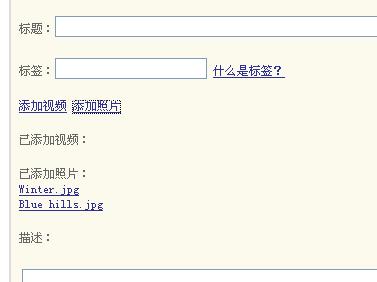
实现方法:类似情景一需要中间页面B , 只是子窗口C中点击"添加按钮"时触发的js事件中,除了获得选中的checkbox的值外,还要把获得的值回传给父窗口,传值回去的代码如下.
 window.parent.returnValue="选中的checkbox";
window.parent.returnValue="选中的checkbox"; window.parent.close();
window.parent.close();
而父窗口要捕获此值就要在情景一中所说的open()事件中添加获得返回值
function open()
{
var str=window.showModalDialog("页面C");
if(str!=null)
{
picobj.innerHTML+=str;
}
}
</script>
注意这里的str是获取的返回值, 而picobj是你要显示被选择东东所放位置的div的id ,这里是<div id=picobj></div>