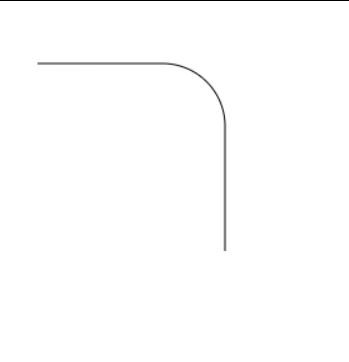绘制曲线,经常会用到路径的知识,如果你对路径有疑问,可以参考我的这篇文章[js高手之路] html5 canvas系列教程 - 开始路径beginPath与关闭路径closePath详解.
arc:画弧度
cxt.arc( x, y, 半径, 开始角度,结束角度,是否逆时针 );
x, y: 为弧度的中心横坐标和纵坐标,如果这是画一个圆.那么x,y就是圆的圆心.
开始角度与结束角度都是以弧度单位,弧度与角度的换算关系为: 弧度=角度*(π/180°)。
以时钟为参考,3点钟方向为0度,6点钟方向为90度,9点钟方向为180度,12点钟方向为270度.
第五个参数:true为逆时针,false为顺时针,默认值为false
在canvas的中心,换一个从0度方向开始,逆时针到270度方向的一段圆弧:
1 <style> 2 body { 3 background: #000; 4 } 5 #canvas{ 6 background:white; 7 } 8 </style> 9 <script> 10 window.onload = function(){ 11 var oCanvas = document.querySelector( "#canvas" ), 12 oGc = oCanvas.getContext( '2d' ), 13 width = oCanvas.width, height = oCanvas.height; 14 15 oGc.arc( width / 2, height / 2, height / 2, 0, 270 * Math.PI / 180, true ); 16 oGc.stroke(); 17 } 18 </script> 19 </head> 20 <body> 21 <canvas id="canvas" width="600" height="300"></canvas>
如果是顺时针,就用这段:
oGc.arc( width / 2, height / 2, height / 2, 0, 270 * Math.PI / 180, false );


如果采用闭合路径,弧度的起始点就会相连
1 oGc.arc( width / 2, height / 2, height / 2, 0, 270 * Math.PI / 180, true ); 2 oGc.closePath(); 3 oGc.stroke();
1 oGc.arc( width / 2, height / 2, height / 2, 0, 270 * Math.PI / 180, false ); 2 oGc.closePath(); 3 oGc.stroke();
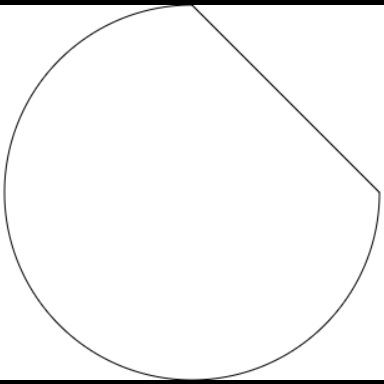

画两个不同颜色的圆形:
1 <style> 2 body { 3 background: #000; 4 } 5 #canvas{ 6 background:white; 7 } 8 </style> 9 <script> 10 window.onload = function(){ 11 var oCanvas = document.querySelector( "#canvas" ), 12 oGc = oCanvas.getContext( '2d' ); 13 14 oGc.beginPath(); 15 oGc.strokeStyle = '#09f'; 16 oGc.arc( 150, 150, 150, 0, 360 * Math.PI / 180 ); 17 oGc.closePath(); 18 oGc.stroke(); 19 20 oGc.beginPath(); 21 oGc.strokeStyle = 'orange'; 22 oGc.arc( 450, 150, 150, 0, 360 * Math.PI / 180 ); 23 oGc.closePath(); 24 oGc.stroke(); 25 } 26 </script> 27 </head> 28 <body> 29 <canvas id="canvas" width="600" height="300"></canvas> 30 </body>
画两个填充圆形,把上面的例子,stoke方式改成fill方式即可.
1 oGc.beginPath(); 2 oGc.fillStyle = '#09f'; 3 oGc.arc( 150, 150, 150, 0, 360 * Math.PI / 180 ); 4 oGc.closePath(); 5 oGc.fill(); 6 7 oGc.beginPath(); 8 oGc.fillStyle = 'orange'; 9 oGc.arc( 450, 150, 150, 0, 360 * Math.PI / 180 ); 10 oGc.closePath(); 11 oGc.fill();
画一个圆角:
1 <style> 2 body { 3 background: #000; 4 } 5 #canvas{ 6 background:white; 7 } 8 </style> 9 <script> 10 window.onload = function(){ 11 var oCanvas = document.querySelector( "#canvas" ), 12 oGc = oCanvas.getContext( '2d' ); 13 14 oGc.moveTo( 150, 50 ); 15 oGc.lineTo( 250, 50 ); 16 oGc.stroke(); 17 18 oGc.beginPath(); 19 oGc.arc( 250, 100, 50, 270 * Math.PI / 180, 0, false ); 20 oGc.moveTo( 300, 100 ); 21 oGc.lineTo( 300, 200 ); 22 oGc.stroke(); 23 } 24 </script> 25 </head> 26 <body> 27 <canvas id="canvas" width="600" height="300"></canvas> 28 </body>