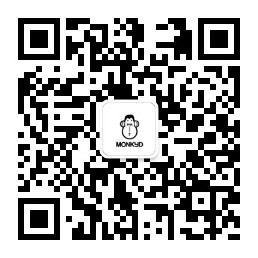抛砖引玉之宽度自适应布局
什么是宽度自适应布局呢?
就是当浏览器窗口大小改变时,浏览器里的元素宽度也随之改变,从而达到自适应布局。
常见的宽度自适应布局有:
1、 两列:左边宽度不变,右边宽度自适应
2、 三列:左右两边宽度不变,中间部分自适应
3、 三列:左右两边宽度自适应,中间部分不变
| 一、利用div+css实现以上“自适应布局” |
(1)两列:左边宽度固定,右边宽度自适应
利用div+float+margin,已在随笔‘float剖析’中讲解,具体代码和效果图见下:

<!DOCTYPE html> <head> <title>width_layout</title> <meta http-equiv="Content-Type" content="text/html; charset=gb2312"/> <style type="text/css"> .content { min-width:300px; } .div1 { width:200px; height:300px; background:green; float:left; } .div2 { height:300px; background:pink; margin-left:200px; } </style> </head> <body> <div class="content"> <div class="div1"></div> <div class="div2"></div> </div> </body> </html>

(2)三列:左右两列宽度固定,中间部分自适应
思路:将左右两列分别设置为左浮动和右浮动,中间的列宽度不管,将它的margin-left和margin-right设置为与左右两列的固定宽度一致。
具体代码和效果图见下:

<!DOCTYPE html> <head> <title>layout2</title> <meta http-equiv="Content-Type" content="text/html; charset=gb2312"/> <style> * { margin:0; padding:0; } .main { height:300px; width:100%; min-width:400px; } .main_left { height:300px; width:200px; float:left; background-color:green; text-align:center; } .main_center { height:300px; margin-left:200px; margin-right:100px; text-align:center; background-color:pink; } .main_right { height:300px; width:100px; float:right; text-align:center; background-color:blue; } </style> </head> <body> <div class="main"> <div class="main_left">我是左边部分,宽度不变</div> <div class="main_right">我是右边部分,宽度不变</div> <div class="main_center"> 我是中间部分,宽度自适应 </div> </div> </body> </html>

(3)三列:左右两列宽度自适应,中间列宽度固定不变
思路:倘若左右两列宽度一样,左右两列将其宽度各设置为父元素的50%,然后再将左右两列的margin-left设置为中间列固定宽度的一半,然后将这三列都左浮动,就ok了。
具体代码及效果见下:

<!DOCTYPE html> <head> <title>layout3</title> <meta http-equiv="Content-Type" content="text/html; charset=gb2312"/> <style> body { min-width:500px; } #left, #right { float: left; margin: 0 0 0 -101px; width: 50%; height:58px; *width: 49.9%; } #main { width: 200px; height:58px; float: left; background: green; } .inner { height: 100%; } #left .inner, #right .inner { margin: 0 0 0 101px; background: orange; } </style> </head> <body> <div id="left"> <div class="inner">left</div> </div> <div id="main"> <div class="inner">中间width不变,两边自适应</div> </div> <div id="right"> <div class="inner">right</div> </div> </body> </html>

| 二、利用table+css实现以上“自适应布局” |
由于table自带一些特性,所以实现以上三种布局,比较容易。
在这里用到的table特性就是文字自动垂直居中,当不设置td的宽度width时,浏览器自动渲染。
(1)两列:左边宽度固定,中间部分自适应

<!DOCTYPE html> <head> <meta http-equiv="Content-Type" content="text/html; charset=gb2312"/> <title>table_layout</title> <style> .m_table { width:100%; height:100px; text-align:center; } .left_td { width:300px; background-color:#98FF1A; } .right_td { background-color:#7CC0FF; } </style> </head> <body> <table class="m_table"> <tr> <td class="left_td">这个是左边部分,宽度确定</td> <td class="right_td">这个是右边部分,宽度自动扩展</td> </tr> </table> </body> </html>

(2)三列:左右两列宽度固定,中间部分自适应

<!DOCTYPE html> <head> <meta http-equiv="Content-Type" content="text/html; charset=gb2312"/> <title>table_layout2</title> <style> .m_table { width:100%; height:400px; text-align:center; } .left_td { width:200px; height:300px; min-width:200px; background-color:green; } .center_td { height:300px; background-color:pink; } .right_td { width:200px; height:300px; min-width:200px; background-color:blue; } </style> </head> <body> <table class="m_table"> <tr> <td class="left_td">我是左边部分,宽度不变</td> <td class="center_td">我是中间部分,宽度自适应</td> <td class="right_td">我是右边部分,宽度不变</td> </tr> </table> </body> </html>

(3)左右两列宽度自适应,中间列宽度固定不变

<!DOCTYPE html> <head> <meta http-equiv="Content-Type" content="text/html; charset=gb2312"/> <title>table_layout3</title> <style> .m_table { width:100%; min-width:500px; height:58px; text-align:center; } .left_td { height:58px; background-color:orange; } .center_td { height:58px; width:200px; background-color:green; } .right_td { height:58px; background-color:orange; } </style> </head> <body> <table class="m_table"> <tr> <td class="left_td">我是左边部分,宽度自适应</td> <td class="center_td">我是中间部分,宽度不变</td> <td class="right_td">我是右边部分,宽度自适应</td> </tr> </table> </body> </html>

| 三、div+css和table+css布局的比较 |
对于这两个概念的区别以及优劣势,网站建设的设计师和SEO者已经是再熟悉不过了,众所周知DIV+CSS的优势,也都清楚table布局已经趋于淘汰,现在极少数人会使用table去建网站了。对于二者的区别,网上早有大量的文章,在下就列举几点谈谈。
1、 table结构的网站是按照表格一格一格的打开的速度很慢;DIV+CSS结构的网站打开速度快。
2、 div+css的网站适合百度蜘蛛爬行。可以这么说,百度蜘蛛喜欢div+css结构的站,不喜欢table结构的站,因为后者爬起来太费劲。
3、 table结构的站,架构过于单调,一眼看去就显得方方框框的感觉,如果想实现圆润或者流线的效果,必须绘制大量的边框图片。而div+css的站,样式及其丰富,可以利用结构做出丰富的效果。
4、 table结构的站,页面样式都在页面代码里面,不但代码冗余,可读性和再次开发性差,而且修改起来麻烦;Div+css的结构,结构与样式分离,可读性和二次修改都极其方便。