本节需要导入spring-aop包
注解
使用注解的目的是为了代替配置,在使用注解时,省略键时,则是为value赋值。
扫描某个包下的所有类中的注解
<?xml version="1.0" encoding="UTF-8"?> <beans xmlns:xsi="http://www.w3.org/2001/XMLSchema-instance"
xmlns="http://www.springframework.org/schema/beans"
xmlns:context="http://www.springframework.org/schema/context"
xsi:schemaLocation="http://www.springframework.org/schema/beans http://www.springframework.org/schema/beans/spring-beans-4.2.xsd http://www.springframework.org/schema/context http://www.springframework.org/schema/context/spring-context-4.2.xsd "> <!-- 指定扫描cn.itcast.bean包下的所有类中的注解. 注意:扫描包时.会扫描指定包下的所有子孙包 --> <context:component-scan base-package="cn.itcast.bean"></context:component-scan> </beans>
1、将对象注册到Spring容器中。可以使用下面四种方式,最后三种方式更具有语义,一看就知道是哪一层。
@Component("user")
// @Service("user") service层
// @Controller("user") web层
// @Repository("user") dao层
public class User {}
2、修改对象的作用范围
//指定对象的作用范围,默认単例
@Scope(scopeName="singleton") public class User {}
3、值类型注入
方式一:直接把@Value加到字段上,通过反射为Field赋值,破坏了封装性。
public class User { @Value("tom") private String name; @Value("18") private Integer age; }
方式二:把@Value加到setName方法上,通过set方法赋值,推荐使用。
@Value("tom")
public void setName(String name) {
this.name = name;
}
4、引用类型注入
方式一:使用@Autowired(自动装配),此种方式如果匹配多个类型一致的对象,将无法选择具体注入哪一个对象。
@Component("car")
public class Car {}
@Component("user")
public class User {
@Autowired //自动装配
private Car car;
}
方式二 :使用@Qualifier注解告诉spring容器自动装配哪个名称的对象,必须配套使用。
@Component("car")
public class Car {}
@Component("user")
public class User {
@Autowired //自动装配
@Qualifier("car2")//使用@Qualifier注解告诉spring容器自动装配哪个名称的对象
private Car car;
}
方式三:使用@Resource,手动指定注入哪个名称的对象
public class User { @Resource(name="car")//手动注入,指定注入哪个名称的对象 private Car car; }
5、初始化|销毁方法
public class User { @PostConstruct //在对象被创建后调用.init-method public void init(){ System.out.println("我是初始化方法!"); } @PreDestroy //在销毁之前调用.destory-method public void destory(){ System.out.println("我是销毁方法!"); } }
spring与junit整合测试
1、导包 spring-test-4.2.4.RELEASE.jar
2、在类上配置注解
//帮我们创建容器 @RunWith(SpringJUnit4ClassRunner.class) //指定创建容器时使用哪个配置文件 @ContextConfiguration("classpath:applicationContext.xml")
3、测试
//帮我们创建容器 @RunWith(SpringJUnit4ClassRunner.class) //指定创建容器时使用哪个配置文件 @ContextConfiguration("classpath:applicationContext.xml") public class Demo { //将名为user的对象注入到u变量中 @Resource(name="user") private User u; @Test public void fun1(){ System.out.println(u); } @Test public void fun2(){ System.out.println(u); } @Test public void fun3(){ System.out.println(u); } }
AOP
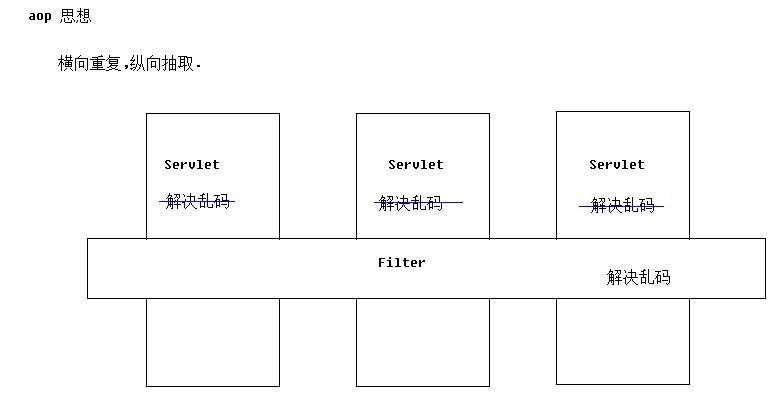
spring实现aop的原理
Spring能够为容器中管理的对象生成动态代理对象。
动态代理:被代理对象必须要实现接口,才能产生代理对象。如果没有接口将不能使用动态代理技术。
cglib代理(没有接口):第三方代理技术,cglib代理.可以对任何类生成代理。代理的原理是对目标对象进行继承代理。 如果目标对象被final修饰,那么该类无法被cglib代理。
如果有接口,会优先使用动态代理。
相关概念
Joinpoint(连接点):简单来说就是目标对象中,所有可以增强的方法。所谓连接点是指那些被拦截到的点。在 spring 中,这些点指的是方法,因为 spring 只支持方法类型的连接点。
Pointcut(切入点):简单来说就是目标对象中,已经增强的方法。所谓切入点是指我们要对哪些 Joinpoint 进行拦截的定义。
Advice(通知/增强):简单来说就是增强的代码。所谓通知是指拦截到 Joinpoint 之后所要做的事情就是通知.通知分为前置通知,后置通知,异常通知,最终通知,环绕通知(切面要完成的功能)
Introduction(引介):引介是一种特殊的通知在不修改类代码的前提下, Introduction 可以在运行期为类动态地添加一些方法或 Field.
Target(目标对象):代理的目标对象,也就是被代理对象。
Weaving(织入):是指把增强应用到目标对象来创建新的代理对象的过程.spring 采用动态代理织入,而 AspectJ 采用编译期织入和类装在期织入
Proxy(代理):一个类被 AOP 织入增强后,就产生一个结果代理类
Aspect(切面): 是切入点和通知(引介)的结合
Spring 中的AOP演示
1、导包
- spring-aspects-4.2.4.RELEASE.jar
- spring-aop-4.2.4.RELEASE.jar
spring需要第三方aop包
- com.springsource.org.aopalliance-1.0.0.jar
- com.springsource.org.aspectj.weaver-1.6.8.RELEASE.jar
2、准备目标对象
package cn.itcast.service; public class UserServiceImpl implements UserService { @Override public void save() { System.out.println("保存用户!"); //int i = 1/0; } @Override public void delete() { System.out.println("删除用户!"); } @Override public void update() { System.out.println("更新用户!"); } @Override public void find() { System.out.println("查找用户!"); } }
3、准备通知
package cn.itcast.d_springaop; import org.aspectj.lang.ProceedingJoinPoint; //通知类 public class MyAdvice { //前置通知 // |-目标方法运行之前调用 //后置通知(如果出现异常不会调用) // |-在目标方法运行之后调用 //环绕通知 // |-在目标方法之前和之后都调用 //异常拦截通知 // |-如果出现异常,就会调用 //后置通知(无论是否出现 异常都会调用) // |-在目标方法运行之后调用 //---------------------------------------------------------------- //前置通知 public void before(){ System.out.println("这是前置通知!!"); } //后置通知 public void afterReturning(){ System.out.println("这是后置通知(如果出现异常不会调用)!!"); } //环绕通知 public Object around(ProceedingJoinPoint pjp) throws Throwable { System.out.println("这是环绕通知之前的部分!!"); Object proceed = pjp.proceed();//调用目标方法 System.out.println("这是环绕通知之后的部分!!"); return proceed; } //异常通知 public void afterException(){ System.out.println("出事啦!出现异常了!!"); } //后置通知 public void after(){ System.out.println("这是后置通知(出现异常也会调用)!!"); } }
4、配置进行织入,将通知织入目标对象中
<?xml version="1.0" encoding="UTF-8"?> <beans xmlns:xsi="http://www.w3.org/2001/XMLSchema-instance" xmlns="http://www.springframework.org/schema/beans" xmlns:context="http://www.springframework.org/schema/context" xmlns:aop="http://www.springframework.org/schema/aop" xsi:schemaLocation="http://www.springframework.org/schema/beans http://www.springframework.org/schema/beans/spring-beans-4.2.xsd http://www.springframework.org/schema/context http://www.springframework.org/schema/context/spring-context-4.2.xsd http://www.springframework.org/schema/aop http://www.springframework.org/schema/aop/spring-aop-4.2.xsd "> <!-- 准备工作: 导入aop(约束)命名空间 --> <!-- 1.配置目标对象 --> <bean name="userService" class="cn.itcast.service.UserServiceImpl" ></bean> <!-- 2.配置通知对象 --> <bean name="myAdvice" class="cn.itcast.d_springaop.MyAdvice" ></bean> <!-- 3.配置将通知织入目标对象 --> <aop:config> <!-- 配置切入点 public void cn.itcast.service.UserServiceImpl.save() 这样配置太啰嗦 void cn.itcast.service.UserServiceImpl.save() public可以省 * cn.itcast.service.UserServiceImpl.save() 对返回值不做任何要求 * cn.itcast.service.UserServiceImpl.*() 所有空参方法 * cn.itcast.service.*ServiceImpl.*(..) 找service包下的所有ServiceImpl结尾的方法 * cn.itcast.service..*ServiceImpl.*(..) 找Service包下(及其子孙包)的所有的ServiceImpl结尾的方法 --> <aop:pointcut expression="execution(* cn.itcast.service.*ServiceImpl.*(..))" id="pc"/> <aop:aspect ref="myAdvice" > <!-- 指定名为before方法作为前置通知 --> <aop:before method="before" pointcut-ref="pc" /> <!-- 后置 --> <aop:after-returning method="afterReturning" pointcut-ref="pc" /> <!-- 环绕通知 --> <aop:around method="around" pointcut-ref="pc" /> <!-- 异常拦截通知 --> <aop:after-throwing method="afterException" pointcut-ref="pc"/> <!-- 后置 --> <aop:after method="after" pointcut-ref="pc"/> </aop:aspect> </aop:config> </beans>
5、测试代码
@RunWith(SpringJUnit4ClassRunner.class) @ContextConfiguration("classpath:applicationContext.xml") public class Demo { @Autowired private UserService u; @Test public void fun1() { u.save(); } }
使用注解演示AOP
配置文件:
<?xml version="1.0" encoding="UTF-8"?> <beans xmlns:xsi="http://www.w3.org/2001/XMLSchema-instance" xmlns="http://www.springframework.org/schema/beans" xmlns:context="http://www.springframework.org/schema/context" xmlns:aop="http://www.springframework.org/schema/aop" xsi:schemaLocation="http://www.springframework.org/schema/beans http://www.springframework.org/schema/beans/spring-beans-4.2.xsd http://www.springframework.org/schema/context http://www.springframework.org/schema/context/spring-context-4.2.xsd http://www.springframework.org/schema/aop http://www.springframework.org/schema/aop/spring-aop-4.2.xsd "> <!-- 准备工作: 导入aop(约束)命名空间 --> <!-- 1.配置目标对象 --> <bean name="userService" class="cn.itcast.service.UserServiceImpl" ></bean> <!-- 2.配置通知对象 --> <bean name="myAdvice" class="cn.itcast.e_annotationaop.MyAdvice" ></bean> <!-- 3.开启使用注解完成织入 --> <aop:aspectj-autoproxy></aop:aspectj-autoproxy> </beans>
通知类
package cn.itcast.e_annotationaop; import org.aspectj.lang.ProceedingJoinPoint; import org.aspectj.lang.annotation.After; import org.aspectj.lang.annotation.AfterReturning; import org.aspectj.lang.annotation.AfterThrowing; import org.aspectj.lang.annotation.Around; import org.aspectj.lang.annotation.Aspect; import org.aspectj.lang.annotation.Before; import org.aspectj.lang.annotation.Pointcut; //通知类 @Aspect //表示该类是一个通知类 public class MyAdvice { @Pointcut("execution(* cn.itcast.service.*ServiceImpl.*(..))") public void pc(){}//抽取相同的execution,方便管理。 //前置通知 //指定该方法是前置通知,并制定切入点 @Before("MyAdvice.pc()") public void before(){ System.out.println("这是前置通知!!"); } //后置通知 @AfterReturning("execution(* cn.itcast.service.*ServiceImpl.*(..))") public void afterReturning(){ System.out.println("这是后置通知(如果出现异常不会调用)!!"); } //环绕通知 @Around("execution(* cn.itcast.service.*ServiceImpl.*(..))") public Object around(ProceedingJoinPoint pjp) throws Throwable { System.out.println("这是环绕通知之前的部分!!"); Object proceed = pjp.proceed();//调用目标方法 System.out.println("这是环绕通知之后的部分!!"); return proceed; } //异常通知 @AfterThrowing("execution(* cn.itcast.service.*ServiceImpl.*(..))") public void afterException(){ System.out.println("出事啦!出现异常了!!"); } //后置通知 @After("execution(* cn.itcast.service.*ServiceImpl.*(..))") public void after(){ System.out.println("这是后置通知(出现异常也会调用)!!"); } }
更多参考: