import arcpy infc = arcpy.GetParameterAsText(0) # Identify the geometry field # desc = arcpy.Describe(infc) shapefieldname = desc.ShapeFieldName # Create search cursor # rows = arcpy.SearchCursor(infc) # Enter for loop for each feature/row # for row in rows: # Create the geometry object # feat = row.getValue(shapefieldname) # Print the current multipoint's ID # print "Feature %i:" % row.getValue(desc.OIDFieldName) partnum = 0 # Step through each part of the feature # for part in feat: # Print the part number # print "Part %i:" % partnum # Step through each vertex in the feature # for pnt in feat.getPart(partnum): if pnt: # Print x,y coordinates of current point # print pnt.X, pnt.Y else: # If pnt is None, this represents an interior ring # print "Interior Ring:" partnum += 1
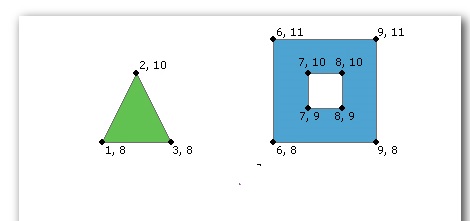
对于上述要素类,脚本将返回以下信息。要素 0 是单部分面,要素 1 是两部分面,而要素 2 是带有内部环的单部分面。
Feature 0:
Part 0:
3.0 8.0
1.0 8.0
2.0 10.0
3.0 8.0
Feature 1:
Part 0:
5.0 3.0
3.0 3.0
3.0 5.0
5.0 3.0
Part 1:
7.0 5.0
5.0 5.0
5.0 7.0
7.0 5.0
Feature 2:
Part 0:
9.0 11.0
9.0 8.0
6.0 8.0
6.0 11.0
9.0 11.0
Interior Ring:
7.0 10.0
7.0 9.0
8.0 9.0
8.0 10.0
7.0 10.0