import numpy as np import matplotlib.pyplot as plt from mpl_toolkits.mplot3d import Axes3D fig = plt.figure() ax = Axes3D(fig) #X Y value X = np.arange(-4,4,0.25) Y = np.arange(-4,4,0.25) X,Y = np.meshgrid(X,Y) R = np.sqrt(X**2 + Y**2) #hight value Z = np.sin(R) ax.plot_surface(X, Y, Z, rstride=1, cstride=1, cmap=plt.get_cmap('rainbow')) """ ============= ================================================ Argument Description ============= ================================================ *X*, *Y*, *Z* Data values as 2D arrays *rstride* Array row stride (step size), defaults to 10 *cstride* Array column stride (step size), defaults to 10 *color* Color of the surface patches *cmap* A colormap for the surface patches. *facecolors* Face colors for the individual patches *norm* An instance of Normalize to map values to colors *vmin* Minimum value to map *vmax* Maximum value to map *shade* Whether to shade the facecolors ============= ================================================ """ # I think this is different from plt12_contours ax.contourf(X, Y, Z, zdir='z', offset=-2, cmap=plt.get_cmap('rainbow')) """ ========== ================================================ Argument Description ========== ================================================ *X*, *Y*, Data values as numpy.arrays *Z* *zdir* The direction to use: x, y or z (default) *offset* If specified plot a projection of the filled contour on this position in plane normal to zdir ========== ================================================ """ ax.set_zlim(-2, 2) plt.show()
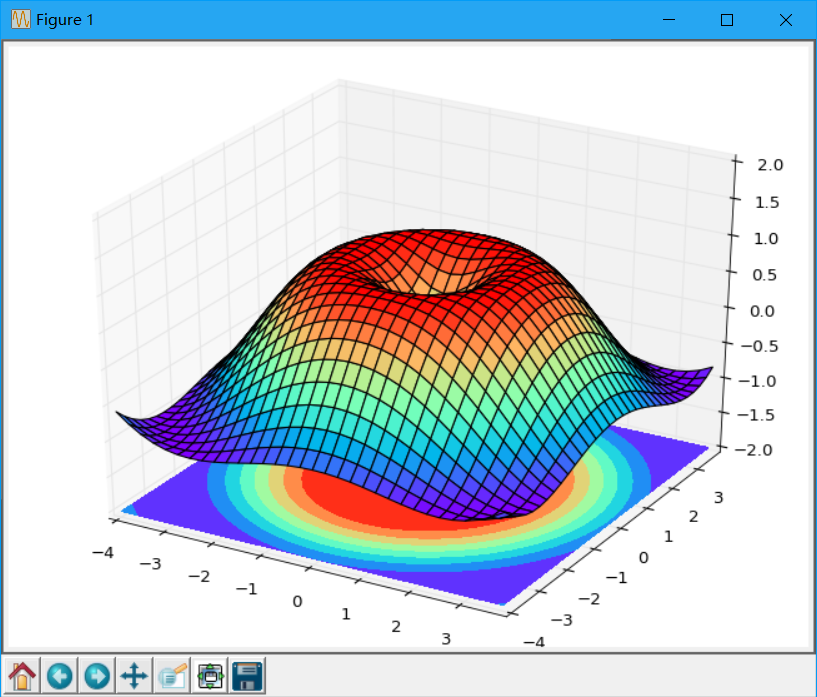
=================================================================================================
import turtle turtle.setup(650, 350, 200, 200) turtle.penup() turtle.fd(-250) turtle.pendown() turtle.pensize(25) turtle.pencolor("blue") turtle.seth(-40) for i in range(4): turtle.circle(40, 80) turtle.circle(-40, 80) turtle.circle(40, 80/2) turtle.fd(40) turtle.circle(16, 180) turtle.fd(40 * 2 / 3) turtle.done()