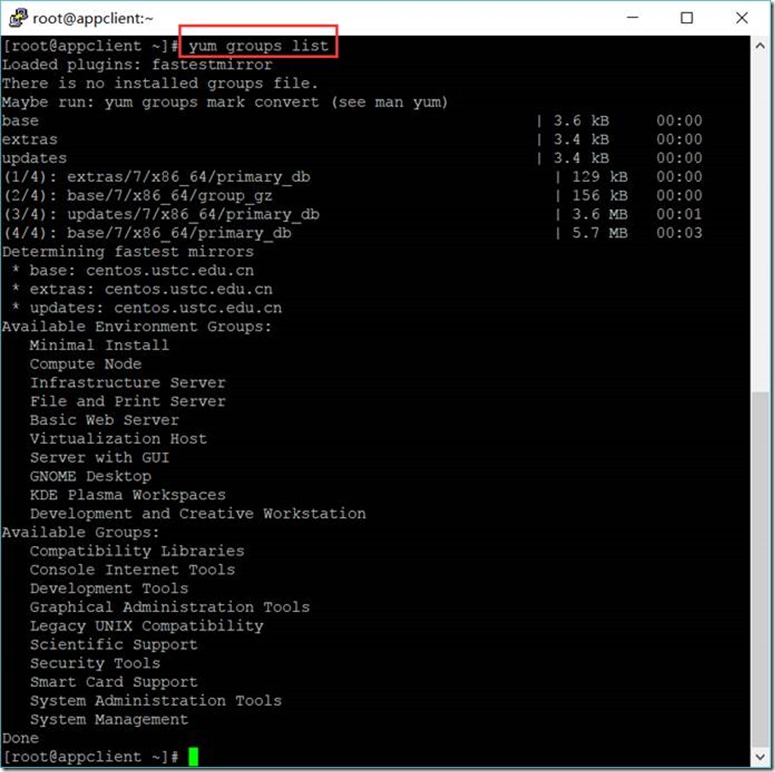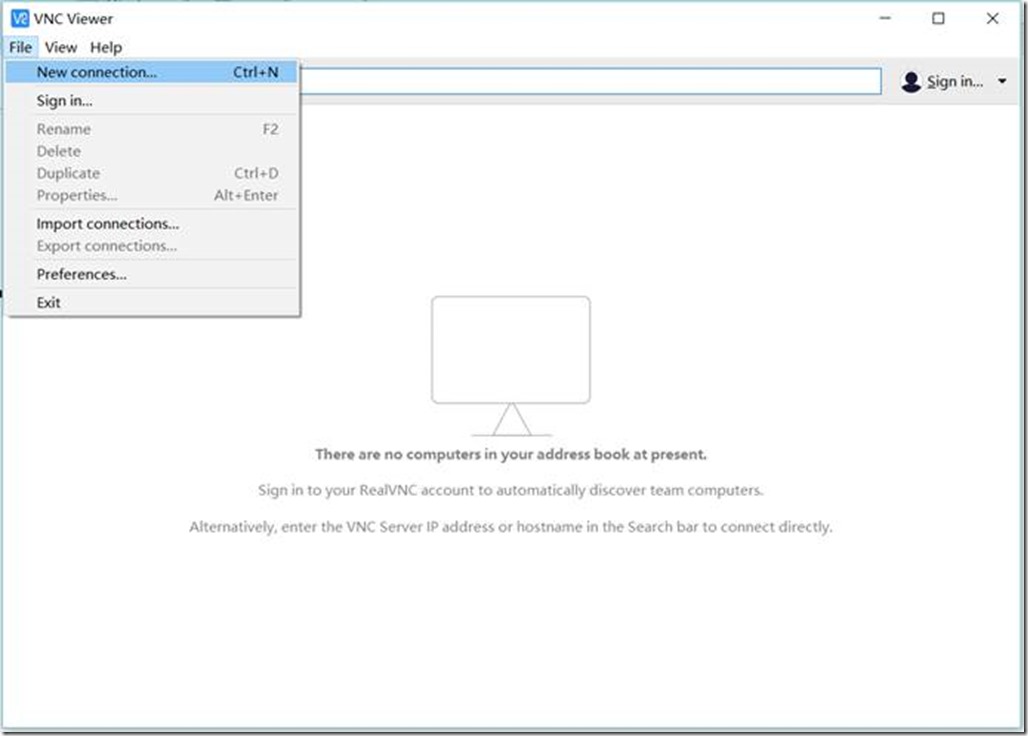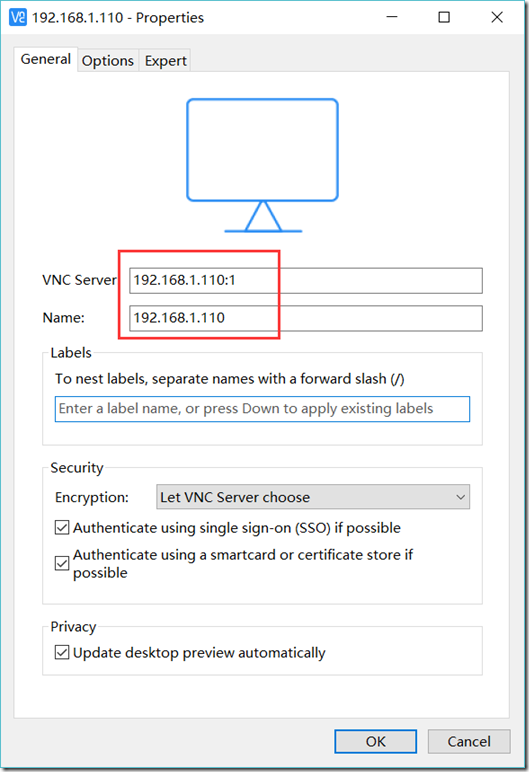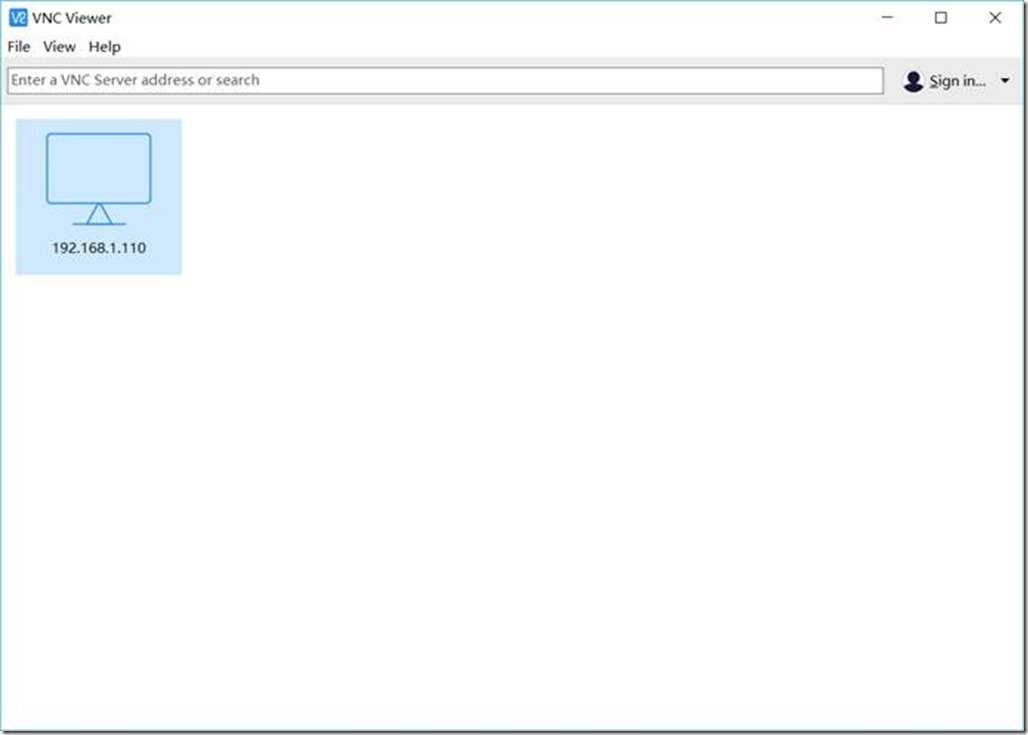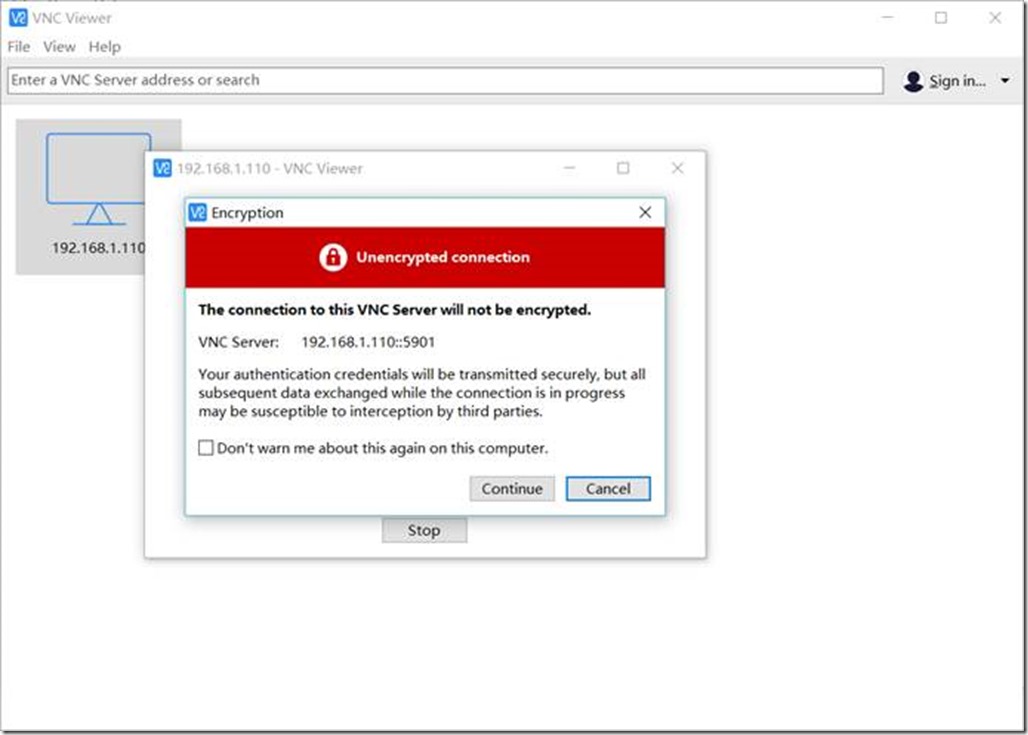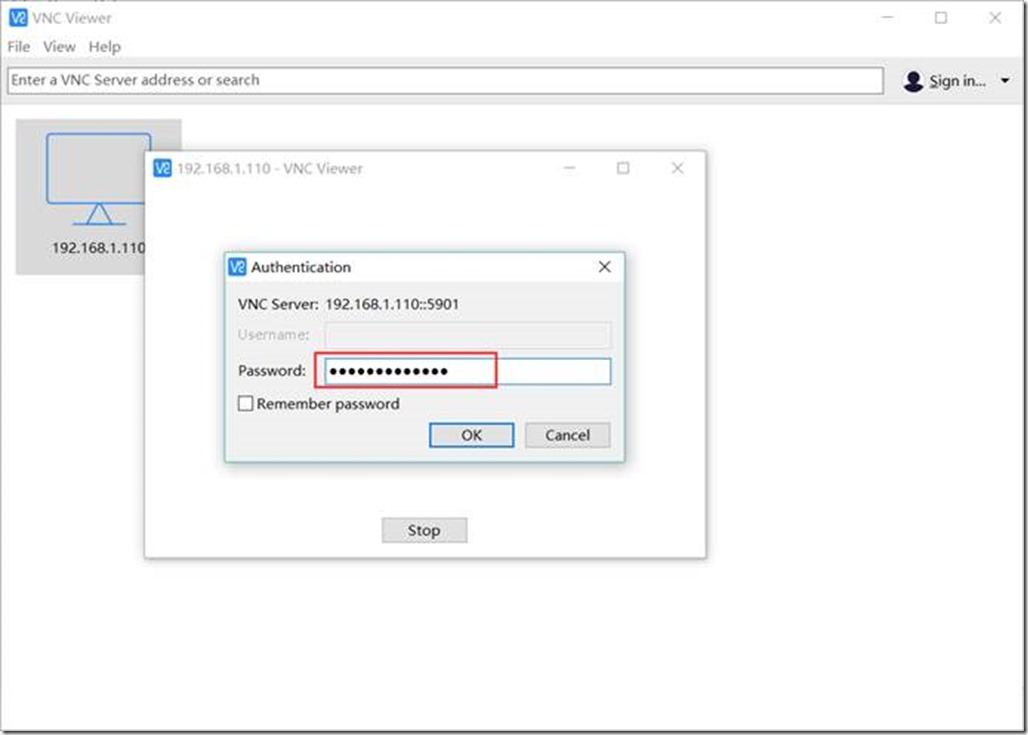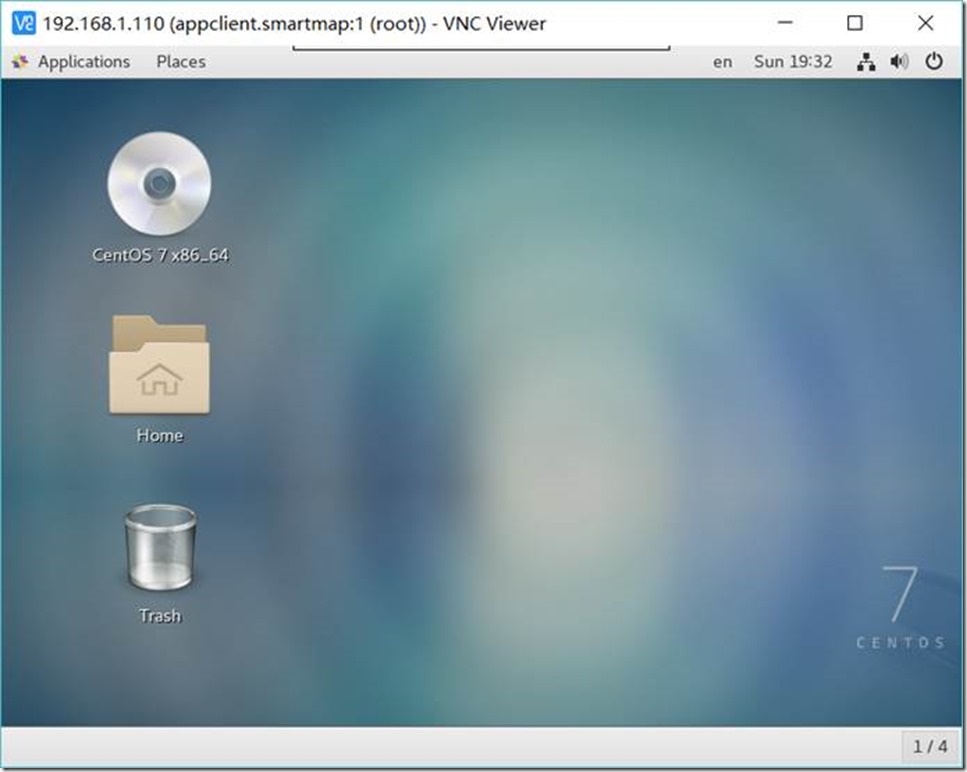CentOS7中的桌面环境
1. 安装GNOME桌面环境
1.1. 列出所有安装套件
[root@appclient ~]# yum groups list
Loaded plugins: fastestmirror
There is no installed groups file.
Maybe run: yum groups mark convert (see man yum)
base | 3.6 kB 00:00
extras | 3.4 kB 00:00
updates | 3.4 kB 00:00
(1/4): extras/7/x86_64/primary_db | 129 kB 00:00
(2/4): base/7/x86_64/group_gz | 156 kB 00:00
(3/4): updates/7/x86_64/primary_db | 3.6 MB 00:01
(4/4): base/7/x86_64/primary_db | 5.7 MB 00:03
Determining fastest mirrors
* base: centos.ustc.edu.cn
* extras: centos.ustc.edu.cn
* updates: centos.ustc.edu.cn
Available Environment Groups:
Minimal Install
Compute Node
Infrastructure Server
File and Print Server
Basic Web Server
Virtualization Host
Server with GUI
GNOME Desktop
KDE Plasma Workspaces
Development and Creative Workstation
Available Groups:
Compatibility Libraries
Console Internet Tools
Development Tools
Graphical Administration Tools
Legacy UNIX Compatibility
Scientific Support
Security Tools
Smart Card Support
System Administration Tools
System Management
Done
1.2. 安装GNOME套件
[root@appclient ~]# yum -y groups install "GNOME Desktop"
[root@appclient ~]# startx
2. 安装VNC服务
2.1. 安装VNC服务软件
[root@appclient ~]# yum install -y tigervnc-server
Loaded plugins: fastestmirror, langpacks
Loading mirror speeds from cached hostfile
* base: centos.ustc.edu.cn
* extras: centos.ustc.edu.cn
* updates: centos.ustc.edu.cn
Resolving Dependencies
2.2. 设置防火墙
[root@appclient ~]# firewall-cmd --add-service=vnc-server --permanent
success
[root@appclient ~]# firewall-cmd --reload
success
2.3. 配置VNC
2.3.1. 设置密码
[root@appclient ~]# vncpasswd
Password:
Password must be at least 6 characters - try again
Password:
Password must be at least 6 characters - try again
Password:
Verify:
Would you like to enter a view-only password (y/n)? n
2.3.2. 设置用户
[root@appclient ~]# vi /lib/systemd/system/vncserver@.service
[Unit]
Description=Remote desktop service (VNC)
After=syslog.target network.target
[Service]
Type=forking
User=root
# Clean any existing files in /tmp/.X11-unix environment
ExecStartPre=-/usr/bin/vncserver -kill %i
ExecStart=/usr/bin/vncserver %i
PIDFile=/home/root/.vnc/%H%i.pid
ExecStop=-/usr/bin/vncserver -kill %i
[Install]
WantedBy=multi-user.target
2.3.3. 开启VNC服务
[root@appclient ~]# vncserver :1 -geometry 1024x768 -depth 24
New 'appclient.smartmap:1 (root)' desktop is appclient.smartmap:1
Creating default startup script /root/.vnc/xstartup
Creating default config /root/.vnc/config
Starting applications specified in /root/.vnc/xstartup
Log file is /root/.vnc/appclient.smartmap:1.log
2.3.4. 关闭VNC服务
[root@appclient ~]# vncserver -kill :1
2.4. 连接到VNC服务器
3. 安装其它软件
3.1. 安装Chrome浏览器
[root@appclient ~]# yum install https://dl.google.com/linux/direct/google-chrome-stable_current_x86_64.rpm
Loaded plugins: fastestmirror, langpacks, versionlock
google-chrome-stable_current_x86_64.rpm | 47 MB 00:00:10
Examining /var/tmp/yum-root-zNgl0v/google-chrome-stable_current_x86_64.rpm: google-chrome-stable-62.0.3202.89-1.x86_64
Marking /var/tmp/yum-root-zNgl0v/google-chrome-stable_current_x86_64.rpm to be installed
Resolving Dependencies