OAuth for Beginners
For those unfamiliar with OAuth, here’s a very short run-down… I’m skipping over some of the details but I think this should give you a taste for what it’s all about – for a more well rounded introduction, check out this article on the OAuth.Net website.
The participants
Consumer – “weitu.googlepages.com” – that application that wants to see protected information the provider has for a user.
Provider – “google.com” – the keeper of a users protected information.
User – a user who stores protected information with the provider (say contacts in gmail)
The goal
To allow the user to give a consumer access to their data on the provider without the user having to disclose their credentials (username & password) and to allow for fine-grained control over access granted to an individual consumer – i.e. putting power in the hands of the user to revoke access when they want to, and having it only affect one consumer.
A consumer needs to be known to a provider before they can request a token.
How it works
(For this example we’ll use google, for more info on the google implementation see this thread)
The provider publishes 3 Urls for their service and documents them on their site somewhere:
- Request Token Url – https://www.google.com/accounts/OAuthGetRequestToken
- User Authorize Url - https://www.google.com/accounts/accounts/OAuthAuthorizeToken
- Access Token Url – https://www.google.com/accounts/OAuthGetAccessToken
The consumer is known to google by it’s consumer key (which in the case of a google api is normally a host address, like www.test.com) and this relationship is established in a proprietary manor (i.e. it’s not covered by the OAuth spec).
Getting a Request Token
The start the ball rolling the consumer makes a request to the Request Token Url, they get back some form-encoded parameters in the body of the response which contains the token information.
As an example, here’s an http request to get a new request token:
scope=http%3A%2F%2Fwww.google.com%2Fm8%2Ffeeds&oauth_nonce=759437c3-3edf-4098-ac14-58d4f162b0e6
& oauth_consumer_key=weitu.googlepages.com
& oauth_signature_method=RSA-SHA1
& oauth_timestamp=1213129078
& oauth_version=1.0
& oauth_token=
&oauth_signature=peUZigwq1BLs%2Bb721vcct2vzA3Odk1j…HTTP/1.1
Host: www.google.com
Connection: Keep-Alive
And here’s the response:
Content-Type: text/plain; charset=UTF-8
Date: Tue, 10 Jun 2008 20:18:01 GMT
Expires: Tue, 10 Jun 2008 20:18:01 GMT
Cache-Control: private, max-age=0
Content-Length: 51
Server: GFE/1.3oauth_token=CMiJx-LdFxD56bOXAQ&oauth_token_secret=
Notice the oauth_signature and other oauth_ etc. parameters – as part of the OAuth core specification it requires that requests be “signed” so that a provider can ensure they haven’t been tampered with – this is one of the aspects my library will take care of for you (signing and verifying requests).
User Authorization
At that point the consumer now needs to send the user off to the providers site – this involves using the second of the 3 urls, the User Authorize Url… we just append the scope (required by google, identifies the service you wish to access – not part of OAuth spec itself) and the request token (CMiJx-LdFxD56bOXAQ)
Note that the User Authorize Url isn’t signed like the other requests… this is because this step may be manual i.e. a user typing or copying a link into their browser or some hand held device.
scope=http://www.google.com/m8/feeds
& oauth_token=CMiJx-LdFxD56bOXAQHTTP/1.1
In this case, google takes us to a universal login page:
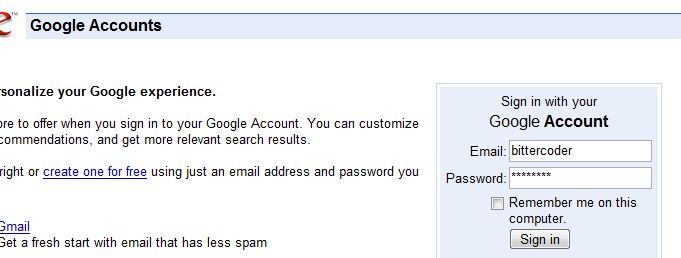
Once authenticated it then takes us to a page where we can authorize the consumer to have access:
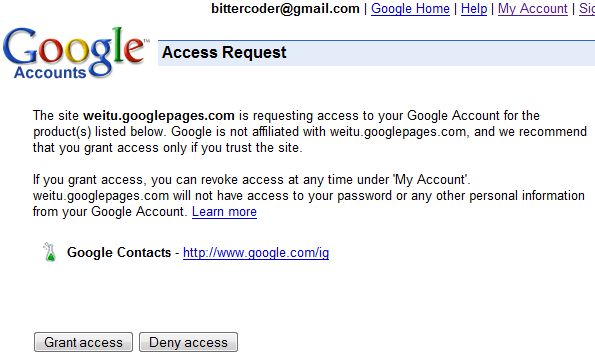
By granting access at this point the consumer can then use the last of the 3 Urls, the Access Token Url, to exchange their request token for an access token. Upon granting access a few things should happen:
- An access token should be created.
- The access token should be related to the request token.
- The currently logged in user should be associated with the access token.
The last point is important – because you’re passing tokens around, rather than account names, you need to have the provider implementation record the association between the access token and the user granting access – and it should be easy for your API implementation to fetch the associated user when a protected resource is accessed.
Exchanging Tokens
Once the user has authorized the consumers access request, the consumer can then exchange their request token for an access token - generally a request token can only be used once – so if the request failed for some reason they would need to start the authorization process again from scratch.
here’s the http request for exchanging tokens:
scope=http%3A%2F%2Fwww.google.com%2Fm8%2Ffeeds
& oauth_token=CMiJx-LdFxD56bOXAQ&oauth_nonce=19fe6f62-8b2c-4a40-b055-210d279ba770
& oauth_consumer_key=weitu.googlepages.com
& oauth_signature_method=RSA-SHA1
& oauth_timestamp=1213129477
& oauth_version=1.0
&oauth_signature=hagokrS1W%2BcBXdRwTIlOd84PSO56OT… HTTP/1.1 Host: www.google.com
And the corresponding response from the google server:
Content-Type: text/plain; charset=UTF-8
Date: Tue, 10 Jun 2008 20:24:39 GMT
Expires: Tue, 10 Jun 2008 20:24:39 GMT
Cache-Control: private, max-age=0
Content-Length: 57
Server: GFE/1.3oauth_token=CNO384n8BRD6pZTT_P____8B&oauth_token_secret=
Accessing a Protected Resource
Now that the consumer has an access token they can then make requests for protected resources – they just need to use the access token, here’s an example of doing just that:
scope=http%3A%2F%2Fwww.google.com%2Fm8%2Ffeeds
& oauth_token=CNO384n8BRD6pZTT_P____8B&oauth_nonce=3ae44855-9d27-4b80-8b4f-2f68d1531657
& oauth_consumer_key=weitu.googlepages.com
& oauth_signature_method=RSA-SHA1
& oauth_timestamp=1213129479
& oauth_version=1.0
& oauth_signature=kTFRbcD1IKzjPADfgF%2B3…HTTP/1.1 Host: www.google.com
Obviously once the request has been validated (i.e. valid signature, valid token, valid timestamp range, nonce is unique etc.) the provider implementation needs to fetch the user associated with the access token, so it can then return the correct data back to the consumer – normally you would want to automatically associate the token’s user with the current request / controller / channel so that OAuth is basically transparent (i.e. it’s just like getting a request from a user who’s authenticated normally).
Risks & Issues
One obvious risk is that of phishing… if the consumer sends you to a site that looks like googles authentication page, but isn’t google then you’re in trouble. Of course this kind of phishing is more a general problem, then something isolated to OAuth.
Another potential risk are that some signature methods are risky/flawed to the
consumer due to implementation i.e. if you have a flickr uploader winforms application, and you
use RSA-SHA1, the uploader will need to ship with the x509 certificate (including the private key) in their application … this basically invalidates the strength of that certificate, because anyone could extract and use the private key themselves (so it’s as
bad as a plain text signature) – on the flip side for a website RSA-SHA1 is very strong because the private key is kept private.