vue 如何在循环中 "监听" 的绑定v-model数据
阅读目录
- vue 如何在循环中 "监听" 的绑定v-model数据
1.普通属性的值进行监听
vue中提供了一个watch方法,它用于观察vue实列上的数据变动,来响应数据的变化。
下面我们来分别学习下使用watch对对象的属性值进行监听,有如下几种,普通属性的监听,对象的属性值的监听。最后一种就是对input中的v-modle的动态数组的数据属性进行监听,最后一种不是使用watch来监听,本文的重点是最后一种的实现。在项目中会经常碰到使用v-model监听数据的。
<!DOCTYPE html>
<html>
<head>
<title>演示Vue</title>
<style>
ul,li {list-style: none;}
.list {float: left; 200px;}
button {float:left; margin-top:18px;}
</style>
</head>
<body>
<div id="app">
<div style="100%;overflow:hidden;">
<input type="text" v-model="count" />
</div>
</div>
</body>
<script src="https://tugenhua0707.github.io/vue/vue-watch/vue.js"></script>
<script>
var app = new Vue({
el: '#app',
data: {
count: 1
},
watch: {
count(newValue, oldValue) {
console.log('新输入的值为:'+newValue); // 会输出新值
console.log('原来的值为:'+oldValue); // 会输出旧值
}
}
})
</script>
</html>
2.监听对象的变化
如下代码:
<!DOCTYPE html>
<html>
<head>
<title>演示Vue</title>
<style>
ul,li {list-style: none;}
.list {float: left; 200px;}
button {float:left; margin-top:18px;}
</style>
</head>
<body>
<div id="app">
<div style="100%;overflow:hidden;">
<input type="text" v-model="tform.count" />
</div>
</div>
</body>
<script src="https://tugenhua0707.github.io/vue/vue-watch/vue.js"></script>
<script>
var app = new Vue({
el: '#app',
data: {
tform: {
count: 1
}
},
watch: {
tform: {
handler(newValue, oldValue) {
// newValue 和 oldValue 是一样的
console.log(newValue);
console.log(oldValue);
},
// 深度监听 监听对象,数组的变化
deep: true
}
}
})
</script>
</html>
3.监听对象中具体属性值的变化
如下代码:
<!DOCTYPE html>
<html>
<head>
<title>演示Vue</title>
<style>
ul,li {list-style: none;}
.list {float: left; 200px;}
button {float:left; margin-top:18px;}
</style>
</head>
<body>
<div id="app">
<div style="100%;overflow:hidden;">
<input type="text" v-model="tform.count" />
</div>
</div>
</body>
<script src="https://tugenhua0707.github.io/vue/vue-watch/vue.js"></script>
<script>
var app = new Vue({
el: '#app',
data: {
tform: {
count: ''
}
},
watch: {
'tform.count': {
handler(newValue, oldValue) {
console.log('变动之前的值:' + oldValue);
console.log('变动后的值:'+ newValue);
},
// 深度监听 监听对象,数组的变化
deep: true
}
}
})
</script>
</html>
3.2 第二种方法 可以借助 computed 如下代码:
<!DOCTYPE html>
<html>
<head>
<title>演示Vue</title>
<style>
ul,li {list-style: none;}
.list {float: left; 200px;}
button {float:left; margin-top:18px;}
</style>
</head>
<body>
<div id="app">
<div style="100%;overflow:hidden;">
<input type="text" v-model="tform.count" />
</div>
</div>
</body>
<script src="https://tugenhua0707.github.io/vue/vue-watch/vue.js"></script>
<script>
var app = new Vue({
el: '#app',
data: {
tform: {
count: ''
}
},
computed: {
newNum: function() {
return this.tform.count;
}
},
watch: {
newNum: {
handler(newVal, oldVal) {
console.log('新值:' +newVal);
console.log('原来的值:' +oldVal);
},
deep: true
}
}
})
</script>
</html>
4.vue 如何在循环中 "监听" 的绑定v-model数据
现在有这么一个需求,页面上有多项输入框,但是具体有多少项,我也不知道,它是通过"新增一项"按钮点击事件,点击一下,就新增一项;如下图这个样子;
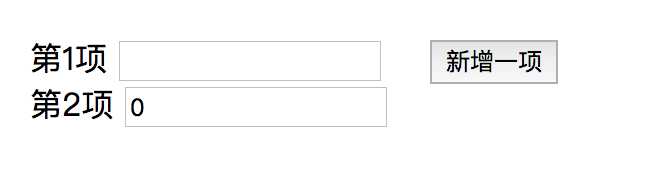
代码如下:
<ul class="list">
<li>
<label>第1项</label>
<input type="text" v-model="item1" />
</li>
<li>
<label>第2项</label>
<input type="text" v-model="item2" />
</li>
</ul>
我希望的是,如上代码 v-model="item1", item2, 依次类推 ... item(n);
然后会对input的输入框值进行监听,比如有这么一个需求,如果输入框的值小于0的话,让input输入框自动变为0,也就是说输入框最小值为0,且为数字。
如果上面的 item1 和 item2 只有两项的话,那么我们可以使用watch来监听 item1 和 item2属性,但是如果页面上有多项的话,这样就不好使用watch来监听数据了。所以我们可以换一种方式来监听,使用input事件来监听输入框值的变化了。如下代码:
<!DOCTYPE html>
<html>
<head>
<title>演示Vue</title>
<style>
ul,li {list-style: none;}
.list {float: left; 200px;}
button {float:left; margin-top:18px;}
</style>
</head>
<body>
<div id="app">
<div style="100%;overflow:hidden;">
<ul class="list">
<li v-for="(item, index) in arrs">
<label>第{{index+1}}项</label>
<input type="number" v-model="item.customItem" @input="changeFunc(item, index)"/>
</li>
</ul>
<button @click="newadd">新增一项</button>
</div>
</div>
</body>
<script src="https://tugenhua0707.github.io/vue/vue-watch/vue.js"></script>
<script>
var app = new Vue({
el: '#app',
data: {
count: 1,
arrs: [{'value': 1, 'customItem': ''}]
},
methods: {
newadd() {
this.count++;
this.arrs.push({'customItem': '', 'value': this.count});
},
changeFunc(item, index) {
this.arrs[index].customItem = item.customItem;
this.watchVal();
},
// 监听值的变化
watchVal() {
const arrs = this.arrs;
if (arrs.length > 0) {
for (let i = 0; i < arrs.length; i++) {
let customItem = arrs[i].customItem;
if (customItem * 1 < 0) {
this.$set(this.arrs[i], 'customItem', 0);
}
}
}
}
}
})
</script>
</html>
