一、实验环境及实验器材
实验环境:win7系统,Cisco Packet Tracer模拟软件
实验器材:三台2811路由器
二、拓扑图
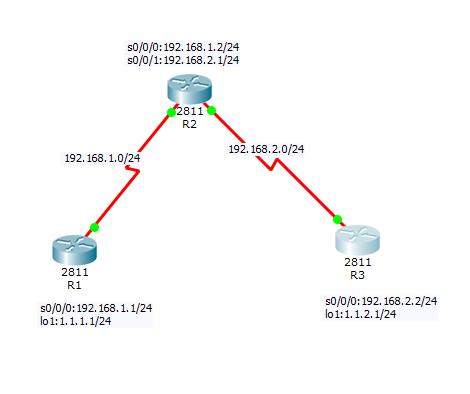
三、实验步骤
| 回环口 | s0/0/0 | s0/0/1 | |
| R1 | 1.1.1.1/24 | 192.168.1.1/24 | 无 |
| R2 | 无 | 192.168.1.2/24 | 192.168.2.1/24 |
| R3 | 1.1.2.1/24 | 192.168.2.2/24 | 无 |
1.在路由器R1上配置
Router>en
Router#con t
Router(config)#host R1
R1(config)#int loopback 1
R1(config-if)#ip add 1.1.1.1 255.255.255.0
R1(config-if)#no sh
R1(config-if)#int s0/0
R1(config-if)#ip add 192.168.1.1 255.255.255.0
R1(config-if)#no sh
R1(config-if)#exit
R1(config)#router rip
R1(config-router)#net 1.0.0.0
R1(config-router)#net 192.168.1.0
R1(config-router)#end
R1#
2.在路由器R2上
router>en
router#con t
router(config)#host R2
R2(config)#int s0/0
R2(config-if)#ip add 192.168.1.2 255.255.255.0
R2(config-if)#clock rate 64000
R2(config-if)#no sh
R2(config-if)#exit
R2(config)#int s0/1
R2(config-if)#ip add 192.168.2.1 255.255.255.0
R2(config-if)#clock rate 64000
R2(config-if)#no sh
R2(config-if)#exit
R2(config)#router rip
R2(config-router)#net 192.168.1.0
R2(config-router)#net 192.168.2.0
R2(config-router)#end
R2#
3.在路由器R3上配置
Router>
Router>en
Router#con t
Router(config)#host R3
R3(config)#int s0/0
R3(config-if)#ip add 192.168.2.2 255.255.255.0
R3(config-if)#no sh
R3(config-if)#exit
R3(config)#int loopback 1
R3(config-if)#ip add 1.1.2.1 255.255.255.0
R3(config-if)#no sh
R3(config-if)#exit
R3(config)#router rip
R3(config-router)#net 192.168.2.0
R3(config-router)#net 1.0.0.0
R3(config-router)#end
R3#
4.分别在R1,R2,R3上查看路由表
R1#show ip route
R2#show ip route
R3#show ip route
5.用路由器R3ping回环口1.1.1.1
R3#ping 1.1.1.1
四、实验结果
结果是:
Type escape sequence to abort.
Sending 5, 100-byte ICMP Echos to 1.1.1.1, timeout is 2 seconds:
.....
Success rate is 0 percent (0/5), round-trip min/avg/max = 1/2/4 ms
即:R3ping不通1.1.1.1
原因:
RIPv1的发送规则:
比较要发送的条目lo1和发送端口s0/0/0的主类网络1.0.0.0/24
是否属于同一主网
相同:比较掩码是否相同 /24
若相同:不汇总,发送
若不同:不发送
不相同:自动汇总成主类网络后发送 /8
RIPv1的接收规则:
比较要接收的条目lo1和接收端口s0/0/1的主类网络1.0.0.0/24
是否属于同一主网
相同:用接收端口的掩码填充该条目的掩码,加入路由表
不相同:查看路由表中是否存在该主网络的任一子网
存在:丢弃该路由条目
不存在:赋予该条目一个所属类别的掩码,写入路由表