注意<i:Interaction>需要使用Blend的System.Windows.Interactivity.dll文件。
Xaml文件:
<StackPanel Width="200" Height="auto" MaxHeight="400" Grid.Row="1">
<ItemsControl ItemsSource="{Binding MenuSet}">
<ItemsControl.ItemsPanel>
<ItemsPanelTemplate>
<StackPanel HorizontalAlignment="Center" IsItemsHost="True"></StackPanel>
</ItemsPanelTemplate>
</ItemsControl.ItemsPanel>
<ItemsControl.ItemTemplate>
<DataTemplate>
<TextBlock Text="{Binding Name}" Name="txtb">
<i:Interaction.Triggers>
<i:EventTrigger EventName="MouseLeftButtonDown">
<i:InvokeCommandAction CommandParameter="{Binding ElementName=txtb}"
Command="{Binding Path=DataContext.ModifyCommand,RelativeSource={RelativeSource Mode=FindAncestor,AncestorType={x:Type StackPanel}}}">
</i:InvokeCommandAction>
</i:EventTrigger>
</i:Interaction.Triggers>
</TextBlock>
</DataTemplate>
</ItemsControl.ItemTemplate>
</ItemsControl>
</StackPanel>
ViewModel: 注意DelegateCommand需要Prism中的Microsoft.Practices.Prism.dll。
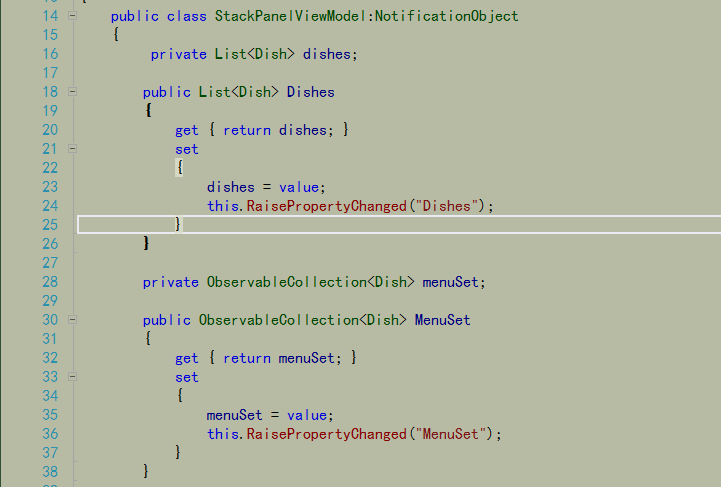
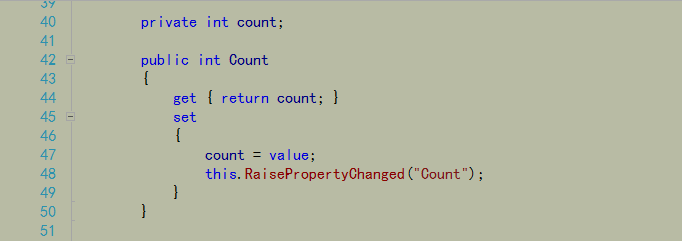
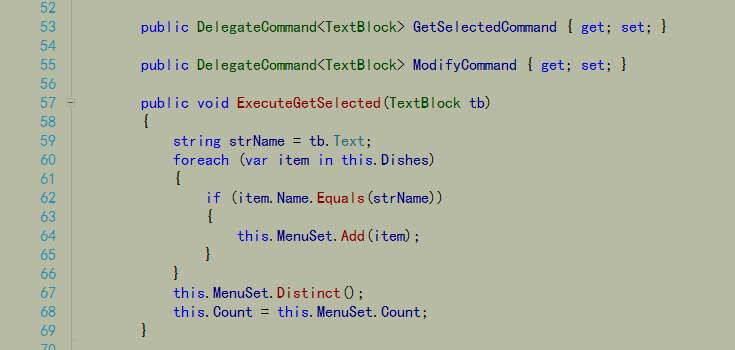
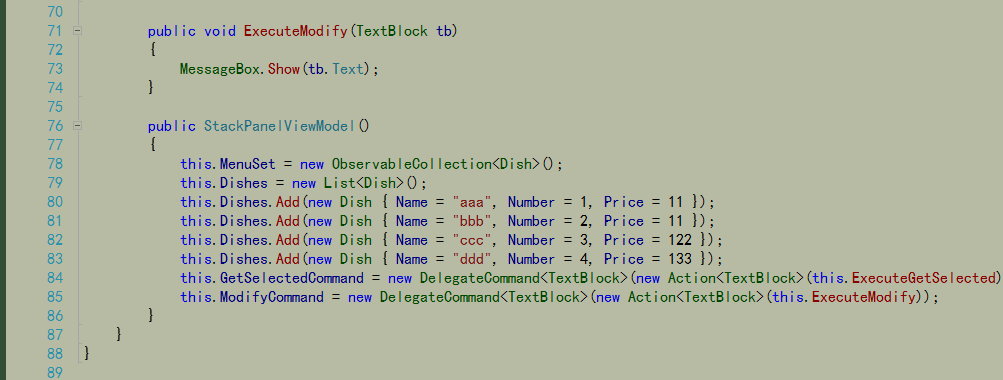
Model:
