场景: 一个主窗口中,可以在列表(DataGridView)里选中一条记录编辑,打开一个编辑窗口(非模态窗口),编辑窗口保存后需要刷新父窗口,由于编辑窗口是非模态窗口,如果打开了多个窗口,并且都是编辑同一条数据,那么一个窗口保存(并关闭)后,需要通知其它正在打开的窗口“数据有更改,需要刷新”
首先,刷新父窗口,如果是打开编辑窗口是模态窗口,那么可以类似如下的实现(伪代码):
FormEdit frm = new FormEdit();
frm.EditId = 选中数据行对应的id;
if(frm.ShowDialog() == DialogResult.OK)
{
UpdateThisForm();
}
非模态窗口是Form.Show(); 由于该方法是void修饰,因此不能像上面那样去实现,此时可以在编辑窗口类中公开一个事件,当父窗口new这个编辑窗口后,可以注册这个事件,然后编辑窗口中如果保存了可以调用该事件方法达到通知的效果。
下面是例子,主窗口有一个DataGridView控件,数据绑定是Person的集合,Person实体类有Id,Name属性,选中某一行并点击编辑,可以打开编辑界面; 编辑界面有一个文本框显示编辑Person的Name,有一个保存按钮,点击保存之后将修改的Name更新到Person集合中(此处Person集合通过Xml序列化和反序列化实现保存于读取)
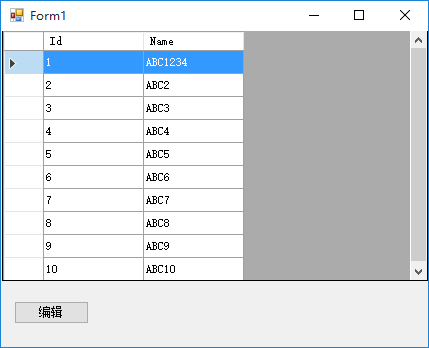
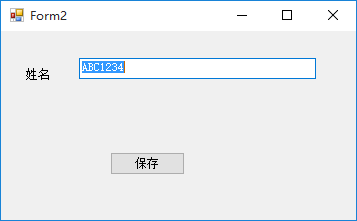
主窗口核心代码:

public partial class Form1 : Form
{
public Form1()
{
InitializeComponent();
}
private void button1_Click(object sender, EventArgs e)
{
if (dataGridView1.SelectedRows.Count == 1)
{
int personId = (int)dataGridView1.SelectedRows[0].Cells["Id"].Value;
Form2 frm = new Form2();
frm.personId = personId;
frm.UpdateParentEvent += Frm_UpdateParentEvent;
frm.Show();
}
}
private void Frm_UpdateParentEvent()
{
LoadData();
}
private void Form1_Load(object sender, EventArgs e)
{
LoadData();
}
private void LoadData()
{
List<Person> personList = XmlSerializeHelper.DeserializeObject<List<Person>>("persons.xml");
dataGridView1.DataSource = personList;
}
编辑窗口核心代码:

public partial class Form2 : Form
{
public int personId;
/// <summary>
/// 刷新父窗口的事件
/// </summary>
public event Action UpdateParentEvent;
private Person p = null;
private List<Person> persons;
public Form2()
{
InitializeComponent();
}
private void Form2_Load(object sender, EventArgs e)
{
persons = XmlSerializeHelper.DeserializeObject<List<Person>>("persons.xml");
p = persons.Where(ps => ps.Id == personId).SingleOrDefault();
if (p != null)
{
txtName.Text = p.Name;
}
}
private void btnSave_Click(object sender, EventArgs e)
{
if (p != null)
{
p.Name = txtName.Text;
XmlSerializeHelper.SerializeObject(persons, "persons.xml");
UpdateParentEvent?.Invoke();
//获取所有打开的窗口
var openForms = Application.OpenForms;
Type thisType = this.GetType();
this.Close();
foreach (var item in openForms)
{
Type itemType = item.GetType();
//如果都是当前窗口的类的实例,但不是当前实例(证明打开了多个窗口)
if (itemType == thisType && !object.ReferenceEquals(item,this))
{
int itemPersonId = (int)itemType.GetField("personId").GetValue(item);
//证明编辑的是同一条记录,需要通知其它窗口刷新页面
if (itemPersonId == this.personId)
{
MethodInfo mInfo = itemType.GetMethod("ChangeHandle",BindingFlags.NonPublic | BindingFlags.Instance);
mInfo?.Invoke(item,null);
}
}
}
}
}
private void ChangeHandle()
{
if (MessageBox.Show("其它窗口修改了本条数据,需要重新加载","提示",MessageBoxButtons.OK,MessageBoxIcon.Information) == DialogResult.OK)
{
//重新加载数据
Form2_Load(this, null);
}
}
}
测试:
下面是打开了两个编辑窗口,并且都是编辑同一条数据,当编辑其中一个的Name,并保存后,另一个提示需要刷新
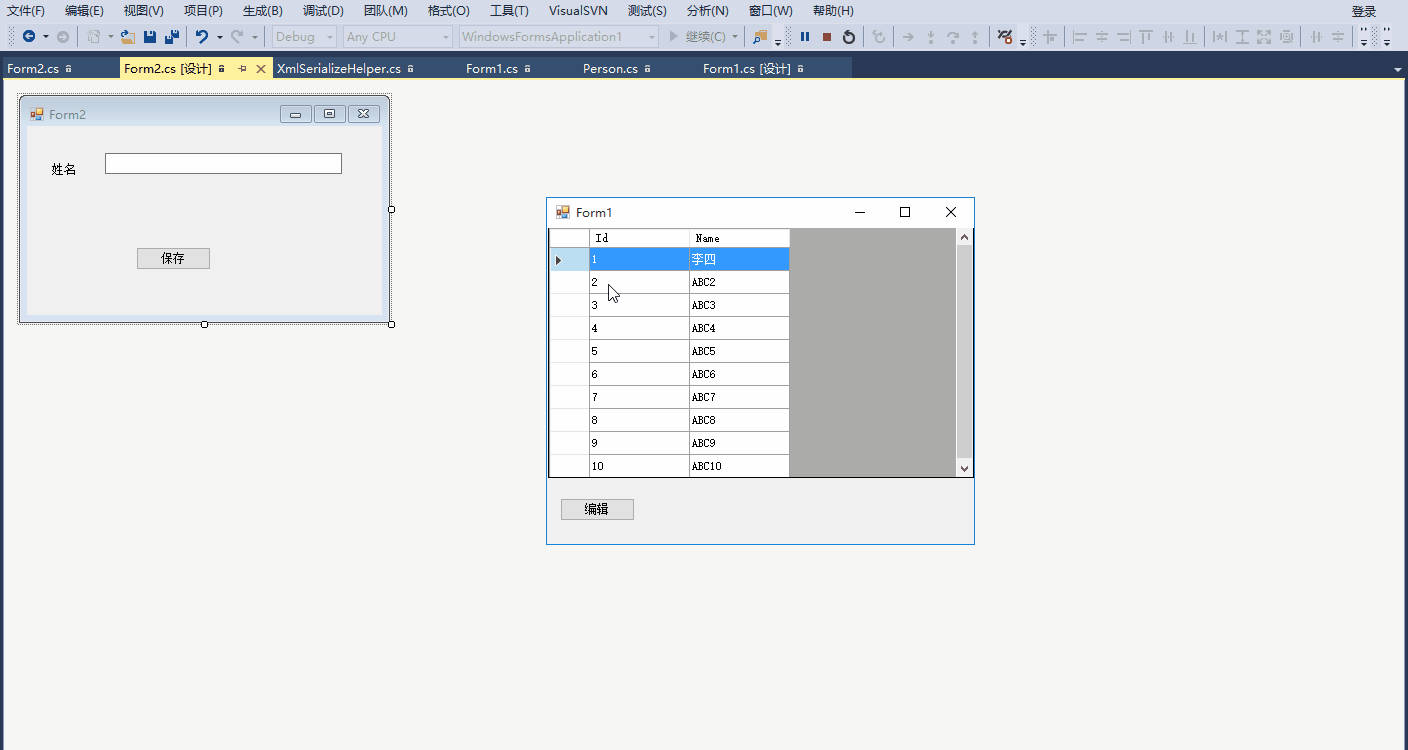
示例中使用了Application.OpenForms;得到当前所有打开的窗口,遍历并通过反射获取她们的“类型”(Type,下同),如果“类型”与当前窗口的“类型”相同,并且不是当前窗口,且又是编辑同一条数据时,反射获取方法并调用,以达到通知的效果。
