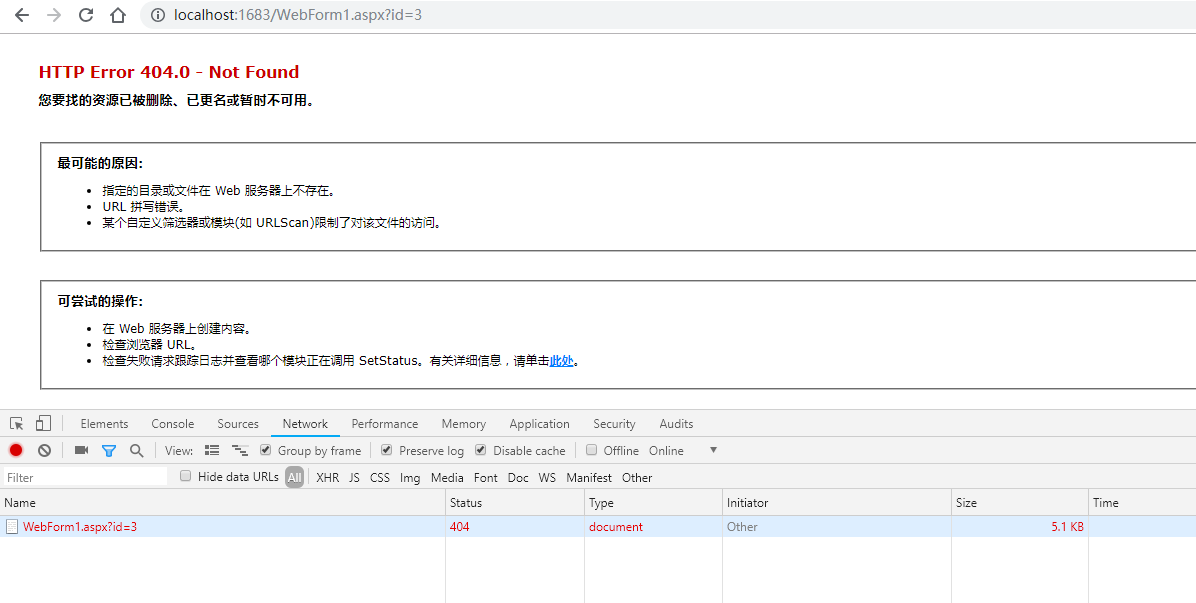在asp.net mvc 中,action方法里根据参数获取数据,假如获取的数据为空,为了响应404错误页,我们可以return HttpNotFound(); 但是在asp.net webform中,实现方式就不一样了。
为了体现本人在实现过程中的所遇到的问题,现举例来说明。
1. 在asp.net webform 中,新建一个WebForm1.aspx文件,WebForm1.aspx代码如下:
<%@ Page Language="C#" AutoEventWireup="true" CodeBehind="WebForm1.aspx.cs" Inherits="PageNotFoundDemo.WebForm1" %>
<!DOCTYPE html>
<html xmlns="http://www.w3.org/1999/xhtml">
<head>
<meta http-equiv="Content-Type" content="text/html; charset=utf-8"/>
<title></title>
</head>
<body>
当你看到这行文字时,表示访问正常!
</body>
</html>
浏览时会显示如下的效果:
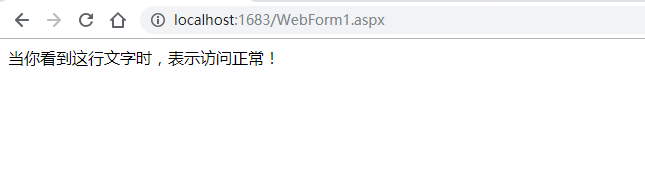
现在需要实现传参id,如果id=3时获取不到数据,响应404
WebForm1.aspx.cs文件如下:
using System;
using System.Collections.Generic;
using System.Linq;
using System.Web;
using System.Web.UI;
using System.Web.UI.WebControls;
namespace PageNotFoundDemo
{
public partial class WebForm1 : System.Web.UI.Page
{
protected void Page_Load(object sender, EventArgs e)
{
string id = Request.QueryString["Id"];
if (id == "3")
{
Response.StatusCode = 404;
HttpContext.Current.ApplicationInstance.CompleteRequest();
}
}
}
}
访问之后发现,还是显示了文字“当你看到这行文字时,表示访问正常!”,而开发人员工具中监视的响应状态码是404。
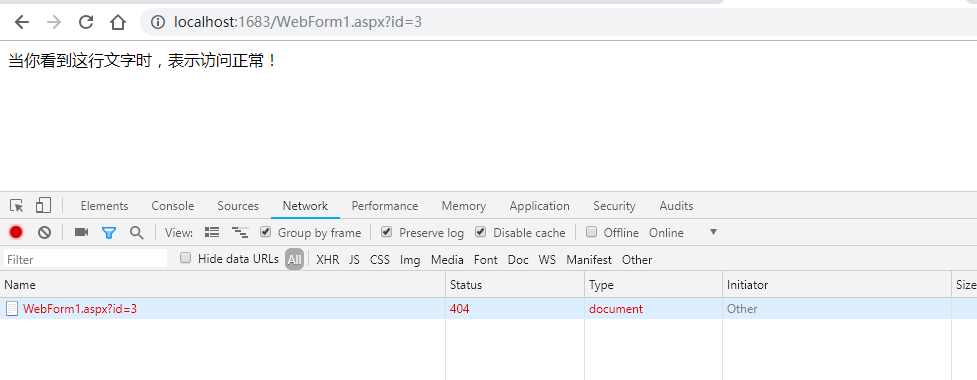
这不是我想要的效果,我想要的效果如下(类似访问一个不存在的资源时响应的404错误页):
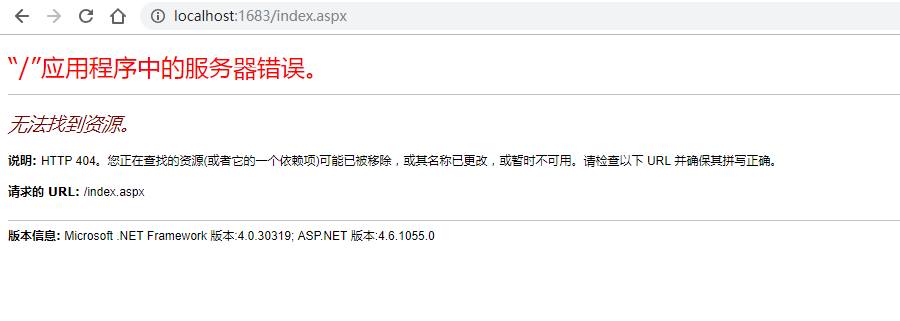
该问题困扰了我很久,甚至有查找过资料是通过配置Web.Config自定义成错误页去实现,但是与我想要的效果不一致,我想要的效果是响应默认的IIS (或IISExpress)中的404错误页。
某天也是在找该问题的解决方案,不经意间找到了解决方法:
Response.StatusCode = 404;
Response.SuppressContent = true;
HttpContext.Current.ApplicationInstance.CompleteRequest();
Response.SuppressContent的解释如下:
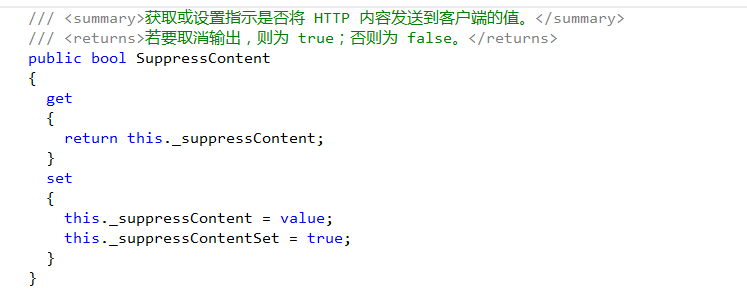
修改后webform1.aspx.cs的代码如下:
using System;
using System.Collections.Generic;
using System.Linq;
using System.Web;
using System.Web.UI;
using System.Web.UI.WebControls;
namespace PageNotFoundDemo
{
public partial class WebForm1 : System.Web.UI.Page
{
protected void Page_Load(object sender, EventArgs e)
{
string id = Request.QueryString["Id"];
if (id == "3")
{
Response.StatusCode = 404;
Response.SuppressContent = true;
HttpContext.Current.ApplicationInstance.CompleteRequest();
}
}
}
}
编译,再次访问,效果如下: