maven访问nexus有三种配置方法,分别为:
项目pom.xml,优先级最高;
user的settings.xml,优先级中,未在pom.xml中配置repository标签,则使用这个配置;
maven的settings.xml,优先级最低,在项目pom.xml和user的settings.xml都没有配置仓库时,才使用这个配置;
项目pom.xml配置,在pom.xml中添加以下内容:
<repositories> <repository> <id>public</id> <name>public</name> <url>http://localhost:8081/nexus/content/groups/public/</url> <releases> <enabled>true</enabled> </releases> <snapshots> <enabled>true</enabled> </snapshots> </repository> </repositories> <pluginRepositories> <pluginRepository> <id>public</id> <name>public</name> <url>http://localhost:8081/nexus/content/groups/public/</url> <releases> <enabled>true</enabled> </releases> <snapshots> <enabled>true</enabled> </snapshots> </pluginRepository> </pluginRepositories>
以上仓库配置也可以在maven用户的setting.xml文件中(注意localhost应为设计的ip地址或url),如下:
<profiles> <profile> <id>ourRepositoryGroup</id> <repositories> <repository> <id>public</id> <name>public</name> <url>http://localhost:8081/nexus/content/groups/public/</url> <releases> <enabled>true</enabled> </releases> <snapshots> <enabled>true</enabled> </snapshots> </repository> </repositories> <pluginRepositories> <pluginRepository> <id>public</id> <name>public</name> <url>http://localhost:8081/nexus/content/groups/public/</url> <releases> <enabled>true</enabled> </releases> <snapshots> <enabled>true</enabled> </snapshots> </pluginRepository> </pluginRepositories> </profile> </profiles> <activeProfiles> <activeProfile>ourRepositoryGroup</activeProfile> </activeProfiles>
关注maven配置文件的优先级,简单的做法是让其保持一致。
以上配置了访问Nexus的Public Repositories仓库组,id和name都无关紧要,要紧的是url必须适配。
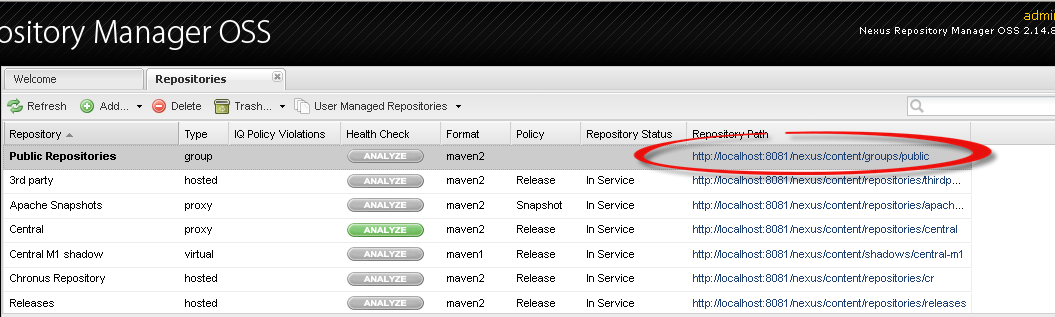
发布项目到Nexus,在pom.xml中添加以下内容:
<!-- 发布项目到Nexus --> <distributionManagement> <repository> <id>releases</id> <url>http://localhost:8081/nexus/content/repositories/releases</url> </repository> <snapshotRepository> <id>snapshots</id> <url>http://localhost:8081/nexus/content/repositories/snapshots</url> </snapshotRepository> </distributionManagement>
带源码发布的插件配置,在pom.xml中添加以下内容:
<build> <plugins> <!-- 发布源码,需要这个插件 --> <plugin> <groupId>org.apache.maven.plugins</groupId> <artifactId>maven-source-plugin</artifactId> <version>3.0.1</version> <executions> <execution> <id>attach-sources</id> <goals> <goal>jar</goal> </goals> </execution> </executions> </plugin> </plugins> </build>
发布需要nexus登录
在user的settings.xml
<!--配置nexus仓库认证信息 --> <server> <id>releases</id> <username>admin</username> <password>admin123</password> </server> <server> <id>snapshots</id> <username>admin</username> <password>admin123</password> </server>