highchart
#下载 https://www.highcharts.com/download
a. 简单例子
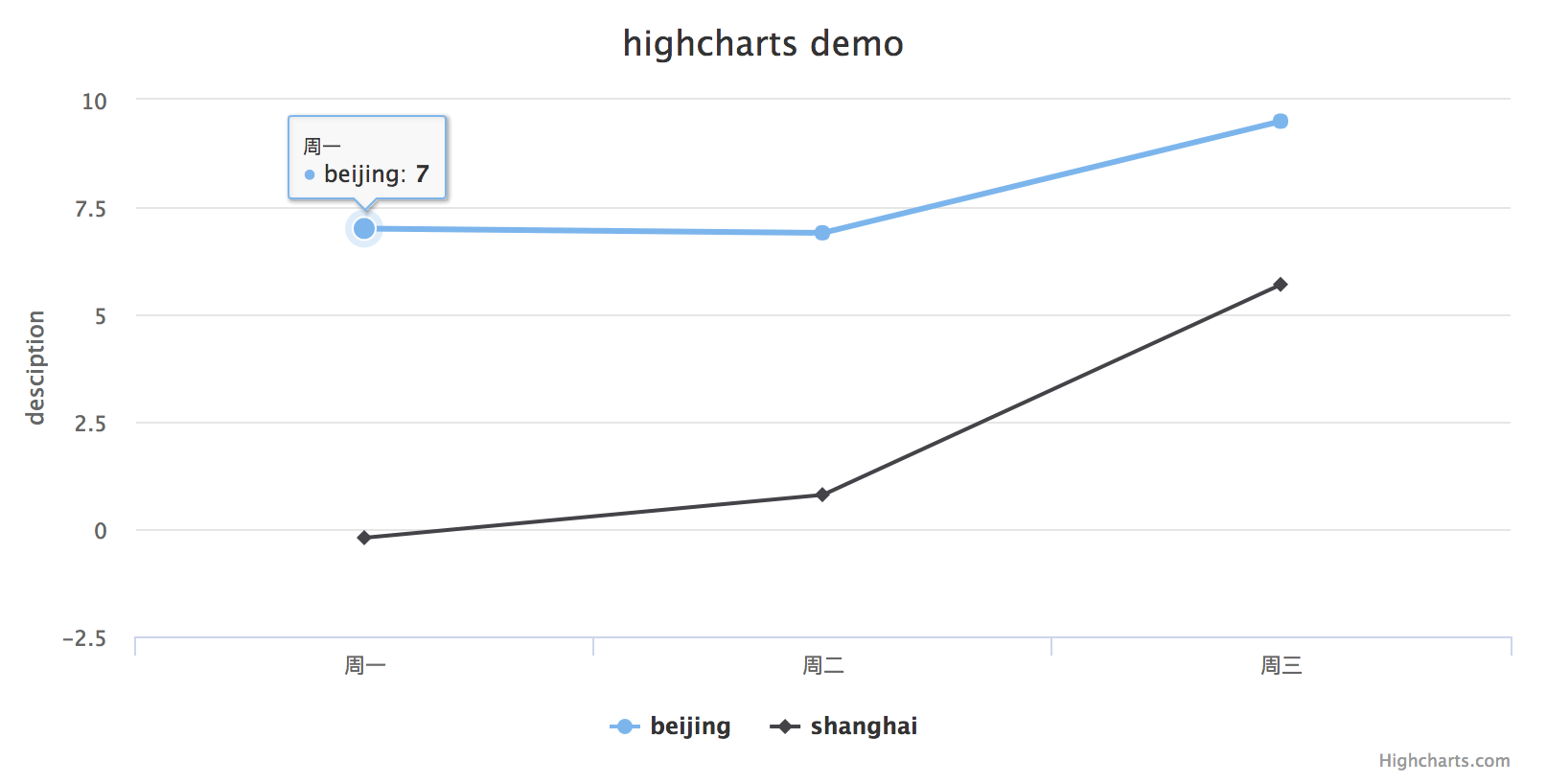

<!DOCTYPE html> <html lang="en"> <head> <meta charset="UTF-8"> <title>Title</title> </head> <body> <div id="container" style=" 800px;height: 400px"> </div> <script src="/static/jquery-3.2.1.js"></script> <script src="/static/Highcharts-5.0.12/code/highcharts.js"></script> <script > Highcharts.setOptions({ global: { useUTC: false } }); var chart = new Highcharts.Chart('container',{ title:{ text:"highcharts demo", }, xAxis:{ categories:["周一","周二","周三"] }, yAxis:{ title:{ text:"desciption" } }, series:[{ name:"beijing", data:[7.0,6.9,9.5] },{ name:"shanghai", data:[-0.2,0.8,5.7] }] }); </script> </body> </html>
b. 改变提示框属性,新增一条线,原来线动态增加点(x轴固定)


<!DOCTYPE html> <html lang="en"> <head> <meta charset="UTF-8"> <title>Title</title> </head> <body> <div id="container" style=" 800px;height: 400px"> </div> <script src="/static/jquery-3.2.1.js"></script> <script src="/static/Highcharts-5.0.12/code/highcharts.js"></script> <script > Highcharts.setOptions({ global: { useUTC: false } }); var chart = new Highcharts.Chart('container',{ title: { text: "<a href='http://www.baidu.com'>test</a>标题", useHTML: true, x:20, //移动的位置 style: { //设置字体样式 color: '#ff0000', fontSize: '12px', fontWeight: 'blod', fontFamily: "Courier new" } }, subtitle:{ text:"副标题", align:"right", //位置 }, chart: { events: { load: function (e) { // 图标加载时,执行的函数or去后台取数据 } } }, credits: { //右下角广告 enable: true, position: { align: 'right', verticalAlign: 'bottom' }, text: '老男孩', href: 'http://www.oldboyedu.com' }, // tooltip: { //Tooltip用于设置当鼠标滑向数据点时显示的提示框信息 // backgroundColor: '#FCFFC5', //背景颜色 // borderColor: 'red', //边框颜色 // borderRadius: 10, //边框圆角 // borderWidth:3, // shadow: true, //是否显示阴影 // animation: true, //是否启用动画效果 // style: { // color: 'ff0000', // fontSize: '12px', // fontWeight: 'blod', // fontFamily: "Courier new" // } // }, tooltip: { //源码自定义 pointFormatter: function (e) { var tpl = '<span style="color:' + this.series.color + '">●</span> ' + this.series.name + ': <b>' + this.y + '个</b><br/>'; return tpl; }, useHTML: true }, plotOptions: { //点击触发的事件 series: { cursor: 'pointer', events: { click: function (event) { // 点击某个指定点时,执行的事件 console.log(this.name, event.point.x, event.point.y); } } } }, xAxis:{ categories:["周一","周二","周三"] }, yAxis:{ title:{ text:"desciption" } }, series:[{ name:"beijing", data:[7.0,6.9,9.5], lineWidth:5 //加粗 },{ name:"shanghai", data:[-0.2,0.8,5.7] }] }); // chart.addSeries({name:'henan',data: [2.0,5.5,9.5]}); //新增加一条线,不常用 // 参数:数值;是否重绘; isShift; 是否动画 // chart.series[0].addPoint(6); //其中一条线延长 </script> </body> </html>
c. 动态增加值
console里增加 chart.series[0].addPoint([1501689835377.358, 15.9])
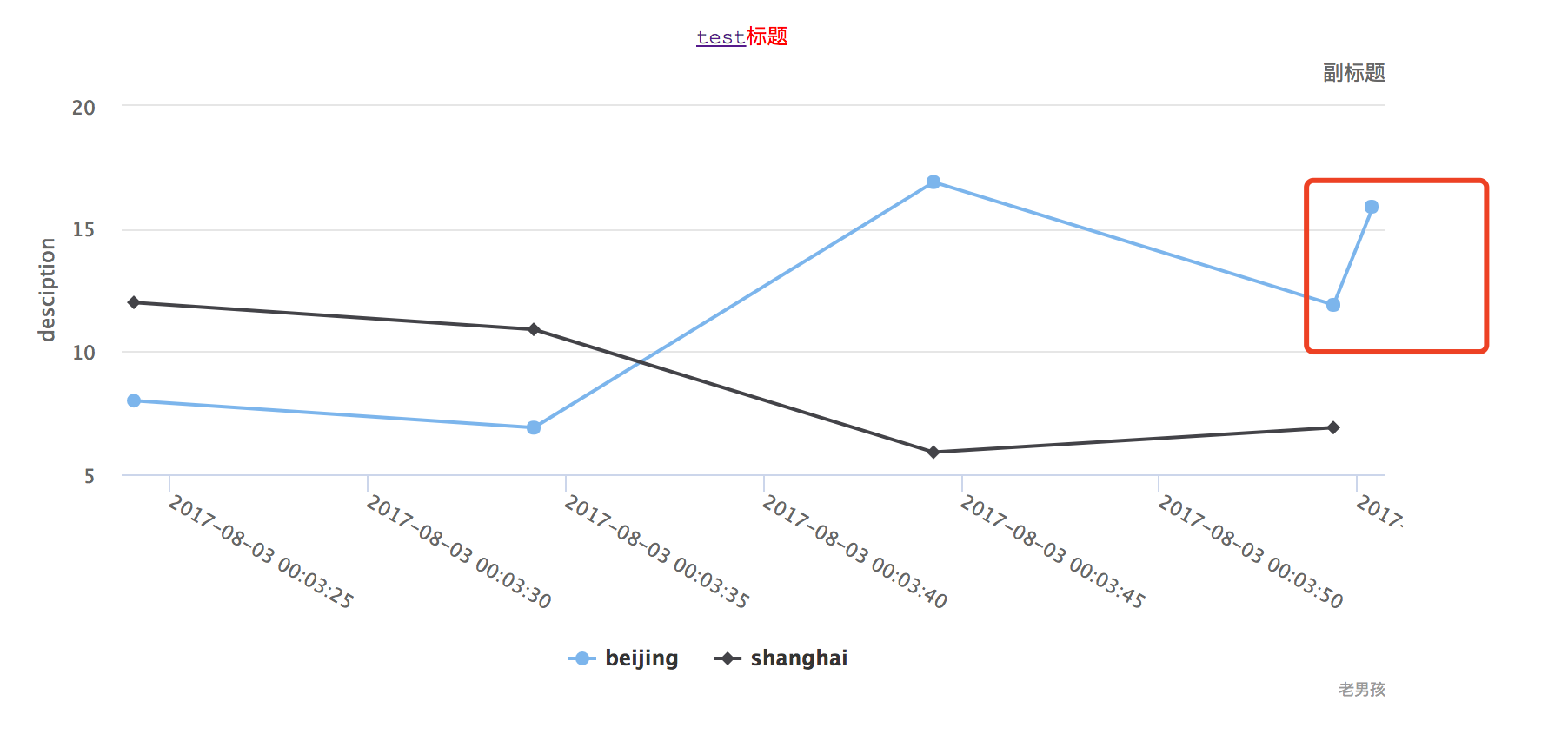

<!DOCTYPE html> <html lang="en"> <head> <meta charset="UTF-8"> <title>Title</title> </head> <body> <div id="container" style=" 800px;height: 400px"> </div> <script src="/static/jquery-3.2.1.js"></script> <script src="/static/Highcharts-5.0.12/code/highcharts.js"></script> <script > Highcharts.setOptions({ global: { useUTC: false } }); var chart = new Highcharts.Chart('container',{ title: { text: "<a href='http://www.baidu.com'>test</a>标题", useHTML: true, x:20, //移动的位置 style: { //设置字体样式 color: '#ff0000', fontSize: '12px', fontWeight: 'blod', fontFamily: "Courier new" } }, subtitle:{ text:"副标题", align:"right", //位置 }, chart: { events: { load: function (e) { // 图标加载时,执行的函数or去后台取数据 } } }, credits: { //右下角广告 enable: true, position: { align: 'right', verticalAlign: 'bottom' }, text: '老男孩', href: 'http://www.oldboyedu.com' }, // tooltip: { //Tooltip用于设置当鼠标滑向数据点时显示的提示框信息 // backgroundColor: '#FCFFC5', //背景颜色 // borderColor: 'red', //边框颜色 // borderRadius: 10, //边框圆角 // borderWidth:3, // shadow: true, //是否显示阴影 // animation: true, //是否启用动画效果 // style: { // color: 'ff0000', // fontSize: '12px', // fontWeight: 'blod', // fontFamily: "Courier new" // } // }, tooltip: { //源码自定义 pointFormatter: function (e) { var tpl = '<span style="color:' + this.series.color + '">●</span> ' + this.series.name + ': <b>' + this.y + '个</b><br/>'; return tpl; }, useHTML: true }, plotOptions: { //点击触发的事件 series: { cursor: 'pointer', events: { click: function (event) { // 点击某个指定点时,执行的事件 console.log(this.name, event.point.x, event.point.y); } } } }, xAxis:{ type: 'datetime', labels: { formatter: function () { return Highcharts.dateFormat('%Y-%m-%d %H:%M:%S', this.value); }, rotation: 30 } }, yAxis:{ title:{ text:"desciption" } }, series:[{ name:"beijing", data:[7.0,6.9,9.5], data: [ [1501689804077.358, 8.0], [1501689814177.358, 6.9], [1501689824277.358, 16.9], [1501689834377.358, 11.9] ] },{ name:"shanghai", data: [ [1501689804077.358, 12.0], [1501689814177.358, 10.9], [1501689824277.358, 5.9], [1501689834377.358, 6.9] ] }] }); // chart.addSeries({name:'henan',data: [2.0,5.5,9.5]}); //新增加一条线,不常用 // 参数:数值;是否重绘; isShift; 是否动画 // chart.series[0].addPoint(6); //其中一条线延长 </script> </body> </html>
