mysql
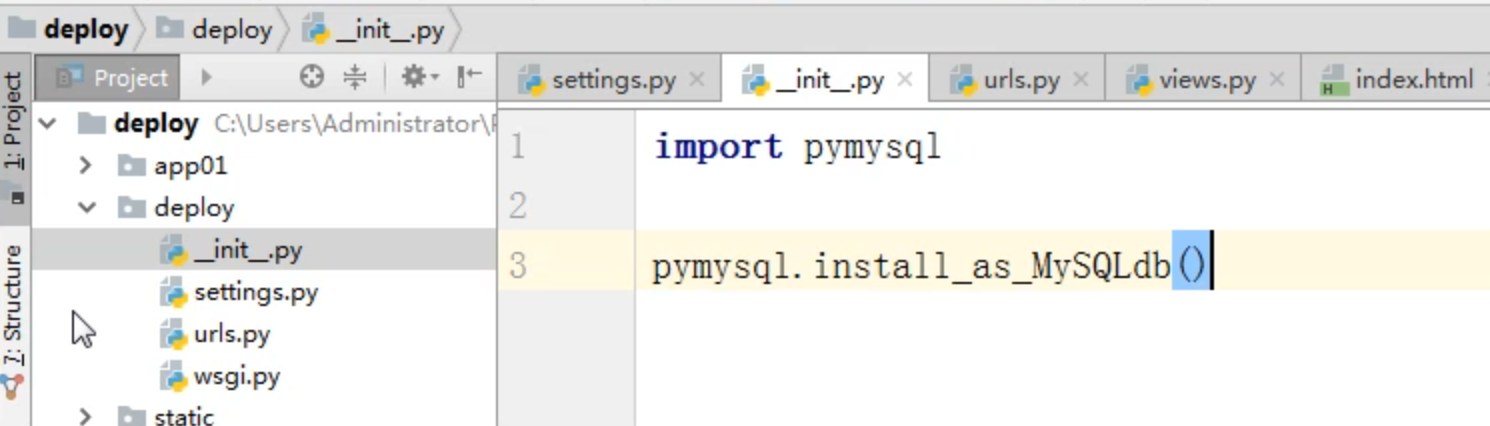
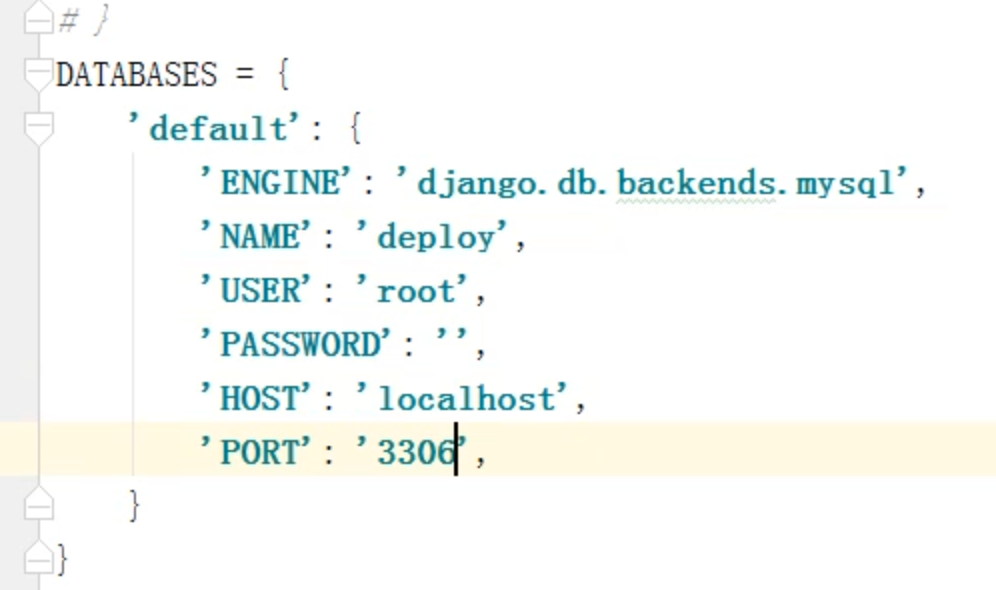
收集静态文件
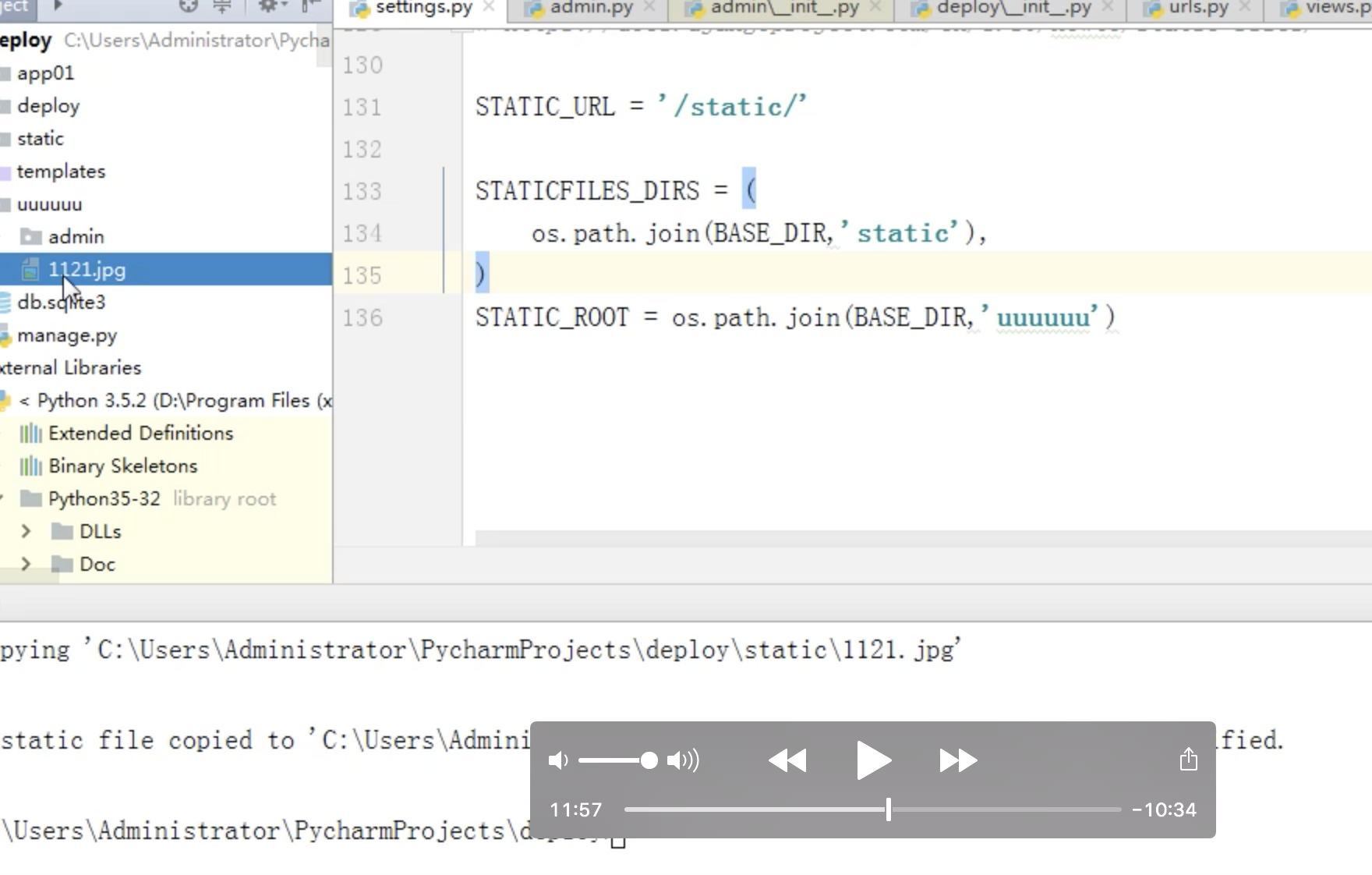

nginx配置

# For more information on configuration, see: # * Official English Documentation: http://nginx.org/en/docs/ # * Official Russian Documentation: http://nginx.org/ru/docs/ user root; worker_processes 4; error_log /var/log/nginx/error.log; pid /var/run/nginx.pid; events { worker_connections 1024; } http { log_format main '$remote_addr - $remote_user [$time_local] "$request" ' '$status $body_bytes_sent "$http_referer" ' '"$http_user_agent" "$http_x_forwarded_for"'; access_log /var/log/nginx/access.log main; sendfile on; tcp_nopush on; tcp_nodelay on; keepalive_timeout 65; #types_hash_max_size 2048; include /etc/nginx/mime.types; default_type application/octet-stream; upstream django { # server unix:///path/to/your/mysite/mysite.sock; # for a file socket server 127.0.0.1:8001; # for a web port socket (we'll use this first) } server { listen 80; #server_name ; charset utf-8; # max upload size client_max_body_size 75M; # adjust to taste location /static { alias /data/s4/deploy/uuuuuu; # your Django project's static files - amend as required } # Finally, send all non-media requests to the Django server. location / { uwsgi_pass django; include uwsgi_params; # the uwsgi_params file you installed } } }

Django部署: 1. 租云服务器 2. 买服务器 租:公网IP,111.13.101.208 租域名:www.pythonav.com <-> 111.13.101.208 3. 编写代码 4. 拷贝代码到服务器[Python,Django,pymysql,sqllite] 5. settings.py ALLOWED_HOSTS = ['服务器',] python manage.py runserver 0.0.0.0:8001 使用: 遵循wsig协议: wsgiref 6. uwsgi pip3 intall uwsgi 简单测试: app.py def application(env, start_response): start_response('200 OK', [('Content-Type','text/html')]) return [b"Hello World"] uwsgi --http :9001 --wsgi-file app.py uwsgi --http :9002 --wsgi-file foobar.py --master --processes 4 --threads 2 Django: # 不处理静态文件 uwsgi --http :9002 --chdir /data/s4/deploy --wsgi-file deploy/wsgi.py --master --processes 4 --threads 2 STATICFILES_DIRS = ( os.path.join(BASE_DIR,'static'), ) STATIC_ROOT = os.path.join(BASE_DIR,'uuuuuu') python manage.py collectstatic 完事,注释静态配置 # 处理静态文件 uwsgi --http :9003 --chdir /data/s4/deploy --wsgi-file deploy/wsgi.py --static-map /static=/data/s4/deploy/uuuuuu # 写一个配置文件 wsgi_http.ini [uwsgi] http = 0.0.0.0:9004 chdir = /data/s4/deploy wsgi-file = deploy/wsgi.py # processes = 4 # threads = 2 static-map = /static=/data/s4/deploy/uuuuuu uwsgi wsgi_http.ini 7. Nginx yum install nginx /etc/init.d/nginx start/stop/restart /etc/nginx/nginx.conf

[uwsgi] socket = 127.0.0.1:8001 chdir = /data/s4/deploy wsgi-file = deploy/wsgi.py # processes = 4 # threads = 2 static-map = /static=/data/s4/deploy/uuuuuu
bs4
django
Pillow
