1、serialize() 方法:
serialize() 方法通过序列化表单值,创建 URL 编码文本字符串。
您可以选择一个或多个表单元素(比如 input 及/或 文本框),或者 form 元素本身。
序列化的值可在生成 AJAX 请求时用于 URL 查询字符串中,这样在ajax提交表单数据时,就不用一一列举每一个参数,只需将data参数设置为:$("form").serialize()即可。
//语法
$(selector).serialize()
输出标准的查询字符串:a=1&b=2&c=3&d=4&e=5
注释:只会将“成功的控件”序列化为字符串。(即指没被禁用的元素)如果不使用按钮来提交表单,则不对提交按钮的值序列化。如果要表单元素的值包含到序列字符串中,元素必须使用 name 属性。
2、serializeArray() 方法:
serializeArray() 方法通过序列化表单值来创建对象数组(名称和值)。
您可以选择一个或多个表单元素(比如 input 及/或 textarea),或者 form 元素本身。
//格式:
var jsonData = $("form").serializeArray();
注意:此方法返回的是 JSON 对象而非 JSON 字符串。
返回的 JSON 对象是由一个对象数组组成的,其中每个对象包含一个或两个名值对 —— name 参数和 value 参数(如果 value 不为空的话)。举例来说:
[ {name: 'firstname', value: 'Hello'}, {name: 'lastname', value: 'World'}, {name: 'alias'}, // 值为空 ]
特别说明,元素不能被禁用(禁用的元素不会被包括在内),并且元素应当有含有 name 属性。提交按钮的值也不会被序列化。文件选择元素的数据也不会被序列化。
注意:1、不被禁用;2、包含name属性
3、高级搜索实例:
结构:
<div class="title-search advanced_search"><table><tr><td>
<div class="ui-filter">
<div class="ui-filter-text " >
<span><s:text name="cems.advancedSearch"></s:text></span>
</div>
<div class="ui-filter-list">
<form id="hForm" class="form">
<table class="form">
<tr>
<td class="formTitle"><s:text name="sys.column.name.unRegDevice.name"></s:text></td>
<td class="formValue" colspan="2">
<input id="unRegDevice_hostName" name="queryBean.hostName" type="text" class="form-control" placeholder='<s:text name="sys.column.name.unRegDevice.name"/>' />
</td>
<td class="formTitle"><s:text name="sys.column.name.unRegDevice.ip"></s:text></td>
<td class="formValue" colspan="2">
<input id="unRegDevice_ip" name="queryBean.ip" type="text" class="form-control" placeholder='<s:text name="sys.column.name.unRegDevice.ip"></s:text>' data-mask="" data-inputmask="'alias': 'ip'" isvalid="yes" />
</td>
</tr>
<tr>
<td class="formTitle"><s:text name="sys.column.name.unRegDevice.groupName"></s:text></td>
<td class="formValue" colspan="2">
<input id="unRegDevice_groupName" name="queryBean.groupName" type="text" class="form-control" placeholder='<s:text name="sys.column.name.unRegDevice.groupName"></s:text>' />
</td>
<td class="formTitle"><s:text name="sys.column.name.unRegDevice.mac"></s:text></td>
<td class="formValue" colspan="2">
<input id="unRegDevice_mac" name="queryBean.mac" type="text" class="form-control" placeholder='<s:text name="sys.column.name.unRegDevice.mac"></s:text>' isvalid="yes" />
</td>
</tr>
<tr>
<td class="formTitle"><s:text name="sys.column.name.unRegDevice.updateTime"></s:text></td>
<td class="formValue" colspan="2">
<input id="Category" type="hidden" value="1" />
<div style="float: left; 45%;">
<input id="StartTime" name="queryBean.updateBeginTime" readonly type="text" class="form-control input-wdatepicker" onclick="WdatePicker()" onfocus="WdatePicker()">
</div>
</td>
<td class="formTitle">至</td>
<td class="formValue" colspan="2">
<div style="130px;">
<input id="EndTime" name="queryBean.updateEndTime" readonly type="text" class="form-control input-wdatepicker" onclick="WdatePicker()" onfocus="WdatePicker()">
</div>
</td>
</tr>
<tr>
<td class="formTitle"><s:text name="sys.column.name.unRegDevice.isOpened"></s:text></td>
<td class="formValue" colspan="2">
<input type="radio" id="queryBean_isOpened" name="queryBean.isOpened" checked="checked" value="0" ></input> <s:text name="sys.column.name.unRegDevice.noStart"/>
<input type="radio" id="queryBean_isOpened1" name="queryBean.isOpened" value="1" ></input> <s:text name="sys.column.name.unRegDevice.start"/>
</td>
<td class="formTitle"><s:text name="sys.column.name.unRegDevice.protectState"></s:text></td>
<td class="formValue" colspan="2">
<input type="radio" id="queryBean_protectState" checked="checked" name="queryBean.protectState" value="0" ></input> <s:text name="sys.column.name.unRegDevice.noProtect"/>
<input type="radio" id="queryBean_protectState1" name="queryBean.protectState" value="1" ></input> <s:text name="sys.column.name.unRegDevice.protect"/>
</td>
</tr>
<tr>
<td class="formTitle"><s:text name="sys.column.name.unRegDevice.isFireWall"></s:text></td>
<td class="formValue" colspan="5">
<input type="radio" name="queryBean.isFireWall" checked="checked" value="0"></input> <s:text name="sys.column.name.unRegDevice.noOpen"/>
<input type="radio" name="queryBean.isFireWall" value="1"></input> <s:text name="sys.column.name.unRegDevice.open"/>
<input type="radio" name="queryBean.isFireWall" value="2"></input> <s:text name="sys.column.name.unRegDevice.unknown"/>
</td>
</tr>
</table>
</form>
<div class="ui-filter-list-bottom">
<a id="btn_Reset" class="btn btn-default"><s:text name="cems.clear"></s:text></a>
<a id="highSearchButton" class="btn btn-primary"><s:text name="cems.ok"></s:text></a>
</div>
</div>
</div>
</td></tr></table></div>

高级搜索执行:
/****高级搜索执行***/
$("#highSearchButton").bind("click",function(){
if($("#hForm").Validform()){
if (!$(".ui-filter-text").next('.ui-filter-list').is(":hidden")) {
$(".ui-filter-text").trigger("click");
}
$gridTable.jqGrid('setGridParam', {
postData: serializeObject($("#hForm")), page: 1
}).trigger('reloadGrid');
}
});
序列号表单数据:
/**
*序列化form表单
*@param 要序列化的表单的名称
*@return 返回对象
***/
function serializeObject(form){
var o = {};
form.find(".ui-select").each(function(r){
var name=$(this).attr("name");
var value=$(this).attr("data-value");
o[name]= value;
})
$.each(form.serializeArray(),function(index){
if(o[this['name']]){
o[this['name']] = o[this['name']] + ","+this['value'];
}else{
o[this['name']] = this['value'];
}
});
return o;
}
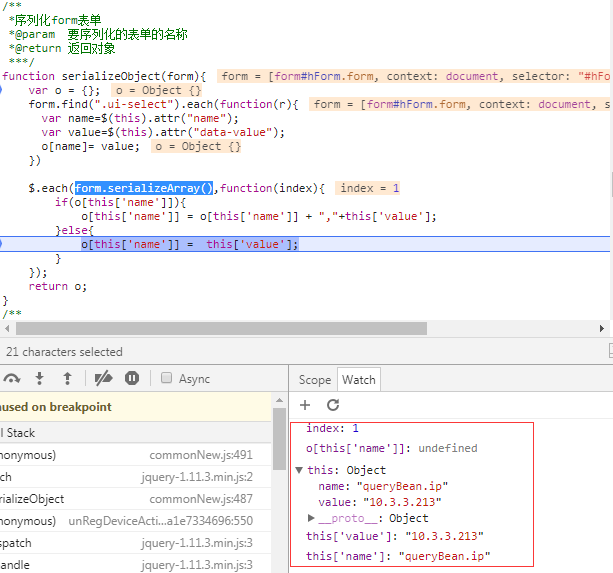
form.serializeArray():通过序列化表单值来创建对象数组(名称和值);
index:代表该对象数组的索引

然后java action层:
public class UnRegDeviceAction extends BaseActionImpl {
……
//页面queryBean对象
private UnRegDeviceQueryBean queryBean;
//get/set方法
public UnRegDeviceQueryBean getQueryBean() {
return queryBean;
}
public void setQueryBean(UnRegDeviceQueryBean queryBean) {
this.queryBean = queryBean;
}
……
}
数据列表查询:
/**
* 数据列表查询
*/
public void getDeviceJson(){
log.info("未注册设备数据列表查询-ST");
Page<UnRegDevice> page = null;
List<UnRegDevice> dataList = null;
//拼排序条件。
log.info("拼排序条件-ST");
String orderStr = getRequest().getParameter("order");
String sortStr= getRequest().getParameter("sort");
if(queryBean == null){
queryBean = new UnRegDeviceQueryBean();
}
if(sortStr != null && orderStr != null){
String[] orderArr = orderStr.split(",");
String[] sortArr = sortStr.split(",");
for(int i=0;i<sortArr.length;i++){
queryBean.addOrderProperty("this."+sortArr[i], "asc".equals(orderArr[i]) ? Order.ASC : Order.DESC);
}
}log.info("拼排序条件-END");
//---------------------------------数据过滤ST
log.info("数据过滤-ST");
@SuppressWarnings("unchecked")
Map<String, List<String>> mgrOrgMap = (Map<String, List<String>>) getSession().getAttribute(OrganizationUtil.ORG_MGR);
if(OrganizationUtil.isNullMgrOrg(mgrOrgMap)){
dataList = new ArrayList<UnRegDevice>();
}else{
Organization mgrOrg = new Organization();
mgrOrg.setMgrOrg(mgrOrgMap);
queryBean.setOrganization(mgrOrg);
page = unRegDeviceService.query(queryBean, getCurrentPageNo(), getPageSize());
dataList = page.getDataList();
}
log.info("数据过滤-END");
//---------------------------------数据过滤END
JsonConfigEx jsonConfigEx = new JsonConfigEx();
jsonConfigEx.addPropertyIncludes("organization","name");
jsonConfigEx.setIgoreHibernateLazyLoadProperty(false);
String json = JsonUtils.collection2Json(dataList,jsonConfigEx);
/*** 组装成grirdJson格式 ***/
int total = 0;
if (page != null) {
String ob = getSession().getAttribute("selectStyle").toString();
if("1".equals(ob)){
total = page.getTotalDataCount();
}else{
total = page.getTotalPageCount();
}
}
String girdJson = EasyUIGridUtils.toGridJson(total, json);
print(girdJson);
log.info("未注册设备数据列表查询-END-数据格式:"+girdJson );
}
可以看到上面的queryBean查询条件:
(1)当未高级搜索时,queryBean 为 null。

(2)高级搜索时,queryBean 为传过来的值。
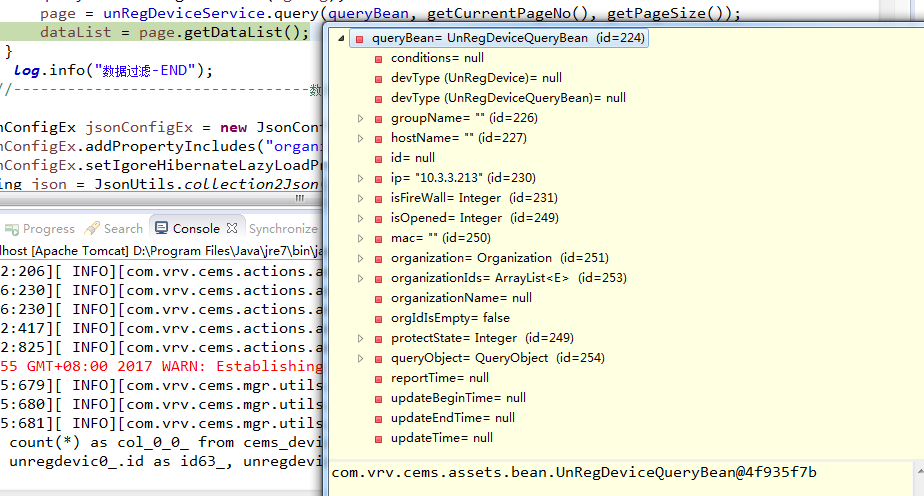
bean内容
package com.vrv.cems.assets.bean;
import java.sql.Timestamp;
import java.util.ArrayList;
import java.util.List;
import com.sys.common.base.support.QueryObject;
import com.sys.common.base.support.Orderable.Order;
import com.sys.common.base.support.Orderable.OrderedProperty;
import com.vrv.cems.assets.domain.UnRegDevice;
public class UnRegDeviceQueryBean extends UnRegDevice {
private static final long serialVersionUID = -8893630319158639345L;
private List<String> organizationIds = new ArrayList<String>(); //组织机构ID
//扫描数据入库开始时间
private Timestamp updateBeginTime;
private Timestamp updateEndTime;
private boolean orgIdIsEmpty;
public boolean isOrgIdIsEmpty() {
return orgIdIsEmpty;
}
public void setOrgIdIsEmpty(boolean orgIdIsEmpty) {
this.orgIdIsEmpty = orgIdIsEmpty;
}
private String organizationName;//组织名称
private String devType;//设备类型名称
public String getDevType() {
return devType;
}
public void setDevType(String devType) {
this.devType = devType;
}
private String conditions;
//扫描数据入库结束时间
/**
* 内部查询代理对象。
*/
private QueryObject queryObject = new QueryObject();
/**
* 获取排序规则对象
*/
public List<OrderedProperty> getOrderedProperties() {
return queryObject.getOrderedProperties();
}
public void addOrderProperty(String propertyName, Order order) {
queryObject.addOrderProperty(propertyName, order);
}
public void addOrderProperty(String propertyName) {
queryObject.addOrderProperty(propertyName);
}
public Timestamp getUpdateBeginTime() {
return updateBeginTime;
}
public void setUpdateBeginTime(Timestamp updateBeginTime) {
this.updateBeginTime = updateBeginTime;
}
public Timestamp getUpdateEndTime() {
return updateEndTime;
}
public void setUpdateEndTime(Timestamp updateEndTime) {
this.updateEndTime = updateEndTime;
}
public List<String> getOrganizationIds()
{
return organizationIds;
}
public void setOrganizationIds(List<String> organizationIds)
{
this.organizationIds = organizationIds;
}
public String getConditions() {
return conditions;
}
public void setConditions(String conditions) {
this.conditions = conditions;
}
public String getOrganizationName() {
return organizationName;
}
public void setOrganizationName(String organizationName) {
this.organizationName = organizationName;
}
}