1、控制table某些行数不显示
下载附件的需求,有些行有附件,有些没有,所以需要过滤,重点是:Array.filter()使用
<el-card :body-style="{ padding: '20px 10px' }">
<h5>附件列表</h5>
<el-table :data="quesObj.filter(item => item.attach)">
<el-table-column label="附件名称" align="center">
<template slot-scope="scope">
<a :download="scope.row.attach" :href="'/api/hbase/readFile?fileName=' + scope.row.attach">{{scope.row.attach}}</a>
</template>
</el-table-column>
</el-table>
</el-card>
2、elementUI的table自定义合计方法
//1、table上添加summary-method自定义计算方法
<el-table
class="orderStyle"
:show-summary = "userInfo && userInfo.roleName === 'user'"
:summary-method="totalRule"
ref="order"
:data="orderData"
@selection-change="handleSelectionChange">
//2、选择的行数据
handleSelectionChange(rows){
this.orders = rows
},
//3、合计规则:注意return的是与列对应的数组
totalRule(){
let sum = 0
this.orders.forEach(item => {
sum += item.price
})
return ['合计','','','',sum,'']
},
3、elementUi的tabel组件如果要显示合计的话,下面的prop是必须得加的
<el-table-column label="服务价格" prop="service_price">
<template slot-scope="scope">{{scope.row.service_price}}</template>
</el-table-column>
4、elementUi的tabel组件复选框控制禁止选择
<el-table-column
type="selection"
width="55"
:selectable='checkboxInit'>
</el-table-column>
//methods里
checkboxInit(row,index){
if (row.withdrawState==2)//这个判断根据你的情况而定
return 0;//不可勾选,或者是return false/true
else
return 1;//可勾选
}
5、table展开功能
<h5>远程工具列表:</h5>
<el-table ref="assistanceTool" :data="toolsOpt" row-key="name" :expand-row-keys="expands">
<el-table-column type="expand">
<template slot-scope="props">
<div class="instructions">{{ props.row.instructions }}</div>
</template>
</el-table-column>
<el-table-column prop="name" label="名称"></el-table-column>
<el-table-column prop="copyright" label="版权" width="150"></el-table-column>
<el-table-column prop="version" label="版本" width="60"></el-table-column>
<el-table-column prop="downurl" label="下载链接"></el-table-column>
<el-table-column label="介绍" width="60">
<template slot-scope="scope">
<el-button @click="view(scope.row)" type="text" size="small">查看</el-button>
</template>
</el-table-column>
</el-table>
//1、首先需要:row-key="name" :expand-row-keys="expands"
//2、点击查看的方法:如果expands没有就把name push进去,下面这种是一次只能展开一个,点击别的,关闭之前的
view(row){
if (this.expands.indexOf(row.name) < 0) {
this.expands = []
this.expands.push(row.name);
} else {
this.expands = []
}
},
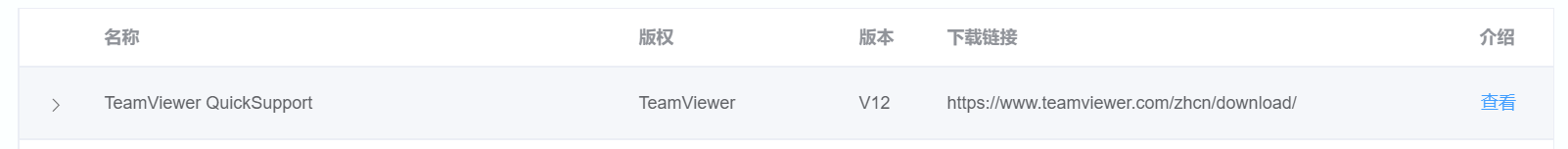
6、表格筛选功能
//1、首先需要加上下面这些,prop是必须加的,否则不生效
<el-table-column
prop="category"
label="类目"
:filters="categoryFilter"
:filter-method="filterType"
filter-placement="bottom-end">
</el-table-column>
//2、定义categoryFilter数组存filter字段,然后在获取数据的时候去遍历赋值
fetchData(){
getScriptListApi().then(res => {
if(res.status === 200){
this.scriptData = res.data
res.data.forEach(item => {
this.initFilter(this.typeFilter,item.type)
this.initFilter(this.categoryFilter,item.category)
})
}
})
},
//3、加上下面2个公共方法即可
initFilter(array,item){
let _obj = {
text:item,
value:item
}
if(JSON.stringify(array).indexOf(JSON.stringify(_obj)) === -1){
array.push(_obj)
}
},
filterType(value,row,column){
const property = column['property'];
return row[property] === value;
},
另外还有一个 filter-change 方法(用@filter-change绑定),要在table根节点上设,而不是el-table-column节点的方法,那是个全局的方法,只要你的表头有filter变化了,就会触发