Github使用
Github顾名思义是一个Git版本库的托管服务,是目前全球最大的软件仓库,拥有上百万的开发者用户,也是软件开发和寻找资源的最佳途径,Github不仅可以托管各种Git版本仓库,还拥有了更美观的Web界面,您的代码文件可以被任何人克隆,使得开发者为开源项贡献代码变得更加容易,当然也可以付费购买私有库,这样高性价比的私有库真的是帮助到了很多团队和企业
1、注册用户
2、配置ssh-key
3、创建项目
4、克隆项目到本地
5、推送新代码到github


#查看远程仓库
[root@git ~/git_data]# git remote
#添加远程仓库
[root@git ~/git_data]# git remote add origin git@github.com:qiuzengjia/git_data.git
[root@git ~/git_data]# git remote
origin
#将代码推送到远程仓库,认证失败
[root@git ~/git_data]# git push -u origin master
The authenticity of host 'github.com (52.74.223.119)' can't be established.
RSA key fingerprint is
SHA256:nThbg6kXUpJWGl7E1IGOCspRomTxdCARLviKw6E5SY8.RSA key fingerprint is MD5:16:27:ac:a5:76:28:2d:36:63:1b:56:4d:eb:df:a6:48.
Are you sure you want to continue connecting (yes/no)? yes
Warning: Permanently added 'github.com,52.74.223.119' (RSA) to the list of known hosts.
Permission denied (publickey).
fatal: Could not read from remote repository.
Please make sure you have the correct access rightsand the repository exists.
#生成SSH密钥对
[root@git ~/git_data]# cd
[root@git ~]# ssh-keygen -t rsa
Generating public/private rsa key pair.
Enter file in which to save the key (/root/.ssh/id_rsa):
Enter passphrase (empty for no passphrase):
Enter same passphrase again:
Your identification has been saved in /root/.ssh/id_rsa.
Your public key has been saved in /root/.ssh/id_rsa.pub.
The key fingerprint is:
SHA256:OTcZp1vPfXHDbMLB+3D/wW6/YSScpbC/JjMDIcqwCqo root@git
The key's randomart image is:
+---[RSA 2048]----+
| |
| . |
| ...o . |
| . . o == O |
| + . S *..X O.|
|. . o + +.oX.=|
|o . o .o*+|
|.. = .+.=|
|E *..o=|
+----[SHA256]-----+
[root@git ~]# cat .ssh/id_rsa
id_rsa id_rsa.pub
[root@git ~]# cat .ssh/id_rsa.pub
ssh-rsa AAAAB3NzaC1yc2EAAAADAQABAAABAQCkLibocGGe+jyPY2wNE50DogmPJnkjISWzSZjz8I5YBJT6bOsfA8spR/8CmGV+hmEk/ESbTbKx2yr+NeQYqoXF+8PVmKsiV51pUc+8pYYOgqzOwGKXZ6REdPFo6TeuzTwYtY2TFEoY2IolCeupKWUqA4dVOewJ/SfmAFqWcwa3fsbwH3EezO8tMNzKFz2wOYvSdYxZtEx6uKQYdcScQeJ6plAKl2kdqQ6ya/c+AR3B76pM5ItErxE5M2cVc35EcgEJLh71aXddJuepcXy76Rk0o/ISrMCcq/5wEdALYDlDEa+djO2oKaAoJcUmTEBl0n9hos3ifnCxK1d5KSINxQ5F root@git
#将其复制粘贴到远程仓库中

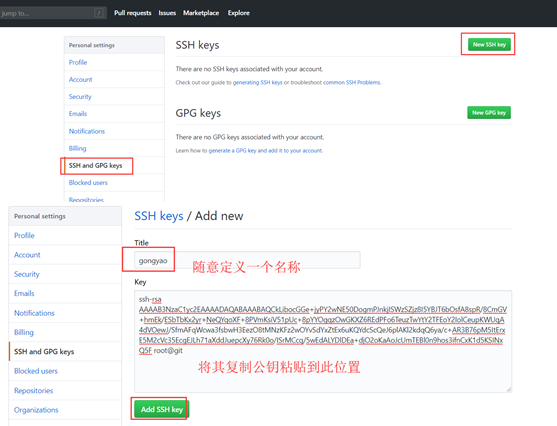
#重新进行推送
[root@git ~]# cd git_data/
[root@git ~/git_data]# git push -u origin master
Warning: Permanently added the RSA host key for IP address
'13.250.177.223' to the list of known hosts.
Counting objects: 17, done.
Compressing objects: 100% (8/8), done.
Writing objects: 100% (17/17), 1.25 KiB | 0 bytes/s, done.
Total 17 (delta 1), reused 0 (delta 0)
remote: Resolving deltas: 100% (1/1), done.
To git@github.com:qiuzengjia/git_data.git
* [new branch] master -> master
Branch master set up to track remote branch master from origin.
下图可以看到,代码已经推送成功了。
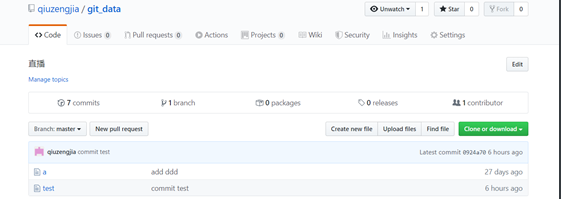
#克隆远程仓库到本地进行测试
[root@git ~/git_data]# cd /opt/ #将其克隆到/opt目录
[root@git /opt]# git clone git@github.com:qiuzengjia/git_data.gitCloning into 'git_data'...
Warning: Permanently added the RSA host key for IP address
'13.229.188.59' to the list of known hosts.
remote: Enumerating objects: 17, done.
remote: Counting objects: 100% (17/17), done.
remote: Compressing objects: 100% (7/7), done.
Receiving objects: 100% (17/17), done.
Resolving deltas: 100% (1/1), done.
remote: Total 17 (delta 1), reused 17 (delta 1), pack-reused 0
[root@git /opt]# ll git_data/
total 4
-rw-r--r-- 1 root root 16 Nov 16 18:04 a
-rw-r--r-- 1 root root 0 Nov 16 18:04 test