1、检查OS是否加载802.1q模块:
方法一:
[root@rs2 ~]# modinfo 8021q

方法二:
[root@rs2 ~]# modinfo -F filename 8021q
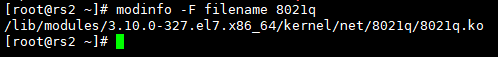
方法三:
[root@rs2 ~]# modprobe --first-time 8021q

2、如果没有加载如何加载802.1q模块:
[root@rs2 ~]# modprobe 8021q ###加载模块
[root@rs2 ~]# lsmod | grep 8021q ##检查模块是否正常加载

3、在父接口中创建子接口:
[root@rs2 ~]# cd /etc/sysconfig/network-scripts/
[root@rs2 network-scripts]# cp ifcfg-eno16777736 ifcfg-eno16777736.bak ##备份网卡配置
[root@rs2 network-scripts]# vi ifcfg-eno16777736 #配置父接口
TYPE=Ethernet
BOOTPROTO=none
NAME=eno16777736
DEVICE=eno16777736
ONBOOT=yes
[root@rs2 network-scripts]# vi ifcfg-eno16777736.100 #配置子接口,100表示vid
BOOTPROTO=none
NAME=eno16777736.100
DEVICE=eno16777736.100
ONBOOT=yes
IPADDR=192.168.10.20
PREFIX=24
NETWORK=192.168.10.1
VLAN=yes ###开启vlan,表示此接口为vlan接口
4、重启网络:
systemctl restart network