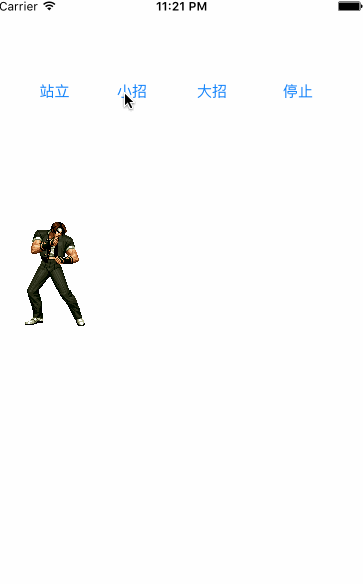内容大纲:
1、初步工作
2、开始敲代码
3、注意
4、可能遇到的错误
5、设置音频速率在代码顺序上的注意点
带音效的拳皇动画实例项目
初步工作
1、新建一Objective-C工程之后,将需要的拳皇动画实例的图片以及音效资源都拷贝进工程。
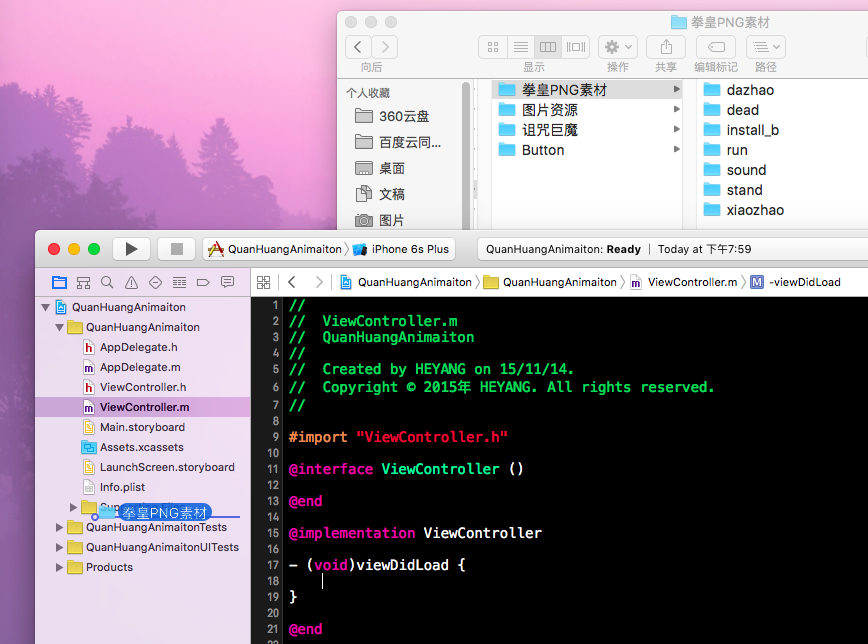
2、勾选,只勾选会产生项目的虚拟文件目录即可。
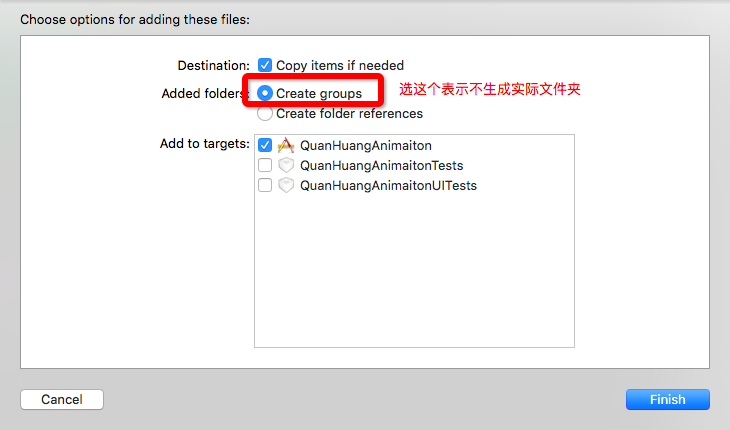
3、在storyboard上添加组件,这里由于时间缘故就添加四个按钮和一个ImageView。并设置好ImageView的显示Model
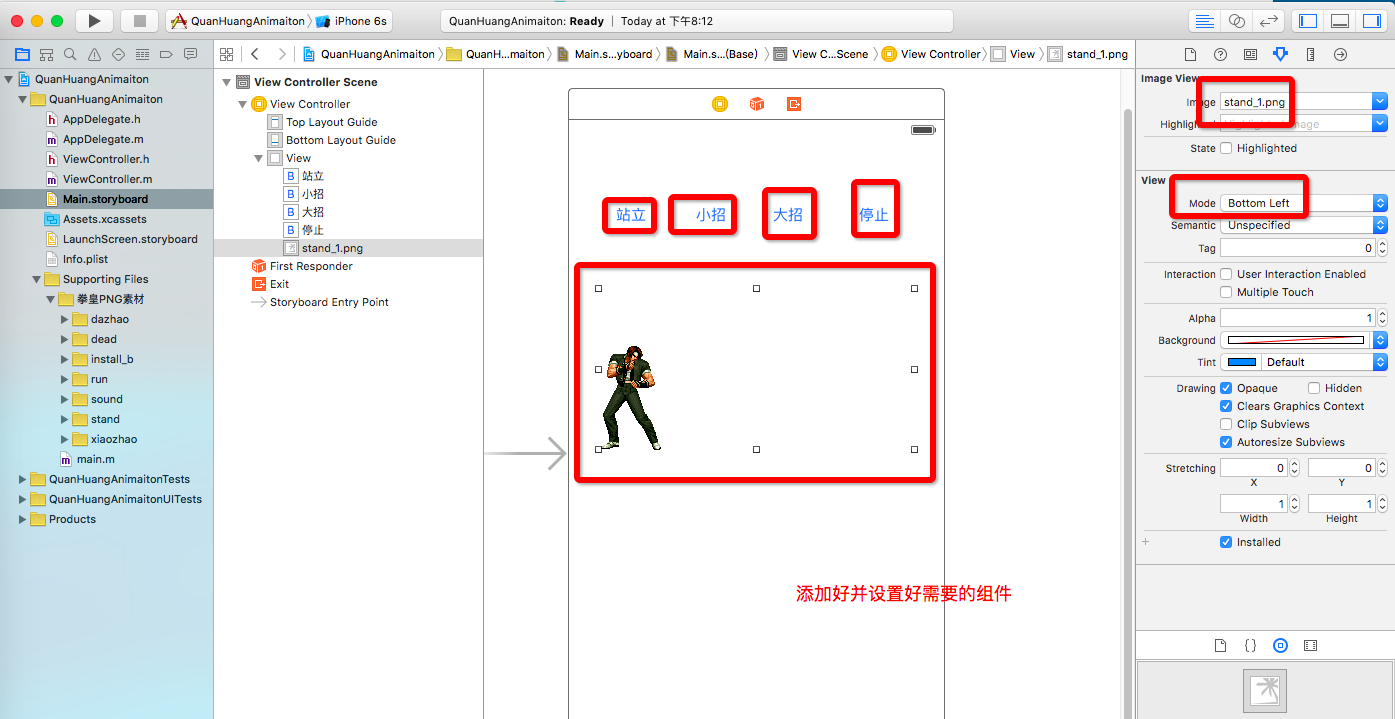
4、为组件连好线,
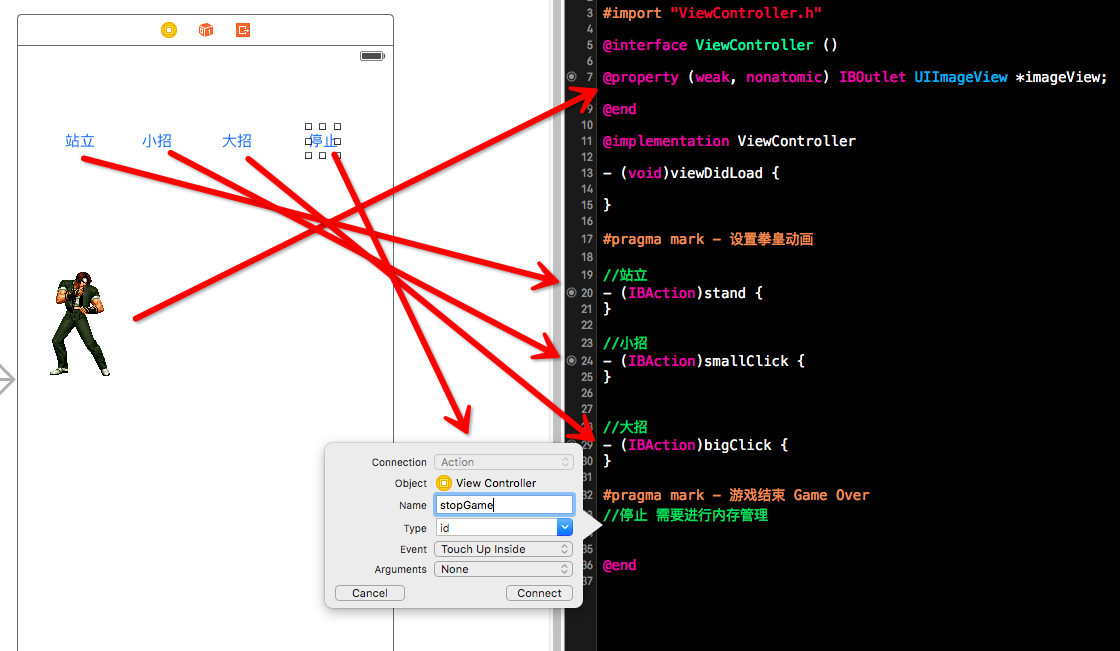
开始敲代码
1、第一步,敲出stand序列动画的实现
1 #import "ViewController.h"
2
3 @interface ViewController ()
4
5 @property (weak, nonatomic) IBOutlet UIImageView *imageView;
6
7 //1-4 由于UIimageView
8 @property (nonatomic,strong)NSArray<UIImage*> *imageArray;
9 @end
10
11 @implementation ViewController
12
13 - (void)viewDidLoad {
14 //1 需要初始化好imageView指向的对象,先从站立动作开始
15
16 //1-4 由于UIimageView需要用数组添加序列动画,所以用可变数组
17 NSMutableArray *array = [NSMutableArray array];
18
19
20 //1-1 添加图片 因为站立的图片有10张
21 for (int i = 0; i<10; i++) {
22 //1-2 要获取资源图,就需要先获取资源图片的名称
23 NSString* pictureName = [NSString stringWithFormat:@"stand_%d",i+1];
24 //1-3 可以通过[UIImage imageNamed:pictureName]转为UIImage对象,但是不建议
25 // UIImage *image = [UIImage imageNamed:pictureName];
26
27 //1-5 建议通过initWithContentsOfFile
28 NSString* pathStr = [[NSBundle mainBundle] pathForResource:pictureName ofType:@"png"];
29 UIImage *image = [[UIImage alloc] initWithContentsOfFile:pathStr];
30 //1-6 添加进可变数组
31 [array addObject:image];
32 }
33 //1-7 最后通过具有全局变量作用的外部引用指向 可变数组的引用,供外界使用
34 self.imageArray = array;
35 }
36
37 #pragma mark - 设置拳皇动画
38
39 //站立
40 - (IBAction)stand {
41 //2 以上图片资源加载完毕之后,就可以使用动画
42 self.imageView.animationImages = self.imageArray;
43 self.imageView.animationRepeatCount = 0;
44 [self.imageView startAnimating];
45 }
46
47 //小招
48 - (IBAction)smallClick {
49 }
50
51
52 //大招
53 - (IBAction)bigClick {
54 }
55
56 #pragma mark - 游戏结束 Game Over
57 //停止 需要进行内存管理
58 - (IBAction)stopGame {
59 }
60
61
62 @end
运行结果可以实现stand的站立备战状态:
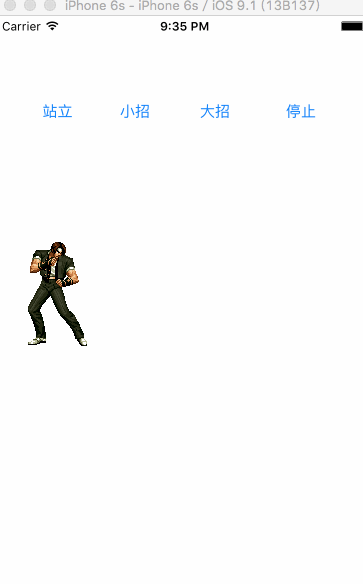
因为拳皇动画的三种状态(站立,小招,大招)加载图片各自需要一系列序列动画,也就是都需要执行以下共同的代码:
1 //1-4 由于UIimageView需要用数组添加序列动画,所以用可变数组
2 NSMutableArray *array = [NSMutableArray array];
3
4
5 //1-1 添加图片 因为站立的图片有10张
6 for (int i = 0; i<10; i++) {
7 //1-2 要获取资源图,就需要先获取资源图片的名称
8 NSString* pictureName = [NSString stringWithFormat:@"stand_%d",i+1];
9 //1-3 可以通过[UIImage imageNamed:pictureName]转为UIImage对象,但是不建议
10 // UIImage *image = [UIImage imageNamed:pictureName];
11
12 //1-5 建议通过initWithContentsOfFile
13 NSString* pathStr = [[NSBundle mainBundle] pathForResource:pictureName ofType:@"png"];
14 UIImage *image = [[UIImage alloc] initWithContentsOfFile:pathStr];
15 //1-6 添加进可变数组
16 [array addObject:image];
17 }
18 //1-7 最后通过具有全局变量作用的外部引用指向 可变数组的引用,供外界使用
19 self.imageArray = array;
那么我们可以将其抽取出来,模块化成一个方法:
1 #pragma mark - 加载图片资源的方法
2
3 -(NSArray)loadResouceWithName:(NSString)name withCount:(int)count{
4 NSMutableArray *array = [NSMutableArray array];
5
6 for (int i = 0; i<count; i++) {
7 NSString* pictureName = [NSString stringWithFormat:@"%@_%d",name,i+1];
8
9 NSString* pathStr = [[NSBundle mainBundle]
10 pathForResource:pictureName ofType:@"png"];
11 UIImage *image = [[UIImage alloc] initWithContentsOfFile:pathStr];
12
13 [array addObject:image];
14 }
15
16 return array;
17
18 } ```
完整的代码:

完整的代码:点击左边的+号即可查看源码特别有必要提出的有关内存管理的代码:
1 #pragma mark - 游戏结束 Game Over
2 //停止 需要进行内存管理
3 - (IBAction)stopGame {
4 self.standImages = nil;
5 self.smallClickImages = nil;
6 self.bigClickImages = nil;
7
8 //为了能够是加载的图片也要释放掉
9 self.imageView.animationImages = nil;
10 /*
11 *为什么这个也要释放呢,因为self.imageView.animationImages是数组
12 *集合类型add/insert在ARC模式下都会将 强指针 指向 添加的对象,所以这里需要nil进行内存处理。
13 */
14 }
到这里,可以实现序列动画效果了。
但是我们还需要在出完招式之后,就接着能够回到站立备战状态,总和考虑这里使用延时的方法最合适。这里就直接用了重构,将重复的代码抽取出成Click方法。
 <- 重构之后的代码,点击左边的+号就可以看到源码
<- 重构之后的代码,点击左边的+号就可以看到源码2、然后开始添加音效。
- 这里就先简单概括一下思路:
- 导入AVFoundation->创建AVPlay对象(包括指定好相关路径下的音频文件) ->并需要一个强引用指向它->最后记得销毁这个强引用(nil)。
- 在使用AVPlayer创建对象的时候,初始化最好用initWithPlayerItem:AVPlayerItem* ,这样在切换音频对象比较方便。
然后根据这简短的思路快速实现代码:
1 #import "ViewController.h"
2 #import <AVFoundation/AVFoundation.h>
3
4 @interface ViewController ()
5
6 @property (weak, nonatomic) IBOutlet UIImageView *imageView;
7
8 @property (nonatomic,strong)NSArray<UIImage*> *standImages;
9 @property (nonatomic,strong)NSArray<UIImage*> *smallClickImages;
10 @property (nonatomic,strong)NSArray<UIImage*> *bigClickImages;
11
12 //需要指向AVPlay的强引用
13 @property (nonatomic,strong)AVPlayer *player;
14 @end
15
16 @implementation ViewController
17
18 - (void)viewDidLoad {
19
20 self.standImages = [self loadResouceWithName:@"stand" withCount:10];
21 self.smallClickImages = [self loadResouceWithName:@"xiaozhao1" withCount:21];
22 self.bigClickImages = [self loadResouceWithName:@"dazhao" withCount:87];
23
24 }
25
26 #pragma mark - 加载图片资源的方法
27 -(NSArray*)loadResouceWithName:(NSString*)name withCount:(int)count{
28 NSMutableArray *array = [NSMutableArray array];
29
30
31 for (int i = 0; i<count; i++) {
32 NSString* pictureName = [NSString stringWithFormat:@"%@_%d",name,i+1];
33
34 NSString* pathStr = [[NSBundle mainBundle] pathForResource:pictureName ofType:@"png"];
35 UIImage *image = [[UIImage alloc] initWithContentsOfFile:pathStr];
36
37 [array addObject:image];
38 }
39
40 return array;
41 }
42
43 #pragma mark - 设置拳皇动画
44
45 //站立
46 - (IBAction)stand {
47 self.imageView.animationImages = self.standImages;
48 self.imageView.animationRepeatCount = 0;
49 [self.imageView startAnimating];
50 }
51
52 //小招
53 - (IBAction)smallClick {
54 [self gameMusic:@"xiaozhao1"];
55 [self click:self.smallClickImages];
56
57 }
58
59
60 //大招
61 - (IBAction)bigClick {
62 [self gameMusic:@"dazhao"];
63 [self click:self.bigClickImages];
64 }
65 //产生音乐
66 -(void)gameMusic:(NSString*)musicName{
67 NSURL* url = [[NSBundle mainBundle] URLForResource:musicName withExtension:@"mp3"];
68 AVPlayerItem *item = [[AVPlayerItem alloc] initWithURL:url];
69 AVPlayer *smallPlayer = [[AVPlayer alloc] initWithPlayerItem:item];
70
71 self.player = smallPlayer;
72 [self.player play];
73 }
74 //出招
75 -(void)click:(NSArray*)imagesArray{
76 self.imageView.animationImages = imagesArray;
77 self.imageView.animationRepeatCount = 1;
78 [self.imageView startAnimating];
79
80 NSTimeInterval delayTime = 1/30.0 * imagesArray.count + 0.08;
81 [self performSelector:@selector(stand) withObject:nil afterDelay:delayTime];
82
83 }
84 #pragma mark - 游戏结束 Game Over
85 //停止 需要进行内存管理
86 - (IBAction)stopGame {
87 self.standImages = nil;
88 self.smallClickImages = nil;
89 self.bigClickImages = nil;
90 self.imageView.animationImages = nil;
91 }
92
93 @end
项目结果效果:
注意:
通过imageName:来加载的图片,指向它的强引用销毁时,图片不会随着一起销毁
UIImage *image = [UIImage imageNamed:imageName];通过imageWithContentOfFile:加载的图片,指向它的强引用销毁时,图片会随着一起销毁
NSString *imagePath = [[NSBundle mainBundle] pathForResource:imageName ofType:@"png"];
UIImage *image = [UIImage imageWithContentsOfFile:imagePath]项目资源下载地址(两份压缩文件:项目资源文件,项目代码源文件):
百度云下载链接: http://pan.baidu.com/s/1c04sctM 密码: ryer
可能遇到的错误
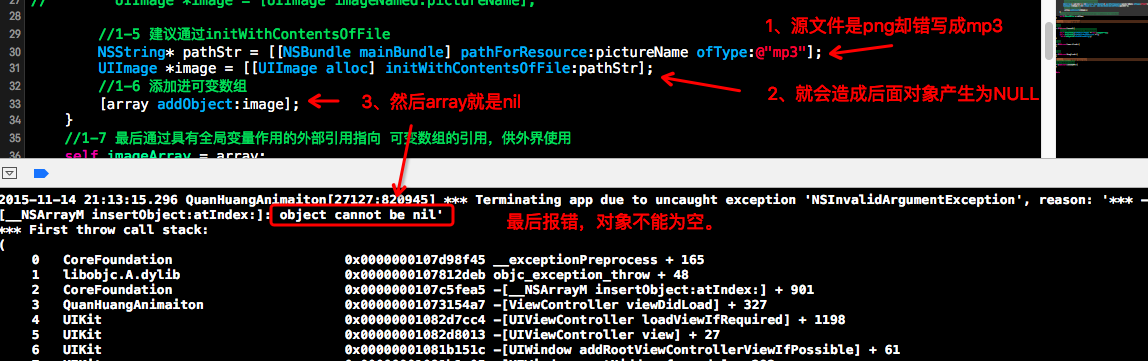
设置音频速率在代码顺序上的注意点: