python3安装的包
用国内资源如下:
阿里云 http://mirrors.aliyun.com/pypi/simple/
中国科技大学 https://pypi.mirrors.ustc.edu.cn/simple/
豆瓣(douban) http://pypi.douban.com/simple/
清华大学 https://pypi.tuna.tsinghua.edu.cn/simple/
中国科学技术大学 http://pypi.mirrors.ustc.edu.cn/simple/
Windows安装: pip install pycryptodomex
pip install pycryptodomex -i http://pypi.douban.com/simple --trusted-host pypi.douban.com
Linux安装: pip install pycryptodome
pip install pycryptodome -i http://pypi.douban.com/simple --trusted-host pypi.douban.com
pip install retrying -i http://pypi.douban.com/simple --trusted-host pypi.douban.com
pip install oss2 -i http://pypi.douban.com/simple --trusted-host pypi.douban.com
pip install pymysql==0.9.3 -i http://pypi.douban.com/simple --trusted-host pypi.douban.com
pip install pywin32==223 -i http://pypi.douban.com/simple --trusted-host pypi.douban.com
pip install pywin32-ctypes==0.2.0 -i http://pypi.douban.com/simple --trusted-host pypi.douban.com
pip install fonttools==4.2.0 -i http://pypi.douban.com/simple --trusted-host pypi.douban.com
pip install demjson==2.2.4 -i http://pypi.douban.com/simple --trusted-host pypi.douban.com
pip install pymongo -i http://pypi.douban.com/simple --trusted-host pypi.douban.com
pip install muggle_ocr -i http://pypi.douban.com/simple --trusted-host pypi.douban.com
pip install colorlog -i http://pypi.douban.com/simple --trusted-host pypi.douban.com
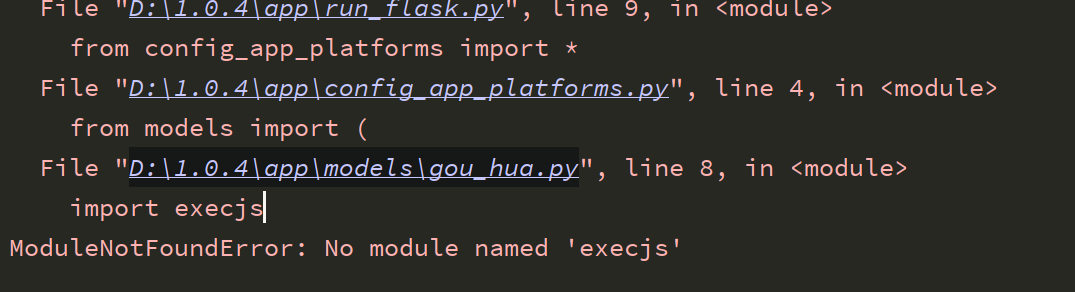
以上安装包错误解决方法如下命令
pip install PyExecJS -i http://pypi.douban.com/simple --trusted-host pypi.douban.com
redis 和 redis-py-cluster版本要对应
pip install redis==2.10.6 -i http://pypi.douban.com/simple --trusted-host pypi.douban.com
pip install redis-py-cluster==1.3.6 -i http://pypi.douban.com/simple --trusted-host pypi.douban.com