TensorFlow
一、Basic
TensorFlow是以图作为核心,数据的流动构成一张图,对图进行相应的计算。
Graph:
matrix1 = tf.constant([[3., 3.]])
matrix2 = tf.constant([[2.],[2.]])
product = tf.matmul(matrix1 , matrix2)
这样,创建了三个结点,两个constant op,一个mutmul op。
Session:
Graph需要载入Session中才可以运行。
sess = tf.Session()
sess.run(product)
sess.close()
在计算结束后,需要关闭session以释放资源。或者使用with 子句,在结束后会自动释放:
with tf.Session() as sess:
sess.run(product)
指定设备:
"/cpu:0" :计算机的 CPU ;
"/gpu:0" :计算机的第一个 GPU ,如果可用;
"/gpu:1" :计算机的第二个 GPU ,以此类推。
with tf.Session() as sess:
with tf.device("/gpu:1"):
sess.run(product)
ConfigProto
在配置Session时,可以设置config,常见配置项如下:
- log_device_placement
- allow_soft_placement
- gpu_options.allow_growth: 是否采用增长的方式分配显存。如果这个值为True,那么分配器不会预分配整个指定的GPU显存空间,而是开始分配一小部分显存,然后随着需要而增加。
详细配置项:https://www.jianshu.com/p/b9a442bcfd2e
例子:
log_device_placement=True打印使用相关的设备信息:
config=tf.ConfigProto(log_device_placement=True, allow_soft_placement=True)
config.gpu_options.allow_growth = True
sess = tf.Session(config=config)
Tensor:
你可以把 TensorFlow 的张量看作是一个 n 维的数组或列表 . 一个 tensor
包含一个静态类型 rank, 和一个 shape.
Variable:
变量维持了图执行过程中的状态信息。
state = tf.Variable(0, name="counter")
one = tf.constant(1)
new_value = tf.add(state, one)
update_value = tf.assign(state, new_value)
init_op = tf.initialize_all_variables()
with tf.Session() as sess:
with tf.device("/gpu:0"):
sess.run(init_op)
for _ in range(3):
sess.run(update_value)
变量初始化:
# random_normal
weights = tf.Variable(tf.random_normal(shape=[784, 200], stddev=0.35), name="weights")
# zeros
biases = tf.Variable(tf.zeros(shape=[200]), name="biases")
# 使用其它变量
weigths2 = tf.Variable(weights.initialized_value(), name='weights2')
# 手动初始化
weights3 = tf.Variable([1.0, 2.0, 5.0, 3.5], name='weights3')
note: tf函数的shape都是以列表为参数[3, 4], 如tf.zeros([3, 4]);而numpy中函数的shape参数多数以元组形式(3, 4),如np.zeros((3, 4));
二、Function
tf.group
创建一个op组合多个操作,sess.run(group)时可以执行group中所有的操作,当所有操作都完成,op输出结果为None。
b = tf.random_uniform([2,3], minval = 10, maxval = 11)
w = tf.random_uniform([2,3], minval = 10, maxval = 11)
mul = tf.multiply(w, 2)
add = tf.add(w, 2)
group = tf.group(mul, add)
print sess.run(group)
#输出:None
tf.train.ExponentialMovingAverage
tf.train.ExponentialMovingAverage(decay, steps)
tf.train.ExponentialMovingAverage这个函数用于更新参数,就是采用滑动平均的方法更新参数。这个函数初始化需要提供一个衰减速率(decay),用于控制模型的更新速度。这个函数还会维护一个影子变量(也就是更新参数后的参数值),这个影子变量的初始值就是这个变量的初始值,影子变量值的更新方式如下:
shadow_variable = decay * shadow_variable + (1-decay) * variable
shadow_variable是影子变量,variable表示待更新的变量,也就是变量被赋予的值,decay为衰减速率。decay一般设为接近于1的数(0.99,0.999)。decay越大模型越稳定,因为decay越大,参数更新的速度就越慢,趋于稳定。
tf.train.ExponentialMovingAverage这个函数还提供了自己更新decay的计算方式:
decay= min(decay,(1+steps)/(10+steps))
steps是迭代的次数,可以自己设定或者默认。
self.ema = tf.train.ExponentialMovingAverage(decay=0.9999)
self.averages_op = self.ema.apply(tf.trainable_variables())
with tf.control_dependencies([self.optimizer]):
self.train_op = tf.group(self.averages_op)
tf.control_dependencies
在有些机器学习程序中我们想要指定某些操作执行的依赖关系,这时我们可以使用tf.control_dependencies()来实现。
control_dependencies(control_inputs)返回一个控制依赖的上下文管理器,使用with关键字可以让在这个上下文环境中的操作都在control_inputs 执行。
with g.control_dependencies([a, b, c]):
# `d` and `e` 在 `a`, `b`, and `c` 执行完后运行
d = ...
e = ...
tf.trainable_variables
tf.trainable_variables返回的是需要训练的变量列表
tf.all_variables返回的是所有变量的列表
import tensorflow as tf;
import numpy as np;
import matplotlib.pyplot as plt;
v = tf.Variable(tf.constant(0.0, shape=[1], dtype=tf.float32), name='v')
v1 = tf.Variable(tf.constant(5, shape=[1], dtype=tf.float32), name='v1')
# trainable = False
global_step = tf.Variable(tf.constant(5, shape=[1], dtype=tf.float32), name='global_step', trainable=False)
ema = tf.train.ExponentialMovingAverage(0.99, global_step)
for ele1 in tf.trainable_variables():
print ele1.name
for ele2 in tf.all_variables():
print ele2.name
输出:
v:0
v1:0
v:0
v1:0
global_step:0
分析:
上面得到两个变量,后面的一个得到上三个变量,因为global_step在声明的时候说明不是训练变量,用来关键字trainable=False。
placeholder, feed
两者结合使用,先用placeholder定义占位符,之后使用feed传入真实的数据。
# define hld, None means batch_size
x_hld = tf.placeholder(tf.float, [None, 320, 240, 3], name='x_hld')
y_hld = tf.placeholder(tf.int64, [None, nb_classes], name='y_hld')
sess.run([train_op], feed_dict={x_hld: X, y_hld: y})
tf.Graph.finalize
作用:结束(Finalizes)这个图,使其只读(read-only).调用这个函数之后,就没有操作能够添加到这个图里面去了。这个方法是确保当这个图被多个线程共享的时候,没有操作能够添加进去。
tf.pad()
#t=[[2,3,4],[5,6,7]], paddings=[[1,2],[2,3]],mode="CONSTANT"
sess.run(tf.pad(t,paddings,"CONSTANT"))
[[1, 2], [2, 3]]表示上面pad 1, 下面pad 2, 左面pad 2, 右面pad 3,最后形成:
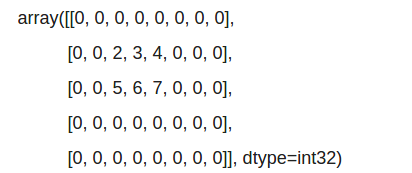
CONSTANT表示pad的数是0, 还有REFLECT和SYMMETRIC方式,详情见(http://blog.csdn.net/zhang_bei_qing/article/details/75090203)。
optimizer
optimizer = tf.train.GradientDescentOptimizer(learning_rate)
train_op = optimizer.minimize(loss)
sess.run([train_op], feed_dict={x_batch: x[i*batch_size:(i+1)*batch_size], y_batch: y[i*batch_size:(i+1)*batch_size]})
常见优化器如下:
GradientDescentOptimizer
AdagradOptimizer
AdagradDAOptimizer
MomentumOptimizer
AdamOptimizer
FtrlOptimizer
RMSPropOptimizer
arg_scope:
tf.contrib.framework.arg_scope(list_ops_or_scope, **kwargs)
#或者
tf.contrib.slim.arg_scope(list_ops_or_scope, **kwargs)
# 为给定的 list_ops_or_scope 存储默认的参数
如:
with slim.arg_scope([slim.conv2d, slim.fully_connected],
activation_fn=leaky_relu(alpha),
weights_initializer=tf.truncated_normal_initializer(0.0, 0.01),
weights_regularizer=slim.l2_regularizer(0.0005)):
对conv2d,fully_connected层分别加上activation_fn, weights_initializer, weights_regularizer等默认属性。
accuracy计算:
acc = tf.equal(pred.argmax(), y.argmax())
acc_f = tf.cast(acc, tf.float32)
acc_op = tf.reduce_sum(acc_f)
reduce_sum:
在哪个维度上操作,哪个维度的大小就变为1.
(2, 3) reduce_sum(arr, 0, keep_dim=True) => (1, 3)
(2, 3) reduce_sum(arr, 1, keep_dim=True) => (2, 1) #使用keep_dim,否则会变成(1, 2)
reduce_sum如果不加维度的话,默认是在所有维度上进行,加上维度就只在特定给定上执行求和操作:
reduce_sum(arr, 0) # 对第0维操作,即对0维求和
reduce_mean(arr, 1) #对第1维操作,即对1维求平均
concat:
和reduce_sum类型,在哪个维度上操作,哪个维度的大小就变
# t1 with shape [2, 3], t2 with shape [2, 3]
tf.shape(tf.concat([t1, t2], 0)) # => [4, 3]
tf.shape(tf.concat([t1, t2], 1)) # => [2, 6]
如下, t1, t2无法使用concta连接第二维,因为对应的shape只有一个维度,当然不能在第二维上连了,虽然实际中两个向量可以在行上连,但是放在程序里是会报错的。需要使用expand_dim来扩展出第二维
t1=tf.constant([1,2,3])
t2=tf.constant([4,5,6])
# tf.concat([t1, t2], 1)
t1 = tf.expand_dims(tf.constant([1, 2 ,3]), 1)
t2 = tf.expand_dims(tf.constant([4, 5, 6]), 1)
tf.concat([t1, t2], 1) # [[1]]
expand_dims:
有时,2维的矩阵想变成3维的矩阵,如(2, 3)的矩阵想变为(2, 3, 1)就需要使用expand_dim,当然使用tf.reshape也可以进行变换,但tf.reshape对于tf.placeholder变量会报错,这个时候还是要使用tf.expand_dims。
# 假设value维度为(2, 3)
tf.expand_dims(value, 0) # (2, 3) => (1, 2, 3)
tf.expand_dims(value, 1) # (2, 3) => (2, 1, 3)
tf.expand_dims(value, 2) # (2, 3) => (2, 3, 1)
tf.expand_dims(value, -1) #-1表示在扩展最后一维 (2, 3) => (2, 3, 1)
tf.shape:
返回张量的形状,并且shape返回的也是张量,在tensorflow中需要sess.run才能看到值:
slim.losses:
如果不使用tf提供的loss函数,而自己实现loss计算时,又想使用tensorflow的loss管理机制,可以使用slim.losses.add_loss()来添加loss,并使用slim.losses.get_total_loss()来得到最后的loss。
exponential_decay:
tf.train.exponential_decay主要用来对学习率进行动态调整,前期可以使用较大的学习率,后期可以调小学习率。
lr = tf.train.exponential_decay(initial_learning_rate, glob_step, decay_steps, decay_rate)
例子:
initial_learning_rate: 初始学习率,如 0.001
glob_step: 当前迭代数,如 0, 1, 2, 3...
decay_steps: 衰减一次decay_rate需要的迭代次数, 如 3000,就是需要3000次缩减到decay_rate倍
decay_rate: 衰减的系数, 如0.1
那么初始学习率为0.001,如下两个迭代时的学习率计算方式:
glob_step=0, 那么有: lr = 0.001 * 0.1 ^ (0 / 3000) = 0.001
glob_step=3000, 那么有: lr = 0.001 * 0.1 ^ (3000 / 3000) = 0.0001
可见,越到后面学习率越小。
另一种思路,设置stair_case=True,可以调小decay_steps,调大decay_rate,这样可以在decay_steps的整数倍迭代时,乘以一个decay_rate。
lr = tf.train.exponential_decay(initial_learning_rate=0.001, glob_step=i, decay_steps = 100, decay_rate=0.96, stair_case=True)
iter 0: lr = 0.001 * 0.96 ^ (0 / 100) = 0.001
iter 99: lr = 0.001 * 0.96 ^ (99 / 100) = 0.001
iter 100: lr = 0.001 * 0.96 ^ (100 / 100) = 0.0096
iter 200: lr = 0.001 * 0.96 ^ (100 / 100) = 0.009216
也就是对(glob_step / decay_steps)取整数,每decay_steps迭代乘以0.96。
如果staircase=True, decay_rate=0.1, decay_steps=10000,那么学习率每10000次缩小10倍。
batch normalization:
实现:
# convolution with batch norm
net = slim.conv2d(net, 32, 5, padding='SAME', activation_fn=tf.nn.relu, normalizer_fn=slim.batch_norm, scope='conv1')
#dependency
update_ops = tf.get_collection(tf.GraphKeys.UPDATE_OPS)
with tf.control_dependencies(update_ops):
train_step = tf.train.GradientDescentOptimizer(0.01).minimize(total_loss)
使用batch normaliztion:
那BN到底是什么原理呢?说到底还是为了防止“梯度弥散”。在神经网络训练时遇到收敛速度很慢,或梯度爆炸等无法训练的状况时可以尝试BN来解决。另外,在一般使用情况下也可以加入BN来加快训练速度,提高模型精度。
下面是分别没有使用BN和使用BN的结果,可以看到使用BN在相同迭代次数下BN结果更优。
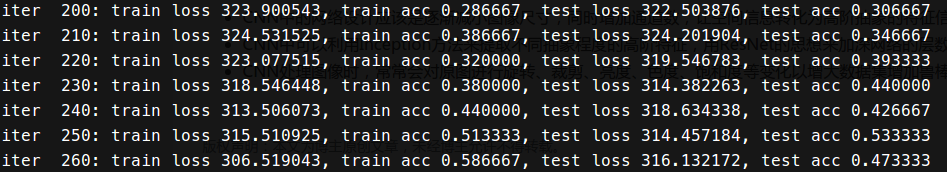
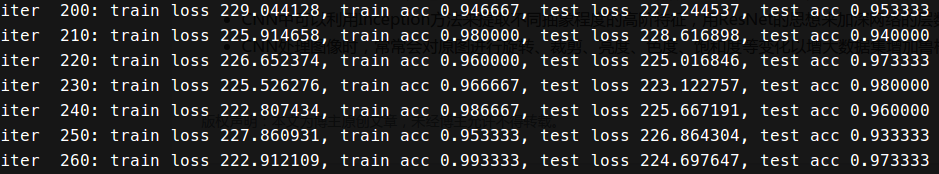
Random:
random_normal: 是使生成的数据服从正态分布
truncated_normal: 如果数据大于(mean +/- 2 * std)范围就重新取值
random_uniform: 产生于low和high之间,产生的值是均匀分布的。
tf.random_shuffle(value, seed=None, name=None): 打乱Tensor的第0维,即行
a1 = [[1, 2], [3, 4], [5, 6]]
a2 = tf.randem_shuffle(a1) #=> 以行随机,可能结果[[3, 4], [1, 2], [5, 6]]
casting:
tf.to_double([1, 2])
tf.to_float([1, 2])
tf.to_int32()
tf.to_int64()
tf.cast([1, 2], dtype=int32)
tf.cast([1, 2], dtype=float32)
注意: 这里,使用tf.to_float,但使用tf.cast(1, dtype=tf.float32)必须使用float32,否则会报错。
rank:
求Tensor是几维张量。
tf.rank(a1)
tf.shape(a1)
tf.size(a1)
tf.reshape(a1, [1, 2])
tfrecoder:
tensorflow中可以使用tfrecoder进行数据的读写。tensorflow中提供tf.train.Example,其是使用protobuf进行定义的,如下:
message Example {
Features features = 1;
};
message Features{
map<string,Feature> featrue = 1;
};
message Feature{
oneof kind{
BytesList bytes_list = 1;
FloatList float_list = 2;
Int64List int64_list = 3;
}
};
可以看到Example中包括一个features成员,而features又是一个字符串与Feature类型的map,这样我们就可以存储"label", "img"这样的数据了,一个Example就是一个数据样例。
利用如下方法将数据存储到tfrecode文件中:
def test_write_to_tfrecords(filename):
writer = tf.python_io.TFRecordWriter(filename)
#循环将每个数据写入
for i in range(100):
img_raw = np.random.random_integers(0,255,size=(7,30)) # 创建7*30,取值在0-255之间随机数组
img_raw = img_raw.tostring()
example = tf.train.Example(features=tf.train.Features(
feature={
'label': tf.train.Feature(int64_list = tf.train.Int64List(value=[i])),
'img_raw':tf.train.Feature(bytes_list = tf.train.BytesList(value=[img_raw]))
}))
writer.write(example.SerializeToString()) #将数据序列化写入
writer.close()
文件的读取需要使用tf.train.string_input_producer生成一个解析队列,再调用tf.TFRecordReader的tf.parse_single_example解析器进行解析。
tfrecords_filename = "train.tfrecords"
test_write_to_tfrecords(tfrecords_filename)
filename_queue = tf.train.string_input_producer([tfrecords_filename],) #读入流中
reader = tf.TFRecordReader()
_, serialized_example = reader.read(filename_queue) #返回文件名和文件
features = tf.parse_single_example(serialized_example,
features={
'label': tf.FixedLenFeature([], tf.int64),
'img_raw' : tf.FixedLenFeature([], tf.string),
}) #取出包含image和label的feature对象
image = tf.decode_raw(features['img_raw'], tf.int64)
image = tf.reshape(image, [7,30])
label = tf.cast(features['label'], tf.int64)
with tf.Session() as sess: #开始一个会话
init_op = tf.initialize_all_variables()
sess.run(init_op)
coord=tf.train.Coordinator()
threads= tf.train.start_queue_runners(coord=coord)
for i in range(20):
example, l = sess.run([image,label])#在会话中取出image和label
img=Image.fromarray(example, 'RGB')#这里Image是之前提到的
img.save('./'+str(i)+'_''Label_'+str(l)+'.jpg')#存下图片
print(example, l)
coord.request_stop()
coord.join(threads)
注意,在运行任何训练步骤之前,需要调用tf.train.start_queue_runners函数,否则tensorflow将一直挂起。
coord = tf.train.Coordinator()
threads = tf.train.start_queue_runners(coord=coord)
取出数据时,也要使用sess.run才能真正取出:
example, l = sess.run([image,label])
上面代码读取的是单个的image和label,而在tensorflow训练时,一般是采取batch的方式去读入数据。tensorflow提供了两种方式,一种是shuffle_batch(tf.train.shuffle_batch),这种主要是用在训练中,随机选取样本组成batch。另外一种就是按照数据在tfrecord中的先后顺序生成batch(tf.train.batch)。
这里采用tf.train.shuffle_batch方式, capacity是可载入的样本数;min_after_dequeue是在出队列操作后最少生关死劫的样本数,小于这个数就需要读入新的样本;batch_size一次取出的样本数;num_threads线程数:
img_batch, label_batch = tf.train.shuffle_batch([img,label], batch_size=18, capacity=2000, min_after_dequeue=100, num_threads=2)
整体代码如下:
import tensorflow as tf
import scipy.misc as misc
import os
def write_binary():
cwd = os.getcwd()
# all_files = os.listdir(cwd)
classes=['a','b','c']
writer = tf.python_io.TFRecordWriter('data.tfrecord')
for index, name in enumerate(classes):
class_path = os.path.join(cwd,name)
# if tf.gfile.Exists(class_path):
# tf.gfile.DeleteRecursively(class_path)
# tf.gfile.MakeDirs(class_path)
for img_name in os.listdir(class_path):
img_path = os.path.join(class_path , img_name)
img = misc.imread(img_path)
img1 = misc.imresize(img,[250,250,3])
img_raw = img1.tobytes() #将图片转化为原生bytes
example = tf.train.Example(features=tf.train.Features(feature={
'img_raw': tf.train.Feature(bytes_list=tf.train.BytesList(value=[img_raw])),
"label": tf.train.Feature(int64_list=tf.train.Int64List(value=[index]))}
)) # 将数据整理成 TFRecord 需要的数据结构
#序列化
serialized = example.SerializeToString()
#写入文件
writer.write(serialized)
writer.close()
def read_and_decode(filename):
#创建文件队列,不限读取的数量
filename_queue = tf.train.string_input_producer([filename],shuffle=False)
# create a reader from file queue
reader = tf.TFRecordReader()
#reader从 TFRecord 读取内容并保存到 serialized_example 中
_, serialized_example = reader.read(filename_queue)
features = tf.parse_single_example( # 读取 serialized_example 的格式
serialized_example,
features={
'label': tf.FixedLenFeature([], tf.int64),
'img_raw': tf.FixedLenFeature([], tf.string)
}
) # 解析从 serialized_example 读取到的内容
img=tf.decode_raw(features['img_raw'],tf.uint8)
img = tf.reshape(img, [250, 250, 3])
label = tf.cast(features['label'], tf.int32)
return img,label
#write_binary()
img,label = read_and_decode('data.tfrecord')
img_batch, label_batch = tf.train.shuffle_batch([img,label], batch_size=18, capacity=2000, min_after_dequeue=100, num_threads=2)
##
# sess
init = tf.global_variables_initializer()
with tf.Session() as sess:
sess.run(init)
coord = tf.train.Coordinator() #创建一个协调器,管理线程
#启动QueueRunner, 此时文件名队列已经进队。
threads=tf.train.start_queue_runners(sess=sess,coord=coord)
img, label = sess.run([img_batch, label_batch])
#for i in range(18):
# cv2.imwrite('%d_%d_p.jpg'%(i,label[i]),img[i])
coord.request_stop()
coord.join(threads)
http://blog.csdn.net/happyhorizion/article/details/77894055
http://blog.csdn.net/ei1990/article/details/76575935
tf.app.run:
利用tensorflow的FLAGS解析功能。
tf.app.flags.DEFINE_boolean("self_test", False, "True if running a self test.")
tf.app.flags.DEFINE_boolean('use_fp16', False,
"Use half floats instead of full floats if True.")
FLAGS = tf.app.flags.FLAGS
def main():
# using FLAGS.self_test
if __name__ == '__main__':
tf.app.run()
tf.app.run源码定义如下,主要解析参数,并调用main函数:
import sys
from tensorflow.python.platform import flags
def run(main=None):
f = flags.FLAGS
f._parse_flags()
main = main or sys.modules['__main__'].main
sys.exit(main(sys.argv))
三、Debug
使用TensorFlow的Debugger并不困难,大致总结起来有这么几个流程:
1.import要使用的TensorFlow的调试模块
from tensorflow.python import debug as tfdbg
2.使用调试模块的会话对象包装原有的Session对象
with tf.Session(config=config) as sess:
sess = tfdbg.LocalCLIDebugWrapperSession(sess)
3.加入异常值对应的过滤器
sess.add_tensor_filter("has_inf_or_nan", tfdbg.has_nan_or_inf)
4.运行代码,并在带过滤器的情况下运行
r -f has_inf_or_nan
5.跟踪异常值产生的节点,并找到异常值来源在源码中的位置(这个比较灵活,有些可能需要回溯几个节点,有些直接可查)
ni -t Discrim/add_2
官方链接:
https://www.tensorflow.org/programmers_guide/debugger#wrapping_tensorflow_sessions_with_tfdbg
四、TensorBoard
使用tensorboard来可视化训练过程。
-
使用scalar, histogram, image等表示需要记录的变量:
tf.summary.scalar("train_loss", loss_op) tf.summary.scalar("train_acc", acc_op) -
创建summary_op与summarywriter
sum_op = tf.summary.merge_all() writer = tf.summary.fileWriter('./logs/test_cnn/', flush_secs=60) -
可以添加Graph:
writer.add_graph(tf.get_default_graph()) -
运行时添加summary
sum_str, _ = sess.run([sum_op, train_op], feed_dict={...}) writer.add(sum_str) -
使用tensorboard可视化
tensorboard --logdir=logs/test_cnn/
会提示访问的ip地址,浏览器中打开可以看到可视化结果。
因为tensorflow可能生成较多的结点,这样可视化起来特别复杂。可以将多个结点放到一个名称域里,这样在可视化的时候,只有最上层的结点展示出来,双击可以打开这个名称域。
五、保存模型
TensorFlow保存模型使用tf.train.Saver():
saver = tf.train.Saver()
with tf.Session as sess:
for i in range(100):
sess.run([], feed_dict=...)
if i % 10 == 0:
saver.save(sess, os.path.join(model_dir, model_name), global_step=i)
之前的版本只会生成一个文件.ckpt,现在版本会生成4个文件,分别是.ckpt.meta, .ckpt.data, .ckpt.index, checkpoint。
checkpoint: 记录了所有checkpoint点保存的模型以及最新的模型
.ckpt.meta: 保存了网络的Graph图
.ckpt.data: 保存了网络的权重参数
.ckpt.index:
在定义Saver时,可以只保存部分变量:
# 使用字典
saver = tf.train.Saver({'v1': v1, 'v2': v2})
# 使用列表
saver = tf.train.Saver([v1, v2])
# 使用列表初始一个字典
saver = tf.train.Saver({v.op.name: v for v in [v1, v2]})
重载model,使用restore函数,如下:
#使用lastest_checkpoint
model_file = tf.train.latest_checkpoint(model_dir)
saver.restore(sess, model_file)
#使用save时的文件名
saver.restore(sess, os.path.join(model_dir, model_name))
为了使用的时候,不再次定义模型,可以使用如下代码将graph加载进来,并且通过字符串名访问模型中的变量、hld变量、运算结点:
sess = tf.Session()
# 《《《 加载模型结构 》》》
saver = tf.train.import_meta_graph('./ckpt/model.ckpt.meta')
# 只需要指定目录就可以恢复所有变量信息
saver.restore(sess, tf.train.latest_checkpoint('./ckpt'))
# 直接获取保存的变量
print(sess.run('b:0'))
# 获取placeholder变量
input_x = sess.graph.get_tensor_by_name('x:0')
input_y = sess.graph.get_tensor_by_name('y:0')
# 获取需要进行计算的operator
op = sess.graph.get_tensor_by_name('op_to_store:0')
# 加入新的操作
add_on_op = tf.multiply(op, 2)
ret = sess.run(add_on_op, {input_x: 5, input_y: 5})
print(ret)
参考:
https://zhuanlan.zhihu.com/p/32887066
六、共享变量
为什么要共享变量:
如果一个函数中创建了变量,需要调用多次,就会产生多个这样的变量,命令方式以下划线数字方式递增,如weight, weight_1, weight_2, weight_3等,所以会产生多个变量,造成不必要的浪费。我们实际想反复利用weight这个变量就够了,使用全局变量可以解决产生多次的问题,但影响封装。这时只需要将weight设为共享变量,那么就会只初始化一次,反复使用的都是这个变量。
name_scope:
如果使用tf.Variable定义了相同名字的变量,tf会自动给变量加下划线区分。
tf中提供name_scope限制变量作用域,可以将变量放置到不同的命名域中管理。
with namescope('conv1'):
w1 = tf.Variable([1.0, 2.0], name='weights')
b1 = tf.Variable([1.0, 2.0], name='bias')
with namescope('conv2'):
w2 = tf.Variable([1.0, 2.0], name='weights')
b2 = tf.Variable([1.0, 2.0], name='bias')
w1的name为conv1/weights:0, w2的name为conv2/weights: 0。
执行完 with 里边的语句之后,这个 conv1/ 和 conv2/ 空间还是在内存中的。这时候如果再次执行上面的代码就会再生成其他命名空间,加了个_1如下:
w1的name为conv1_1/weights:0, w2的name为conv2_1/weights: 0
variable_scope, get_variable:
使用variable_scope和get_variable可以实现共享变量。
首先需要在一个作用域定义一个变量,在另外一个同名作用域中设置reuse=True,并使用tf.get_variable()获取这个共享变量:
# 共享变量必须使用get_variable定义,不能使用tf.Variable
with tf.variable_scope('test'):
w = tf.get_variable('weights', shape=[5, 3])
# 需要置reuse=True
with tf.variable_scope('test', reuse=True):
w = tf.get_variable('weights')
设置reuse=True的子块中,所有使用用到的共享变量必须事先使用tf.get_variable定义好,否则会报变量不存在。
get_variable会在变量不存在时自动创建一个,此时必须要提供shape参数;在设置reuse=True时,使用已经存在的变量。
也可以在语句中设置scope为reuse,如下:
# 共享变量必须使用get_variable定义,不能使用tf.Variable
with tf.variable_scope('test'):
w = tf.get_variable('weights', shape=[5, 3])
with tf.variable_scope('test') as scope:
scope.reuse_variables()
w = tf.get_variable('weights')
Others
1. Anaconda
conda create -n tensorflow_1.6 python=2.7
source activate tensorflow_1.6
pip install
source deactivate
视频教程
https://www.cnblogs.com/tensorflownews/p/7617328.html
http://mooc.study.163.com/smartSpec/detail/1001319001.htm
http://i.youku.com/pythontutorial
http://blog.csdn.net/lqf921205/article/details/78702704
http://open.163.com/special/opencourse/machinelearning.html