线程具有五中基本状态
新建状态(New):当线程对象对创建后,即进入了新建状态,如:Thread t = new MyThread();
就绪状态(Runnable):当调用线程对象的start()方法(t.start();),线程即进入就绪状态。处于就绪状态的线程,只是说明此线程已经做好了准备,随时等待CPU调度执行,并不是说执行了t.start()此线程立即就会执行;
运行状态(Running):当CPU开始调度处于就绪状态的线程时,此时线程才得以真正执行,即进入到运行状态。注:就 绪状态是进入到运行状态的唯一入口,也就是说,线程要想进入运行状态执行,首先必须处于就绪状态中;
阻塞状态(Blocked):处于运行状态中的线程由于某种原因,暂时放弃对CPU的使用权,停止执行,此时进入阻塞状态,直到其进入到就绪状态,才 有机会再次被CPU调用以进入到运行状态。根据阻塞产生的原因不同,阻塞状态又可以分为三种:
1.等待阻塞:运行状态中的线程执行wait()方法,使本线程进入到等待阻塞状态;
2.同步阻塞 -- 线程在获取synchronized同步锁失败(因为锁被其它线程所占用),它会进入同步阻塞状态;
3.其他阻塞 -- 通过调用线程的sleep()或join()或发出了I/O请求时,线程会进入到阻塞状态。当sleep()状态超时、join()等待线程终止或者超时、或者I/O处理完毕时,线程重新转入就绪状态。
死亡状态(Dead):线程执行完了或者因异常退出了run()方法,该线程结束生命周期。
实现方式:
1.继承Thread类,重写run方法
2.实现Runnable接口,重写run方法,实现Runnable接口的实现类的实例对象作为Thread构造函数的target
3.通过Callable和FutureTask创建线程
1.继承Thread类,重写run方法
public class MyThread extends Thread { @Override public void run() { System.out.println("MyThread:run"); } public static void main(String[] args) { Thread thread = new MyThread(); thread.start(); } }
2.实现Runnable接口,重写run方法,实现Runnable接口的实现类的实例对象作为Thread构造函数的target
public class MyRunnable implements Runnable { @Override public void run() { System.out.println("MyRunnable:run"); } public static void main(String[] args) { Thread thread = new Thread(new MyRunnable()); thread.start(); } }
3.通过Callable和FutureTask创建线程
public class MyCallable implements Callable<String> { @Override public String call() { try { System.out.println("MyCallable:run"); Thread.sleep(2000); } catch (InterruptedException e) { e.printStackTrace(); } return "MyCallable:call"; } public static void main(String[] args) { MyCallable myCallable = new MyCallable(); FutureTask<String> task = new FutureTask<String>(myCallable); Thread thread = new Thread(task); thread.start(); try { System.out.println(task.get()); } catch (InterruptedException e) { e.printStackTrace(); } catch (ExecutionException e) { e.printStackTrace(); } } }
task.get()的时候阻塞,直到会调用task的线程执行完返回后才继续
线程的操作
sleep,yield,wait,join函数的区别
sleep:线程暂停执行,但不会释放“锁标志”,使用CPU可以调度其它线程。
yield:只是使当前线程重新回到可执行状态,所以执行yield()的线程有可能在进入到可执行状态后马上又被执行。
wait:在synchronized包括的块中使用wait,线程暂停执行,会释放synchronized的“锁标志”。直到其它线程获取锁后调用notify()或notifyAll()后才会唤醒,但是并不会马上执行,需要调用notify()或notifyAll()的线程执行完释放锁后才会执行。
- notify方法只唤醒一个等待(对象的)线程并使该线程开始执行。所以如果有多个线程等待一个对象,这个方法只会唤醒其中一个线程,选择哪个线程取决于操作系统对多线程管理的实现。
- notifyAll 会唤醒所有等待(对象的)线程,尽管哪一个线程将会第一个处理取决于操作系统的实现。如果当前情况下有多个线程需要被唤醒,
推荐使用notifyAll 方法。比如在生产者-消费者里面的使用,每次都需要唤醒所有的消费者或是生产者,以判断程序是否可以继续往下执行。
join:等待调用的线程执行完后,在继续执行当前线程。
使用sleep和yield例子:
public class MyRunnable implements Runnable { @Override public void run() { Thread.yield(); try { Thread.sleep(3000); //暂停毫秒为单位,可以通过interrupt抛出异常 System.out.println(Thread.currentThread()); } catch (InterruptedException e) { e.printStackTrace(); } } public static void main(String[] args) { new Thread(new MyRunnable()).start(); } }
wait使用:
public class MyRunnable implements Runnable { private Object value; public MyRunnable(Object value) { this.value = value; } @Override public void run() { synchronized (value) { try { System.out.println("执行wait"); value.wait(); System.out.println(Thread.currentThread()); } catch (InterruptedException e) { e.printStackTrace(); } } } public static void main(String[] args) { Object lock = new Object(); new Thread(new MyRunnable(lock)).start(); try { Thread.sleep(2000); synchronized (lock) { System.out.println("执行notify"); lock.notify(); } } catch (InterruptedException e) { e.printStackTrace(); } } }
执行结果:
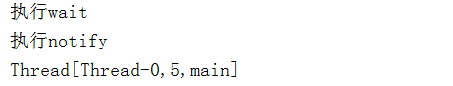
可以发现是当线程调用wait后,是主线程调用了notify后,线程才继续执行
join例子:
public class MyRunnable implements Runnable { @Override public void run() { try { System.out.println("执行sleep"); Thread.sleep(5000); System.out.println(Thread.currentThread()); } catch (InterruptedException e) { e.printStackTrace(); } } public static void main(String[] args) { Thread thread = new Thread(new MyRunnable()); thread.start(); try { thread.join(); System.out.println("执行join后"); } catch (InterruptedException e) { e.printStackTrace(); } } }
执行结果

interrupt操作
这个方法只会给线程设置一个为true的中断标志(中断标志只是一个布尔类型的变量),而设置之后,则根据线程当前的状态进行不同的后续操作。
1. 如果线程的当前状态处于非阻塞状态,那么仅仅是线程的中断标志被修改为true而已;
2. 如果线程的当前状态处于阻塞状态,那么在将中断标志设置为true后,还会有如下三种情况之一的操作:
(1) 如果是wait、sleep以及jion三个方法引起的阻塞,那么会将线程的中断标志重新设置为false,并抛出一个InterruptedException;
(2) 如果是java.nio.channels.InterruptibleChannel进行的io操作引起的阻塞,则会对线程抛出一个ClosedByInterruptedException;(待验证)
(3) 如果是轮询(java.nio.channels.Selectors)引起的线程阻塞,则立即返回,不会抛出异常。(待验证)
如果在中断时,线程正处于非阻塞状态,则将中断标志修改为true,而在此基础上,一旦进入阻塞状态,则按照阻塞状态的情况来进行处理;例如,一个线程在运行状态中,其中断标志被设置为true,则此后,一旦线程调用了wait、jion、sleep方法中的一种,立马抛出一个InterruptedException,且中断标志被清除,重新设置为false。
通过上面的分析,我们可以总结,调用线程类的interrupted方法,其本质只是设置该线程的中断标志,将中断标志设置为true,并根据线程状态决定是否抛出异常。因此,通过interrupted方法真正实现线程的中断原理是:开发人员根据中断标志的具体值,来决定如何退出线程。
参考:https://www.cnblogs.com/zeroingToOne/p/9063116.html
public class MyRunnable implements Runnable { @Override public void run() { try { System.out.println("执行sleep"); Thread.sleep(5000); //当在暂停中调用interrupt,就抛出了异常InterruptedException System.out.println(Thread.currentThread()); } catch (InterruptedException e) { e.printStackTrace(); } } public static void main(String[] args) { Thread thread = new Thread(new MyRunnable()); thread.start(); thread.interrupt(); } }
执行结果:
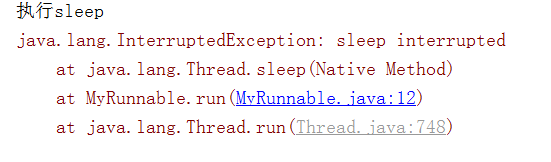
setDaemon操作
线程默认false是用户线程,通过setDaemon(true)设置线程为守护线程
只能在start之前设置,不然会报IllegalThreadStateException异常
用户线程和守护线程的区别:
1.主线程结束后用户线程还会继续运行
2.如果没有用户线程,都是守护线程,那么JVM结束。
例子:
public class MyRunnable implements Runnable { @Override public void run() { try { System.out.println("执行sleep"); Thread.sleep(5000); //当在暂停中调用interrupt,就抛出了异常InterruptedException System.out.println(Thread.currentThread()); } catch (InterruptedException e) { e.printStackTrace(); } } public static void main(String[] args) { Thread thread = new Thread(new MyRunnable()); thread.setDaemon(true); thread.start(); try { Thread.sleep(2000); System.out.println("结束程序"); } catch (InterruptedException e) { e.printStackTrace(); } } }
结果:
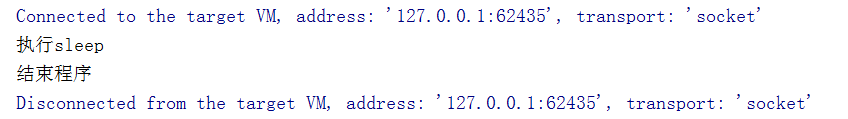
可以看到没有等线程thread执行完,程序就结束了