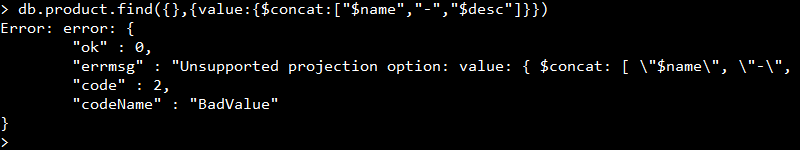mongodb查询两个字段做加减乘除操作
2019年03月14日 17:26:27 luffy5459 阅读数 472
版权声明:欢迎转载 https://blog.csdn.net/feinifi/article/details/88556337
和使用关系型数据库一样,我们在使用mongodb的时候,我们希望有这样的操作,就是查询两个字段的乘积或者和,这就需要用到聚合查询了,聚合查询的语法大致如下:
db.user.aggregate({$project:{}},{$match:{}})
我们将需要返回的字段放在$project中,查询条件放在$match中,我们的user表,数据如下:
> db.user.find()
{ "_id" : ObjectId("5c8a007e9630feb0ec945d82"), "id" : 1, "name" : 111, "price" : 129, "count" : 1, "total" : 129 }
{ "_id" : ObjectId("5c8a00909630feb0ec945d83"), "id" : 2, "name" : 112, "price" : 100, "count" : 5, "total" : 500 }
{ "_id" : ObjectId("5c8a00a79630feb0ec945d84"), "id" : 3, "name" : 113, "price" : 120, "count" : 4, "total" : 480 }
{ "_id" : ObjectId("5c8a00b89630feb0ec945d85"), "id" : 4, "name" : 114, "price" : 160, "count" : 3, "total" : 480 }
{ "_id" : ObjectId("5c8a00c49630feb0ec945d86"), "id" : 5, "name" : 115, "price" : 160, "count" : 2, "total" : 480 }
这样,我们的要求是查询price*count的结果和total的结果做对比。
> db.user.aggregate({$project:{_id:0,id:1,total:1,total2:{$multiply:["$price","$count"]}}})
{ "id" : 1, "total" : 129, "total2" : 129 }
{ "id" : 2, "total" : 500, "total2" : 500 }
{ "id" : 3, "total" : 480, "total2" : 480 }
{ "id" : 4, "total" : 480, "total2" : 480 }
{ "id" : 5, "total" : 480, "total2" : 320 }
在这个查询中,我们使用了$multiply,另外,他需要一个数组做参数:["$price","$count"],数组中的变量就是user表中的字段,这里我们必须使用双引号将他们括起来"$price","$count",否则会报错。
下面列出常用的加减乘除的操作:
加法:$add
减法:$subtract
乘法:$multiply
除法:$divide
另外,还有一些操作,比如$concat是用来连接两个或者多个字符串的:
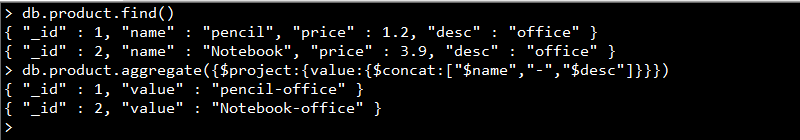
这些操作,只能用在aggregate聚合操作中,如果用在普通的find查找中,会报错:Unsupported projection option,如下图所示: