Ansible流程控制
数据库操作问题:
- 数据库的操作问题,python需要依耐的模块MySQL-python 。
数据库的操作
# 设置root的密码在,root的密码设置之后,创建用户和创建数据库的操作都需要登陆使用
- login_user: 'root'
- login_password: '123'
- login_host: 'localhost'
# 三个字段登陆。
- name: set root pas
mysql_user:
name: root
password: "123"
host: "localhost"
priv: '*.*:ALL'
state: present
when: ansible_fqdn == "db01"
- name: create database
mysql_db:
login_user: 'root'
login_password: '123'
login_host: 'localhost'
name: wp_db
state: present
when: ansible_fqdn == "db01"
- name: create admin
mysql_user:
login_user: 'root'
login_password: '123'
login_host: 'localhost'
name: wp
password: "123"
host: "%"
priv: '*.*:ALL'
state: present
when: ansible_fqdn == "db01"
# 数据库有密码,想要操作数据库,得先连接数据库(登录数据库)
login_user: root
login_password: '123'
login_host: localhost
login_port: 3306
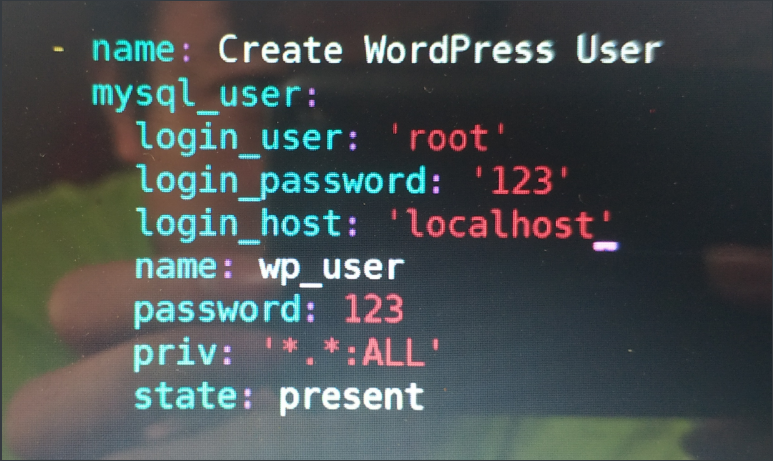
导出数据库
[root@db01 ~]# mysqladmin -uroot password "123"
[root@db01 ~]# mysqldump wp_db -uroot -p123 > wp_db.sql
# 导出所有数据库
[root@db01 ~]# mysqldump -A -uroot -p123 >backup.sql
grant all on wp.* to wp_user@'localhost' identified by '111';
导入
mysql -u用户名 -p 数据库名 < 数据库名.sql
[root@db01 ~]# mysql -uroot -p123 < all_databases_backup.sql
判断语句
主机清单
[web_group]
web01 ansible_ssh_host=10.0.0.7
web02 ansible_ssh_host=10.0.0.8
使用when,最大的好处就是,不用重复的收集主机变量,相对于使用多个play的方式。
# web_group中有两台主机web01和web02,使用when语句,只有在web01上安装httpd
[root@m01 ~/ansible]# vi when.yml
- hosts: web_group
tasks:
- name: Install httpd
yum:
name: httpd
state: present
when: ansible_fqdn == "web01"
# 主机名变量官方的推荐写法
[root@m01 ~/ansible]# vi when.yml
- hosts: web_group
tasks:
- name: Install httpd
yum:
name: httpd
state: present
when: ansible_facts['fqdn'] == "web01"
# 此种方式表示的是,通过对不同主机操作系统的判断,来安装不同版本的apache
[root@m01 ~/ansible]# cat when.yml
- hosts: web_group
tasks:
- name: Install CentOS Httpd
yum:
name: httpd
state: present
when: ansible_distribution == "CentOS"
- name: Install Ubuntu Httpd
yum:
name: apache2
state: present
when: ansible_facts['os_family'] == "Ubuntu"
还可以使用括号对条件进行分组,多条件的判断
tasks:
- name: "shut down CentOS 6 and Debian 7 systems"
command: /sbin/shutdown -t now
when: (ansible_facts['distribution'] == "CentOS" and ansible_facts['distribution_major_version'] == "6") or (ansible_facts['distribution'] == "Debian" and ansible_facts['distribution_major_version'] == "7")
# 变量加上逻辑运算来判断,上面语句表示为操作系统为CentOS 6的和Debian 7版本的关机
也可以指定多条件为列表
tasks:
- name: "shut down CentOS 6 systems"
command: /sbin/shutdown -t now
when:
- ansible_facts['distribution'] == "CentOS"
- ansible_facts['distribution_major_version'] == "6"
# 表示CentOs 6的操作系统关闭。
判断语句的模糊匹配
- hosts: all
tasks:
- name: Install Rsync Server
yum:
name: rsync
state: present
when: ansible_fqdn == 'backup' or ansible_fqdn == 'nfs'
- name: Configure Rsync Conf
copy:
src: /root/ansible/rsync/rsyncd.conf
dest: /etc/rsyncd.conf
when: ansible_fqdn == 'backup'
- name: Install Nginx
yum:
name: nginx
state: present
when: ansible_fqdn is match 'web*'
# 模糊匹配,表示主机名是web开头的才安装nginx
条件运算
tasks:
- shell: echo "only on Red Hat 6, derivatives, and later"
when: ansible_facts['os_family'] == "RedHat" and ansible_facts['lsb']['major_release']|int >= 6
# 多条件,操作系统是RedHat且版本大于6的打印,数学运算比较的是整形,所以要在后面使用"|int",把字符型转为整形
通过变量的方式来安装本地的rpm包
[root@m01 ~/ansible]# cat yum.yml
- hosts: web01
tasks:
- name: YUM install
yum:
name: "{{ var_packages }}"
state: present
vars:
var_packages:
- /root/nginx_php/mod_php71w-7.1.33-1.w7.x86_64.rpm
- /root/nginx_php/nginx-1.18.0-1.el7.ngx.x86_64.rpm
- /root/nginx_php/php71w-cli-7.1.33-1.w7.x86_64.rpm
- /root/nginx_php/php71w-common-7.1.33-1.w7.x86_64.rpm
- /root/nginx_php/php71w-devel-7.1.33-1.w7.x86_64.rpm
- /root/nginx_php/php71w-embedded-7.1.33-1.w7.x86_64.rpm
- /root/nginx_php/php71w-fpm-7.1.33-1.w7.x86_64.rpm
- /root/nginx_php/php71w-gd-7.1.33-1.w7.x86_64.rpm
- /root/nginx_php/php71w-mbstring-7.1.33-1.w7.x86_64.rpm
- /root/nginx_php/php71w-mcrypt-7.1.33-1.w7.x86_64.rpm
- /root/nginx_php/php71w-mysqlnd-7.1.33-1.w7.x86_64.rpm
- /root/nginx_php/php71w-opcache-7.1.33-1.w7.x86_64.rpm
- /root/nginx_php/php71w-pdo-7.1.33-1.w7.x86_64.rpm
- /root/nginx_php/php71w-pear-1.10.4-1.w7.noarch.rpm
- /root/nginx_php/php71w-pecl-igbinary-2.0.5-1.w7.x86_64.rpm
- /root/nginx_php/php71w-pecl-memcached-3.0.4-1.w7.x86_64.rpm
- /root/nginx_php/php71w-pecl-mongodb-1.5.3-1.w7.x86_64.rpm
- /root/nginx_php/php71w-pecl-redis-3.1.6-1.w7.x86_64.rpm
- /root/nginx_php/php71w-process-7.1.33-1.w7.x86_64.rpm
- /root/nginx_php/php71w-xml-7.1.33-1.w7.x86_64.rpm
通过注册变量的方式来控制流程
[root@m01 ~/ansible]# vi create.yml
- hosts: web01
tasks:
- name: register var
shell: "ls /root/nginx_php"
register: directory_info
ignore_errors: yes
# 忽略错误
- name: create web01
shell: "mv /root/nginx_php /root/web01"
when: directory_info.rc == 0
# 通过注册变量的方式来判断文件是否存在,然后做出相应的动作。
循环语句
[root@m01 ~/ansible]# cat yum.yml
- hosts: web01
tasks:
- name: YUM install
yum:
name: /root/nginx_php/{{ item }}
state: present
with_items:
- mod_php71w-7.1.33-1.w7.x86_64.rpm
- nginx-1.18.0-1.el7.ngx.x86_64.rpm
- php71w-cli-7.1.33-1.w7.x86_64.rpm
- php71w-common-7.1.33-1.w7.x86_64.rpm
- php71w-devel-7.1.33-1.w7.x86_64.rpm
- php71w-embedded-7.1.33-1.w7.x86_64.rpm
- php71w-fpm-7.1.33-1.w7.x86_64.rpm
- php71w-gd-7.1.33-1.w7.x86_64.rpm
- php71w-mbstring-7.1.33-1.w7.x86_64.rpm
- php71w-mcrypt-7.1.33-1.w7.x86_64.rpm
- php71w-mysqlnd-7.1.33-1.w7.x86_64.rpm
- php71w-opcache-7.1.33-1.w7.x86_64.rpm
- php71w-pdo-7.1.33-1.w7.x86_64.rpm
- php71w-pear-1.10.4-1.w7.noarch.rpm
- php71w-pecl-igbinary-2.0.5-1.w7.x86_64.rpm
- php71w-pecl-memcached-3.0.4-1.w7.x86_64.rpm
- php71w-pecl-mongodb-1.5.3-1.w7.x86_64.rpm
- php71w-pecl-redis-3.1.6-1.w7.x86_64.rpm
- php71w-process-7.1.33-1.w7.x86_64.rpm
- php71w-xml-7.1.33-1.w7.x86_64.rpm
# 通过循环的方式来安装包
字典循环
- hosts: web_group
tasks:
- name: copy conf and code
copy:
src: "{{ item.src }}"
dest: "{{ item.dest }}"
mode: "{{ item.mode }}"
with_items:
- { src: "./httpd.conf", dest: "/etc/httpd/conf/", mode: "0644" }
- { src: "./upload_file.php", dest: "/var/www/html/", mode: "0600" }
# 利用列表和字典组合,会循环的访问列表里面的字典,并取出里面的key
# 再配合判断语句的使用来实现对不同主机配置文件的推送