万能数据收集器 Fluentd
ELK 中我们是用 Filebeat 收集 Docker 容器日志,利用的是 Docker 默认的 logging driver json-file。
也可以使用 fluentd 来收集容器的日志。
Fluentd 是一个开源的数据收集器,它目前有超过 500 种的 plugin,可以连接各种数据源和数据输出组件。
在接下来的实践中,Fluentd 会负责收集容器日志,然后发送给 Elasticsearch。
日志处理流程如下:
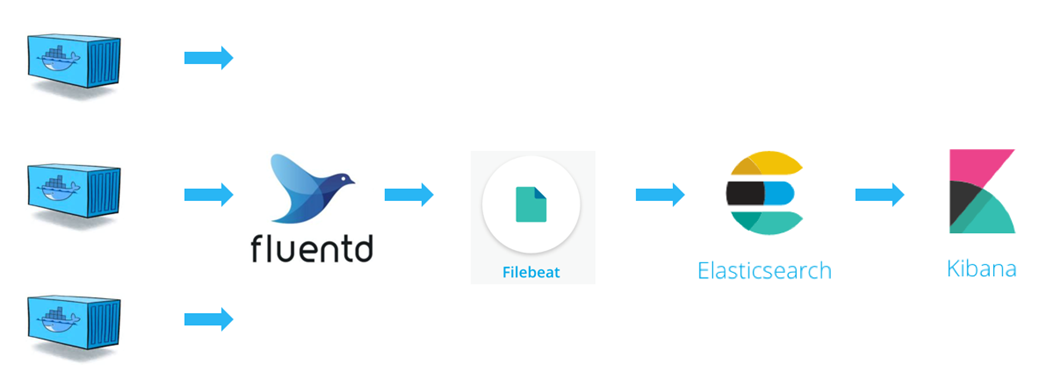
这里用 Filebeat 将 Fluentd 收集到的日志转发给 Elasticsearch。
这当然不是唯一的方案,Fluentd 有一个 plugin fluent-plugin-elasticsearch 可以直接将日志发送给 Elasticsearch。
条条道路通罗马,开源世界给予了我们多种可能性,可以根据需要选择合适的方案。
安装 Fluentd
同样的,最高效的实践方式是运行一个 fluentd 容器。
先创建目录/data
docker run -d -p 24224:24224 -p 24224:24224/udp -v /data:/fluentd/log fluent/fluentd
fluentd 会在 TCP/UDP 端口 24224 上接收日志数据,日志将保存在 Host 的 /data 目录中。
重新配置 Filebeat
编辑 Filebeat 的配置文件 /etc/filebeat/filebeat.yml,将 /data 添加到监控路径中。
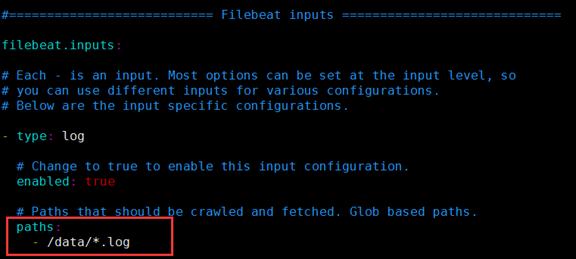
重启 Filebeat
systemctl restart filebeat.service
监控容器日志
启动测试容器。
docker run -d
--log-driver=fluentd
--log-opt fluentd-address=localhost:24224
--log-opt tag="log-test-container-A"
busybox sh -c 'while true; do echo "This is a log message from container A"; sleep 10; done;'
docker run -d
--log-driver=fluentd
--log-opt fluentd-address=localhost:24224
--log-opt tag="log-test-container-B"
busybox sh -c 'while true; do echo "This is a log message from container B"; sleep 10; done;'
- --log-driver=fluentd 告诉 Docker 使用 Fluentd 的 logging driver。
- --log-opt fluentd-address=localhost:24224 将容器日志发送到 Fluentd 的数据接收端口。
- --log-opt tag="log-test-container-A" 和 --log-opt tag="log-test-container-B" 在日志中添加一个可选的 tag,用于区分不同的容器。
容器启动后,Kibana 很快就能够查询到容器的日志
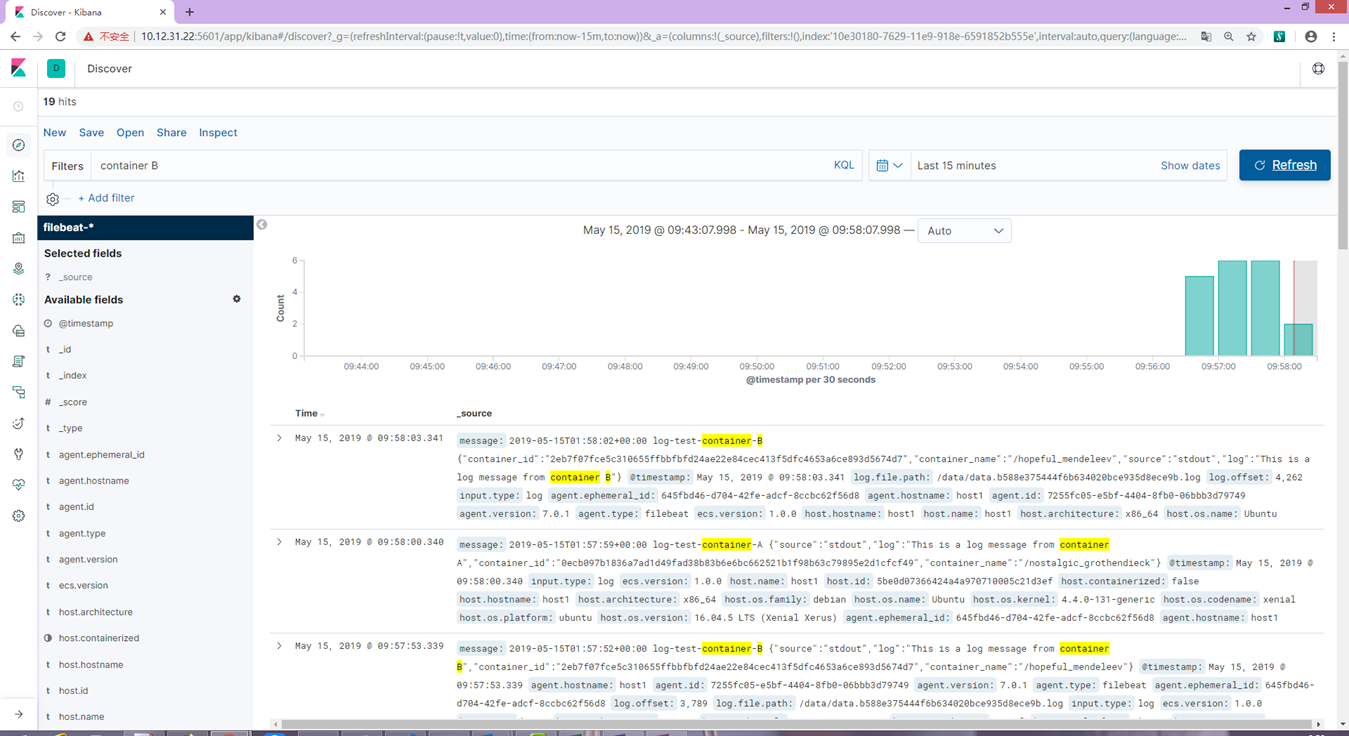
----------------------------------------------------引用来自----------------------------------------------------------
https://mp.weixin.qq.com/s?__biz=MzIwMTM5MjUwMg==&mid=2653587991&idx=1&sn=4067b1d04e952942adf95ddb2e73bf56&chksm=8d30820eba470b182bc3dee276fb708caf470196aeb209d69f6eb156f768553c47168d651abc&scene=21#wechat_redirect