1、安装命令:
pip install builtwith
如果在命令行提示如下错误:
Fatal error in launcher: Unable to create process using ‘"‘
使用如下命令:
python3 -m pip install builtwith
2、导入模块会出现错误提示:
原因:builtwith模块是基于urllib2开发的,但是在Python3中urllib2分拆成了urllib.request和urllib.error两个包,导致找不到包;
解决方法:
-- 找到builtwith的安装目录下的__init__.py文件
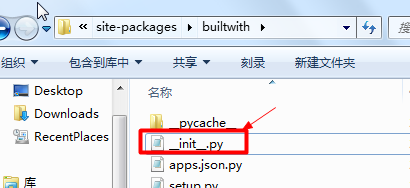
-- 把import urllib2 替换成 import urllib.request
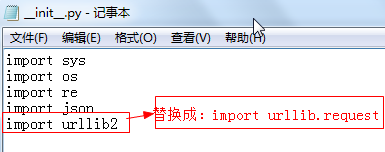
-- 把__init__.py文件中,其他写urllib2的地方,都改成urllib.request(在文本编辑器里可以用全部替换)
3、调用builtwith模块中的函数时,报错,例如:builtwith.parse(‘http://www.xxx.com‘)
原因:builtwith模块的__init__.py文件里:
第一、遵循了python2的规则写的异常捕获:except Exception, e,不符合python3的规则;
第二、遵循了python2的规则写的输出语句:print xxx;
第三、urllib返回的数据格式发生了改变,需要进行转码。
解决方法:
-- 找到builtwith的安装目录下的__init__.py文件
第一、把异常捕获语句:except Exception , e: 改成:except Exception as e:(可以查找功能进行修改,总共没几个地方)
第二、把print xxx 改成 print(xxx)(可以查找功能进行修改,总共没几个地方)
第三、在html = response.read()下面加上一句:html = html.decode(‘utf-8‘)(可以查找功能进行修改,就一个地方)