介绍
项目需要,怎样让用户点击浏览器后退按钮刷新后退页面的验证码,通过cookie来解决
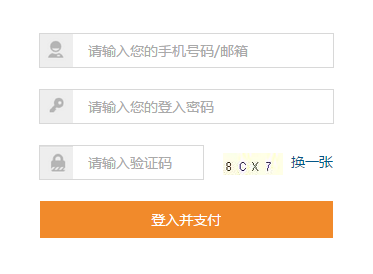
方法一(通过设置前台html)(失败)
本想通过控制html的http-equiv属性来解决问题,如下
- http-equiv属性
- 1、<meta http-equiv="Content-Type" contect="text/html";charset=gb_2312-80">
- 和 <meta http-equiv="Content-Language" contect="zh-CN">用以说明主页制作所使用的文字以及语
- 言;又如英文是ISO-8859-1字符集,还有BIG5、utf-8、shift-Jis、Euc、Koi8-2等字符集;
- 2、<meta http-equiv="Refresh" contect="n;url=http://yourlink">定时让网页在指定的时间n内,
- 跳转到页面http;//yourlink;
- 3、<meta http-equiv="Expires" contect="Mon,12 May 2001 00:20:00 GMT">可以用于设定网页的到
- 期时间,一旦过期则必须到服务器上重新调用。需要注意的是必须使用GMT时间格式;
- 4、<meta http-equiv="Pragma" contect="no-cache">是用于设定禁止浏览器从本地机的缓存中调阅
- 页面内容,设定后一旦离开网页就无法从Cache中再调出;
- 5、<meta http-equiv="set-cookie" contect="Mon,12 May 2001 00:20:00 GMT">cookie设定,如果
- 网页过期,存盘的cookie将被删除。需要注意的也是必须使用GMT时间格式;
- 6、<meta http-equiv="Pics-label" contect="">网页等级评定,在IE的internet选项中有一项内容
- 设置,可以防止浏览一些受限制的网站,而网站的限制级别就是通过meta属性来设置的;
- 7、<meta http-equiv="windows-Target" contect="_top">强制页面在当前窗口中以独立页面显示,
- 可以防止自己的网页被别人当作一个frame页调用;
- 8、<meta http-equiv="Page-Enter" contect="revealTrans(duration=10,transtion= 50)">和<
- meta http-equiv="Page-Exit" contect="revealTrans(duration=20,transtion =6)">设定进入和离
- 开页面时的特殊效果,这个功能即FrontPage中的“格式/网页过渡”,不过所加的页面不能够是一个frame页面。
<meta http-equiv="Expires" content="0"> <meta http-equiv="Cache-Control" content="no-cache"> <meta http-equiv="Pragma" content="no-cache">
方法二(通过设置后台controller)(失败)
本想通过控制response的setHeader方法来解决问题,如下
@RequestMapping(value = "login", method = RequestMethod.GET) public String login(HttpServletRequest request, HttpServletResponse response, Model model) throws IOException { Object params = request.getSession().getAttribute("params"); if (params != null) model.addAttribute("message", params); response.setHeader("Pragma", "No-cache"); response.setHeader("Cache-Control","no-cache"); response.setDateHeader("Expires", -10); return "login"; }
结论:点击浏览器的后退按钮,压根就没再从后台返回新的数据,依旧从浏览器的缓冲中读取
方法三(通过前台javacript设置cookie)(成功)
目标页面 js login.js
var Cookie = { // 设置Cookie setCookie: function(name, value, expires, path, domain){ document.cookie = name + "=" + escape( value ) + ( ( expires ) ? ";expires=" + expires.toGMTString() : "" ) + ( ( path ) ? ";path=" + path : "" ) + ( ( domain ) ? ";domain=" + domain : "" ); }, // 获取Cookie getCookie: function( name ){ var arr = document.cookie.match(new RegExp("(^| )" + name + "=([^;]*)(;|$)")); if(arr != null) return unescape(arr[2]); return null; }, // 删除Cookie delCookie: function( name ){ var d = new Date(); d.setTime(d.getTime() - 3600 * 1000); this.setCookie(name, "", d); } } console.log(Cookie.getCookie("a")); if (Cookie.getCookie("a") != 1){ Cookie.setCookie("a",1); console.log(Cookie.getCookie("a")); window.location.reload(); }
目标页面下一页 js
var Cookie = { // 设置Cookie setCookie: function(name, value, expires, path, domain){ document.cookie = name + "=" + escape( value ) + ( ( expires ) ? ";expires=" + expires.toGMTString() : "" ) + ( ( path ) ? ";path=" + path : "" ) + ( ( domain ) ? ";domain=" + domain : "" ); }, // 获取Cookie getCookie: function( name ){ var arr = document.cookie.match(new RegExp("(^| )" + name + "=([^;]*)(;|$)")); if(arr != null) return unescape(arr[2]); return null; }, // 删除Cookie delCookie: function( name ){ var d = new Date(); d.setTime(d.getTime() - 3600 * 1000); this.setCookie(name, "", d); } } Cookie.setCookie("a",2);
总结:通过cookie跨页面保存变量的功能,判断同一变量在不同页面设置的值来达到区分的目的