1.登录阿里云,找到ssl证书
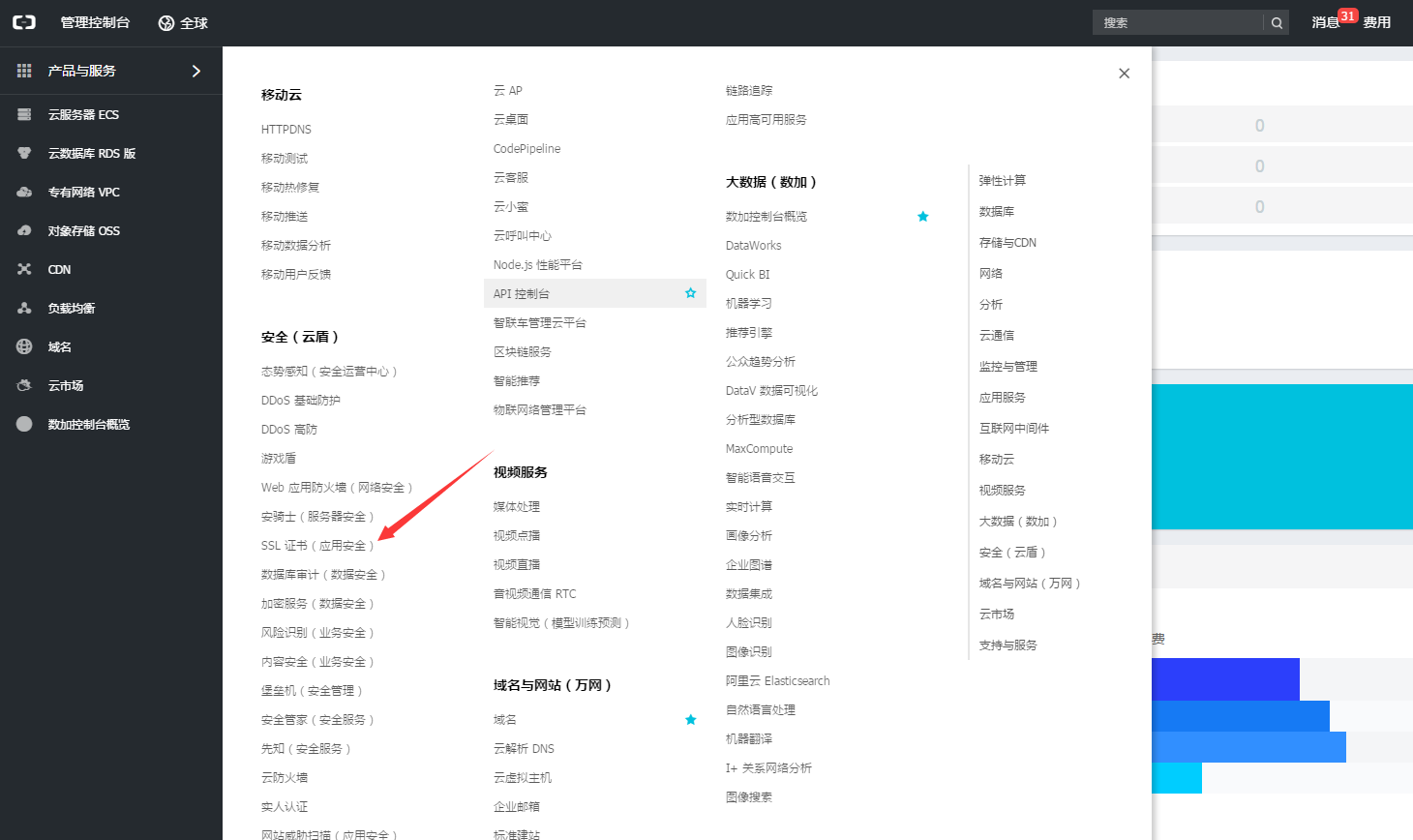
点击购买
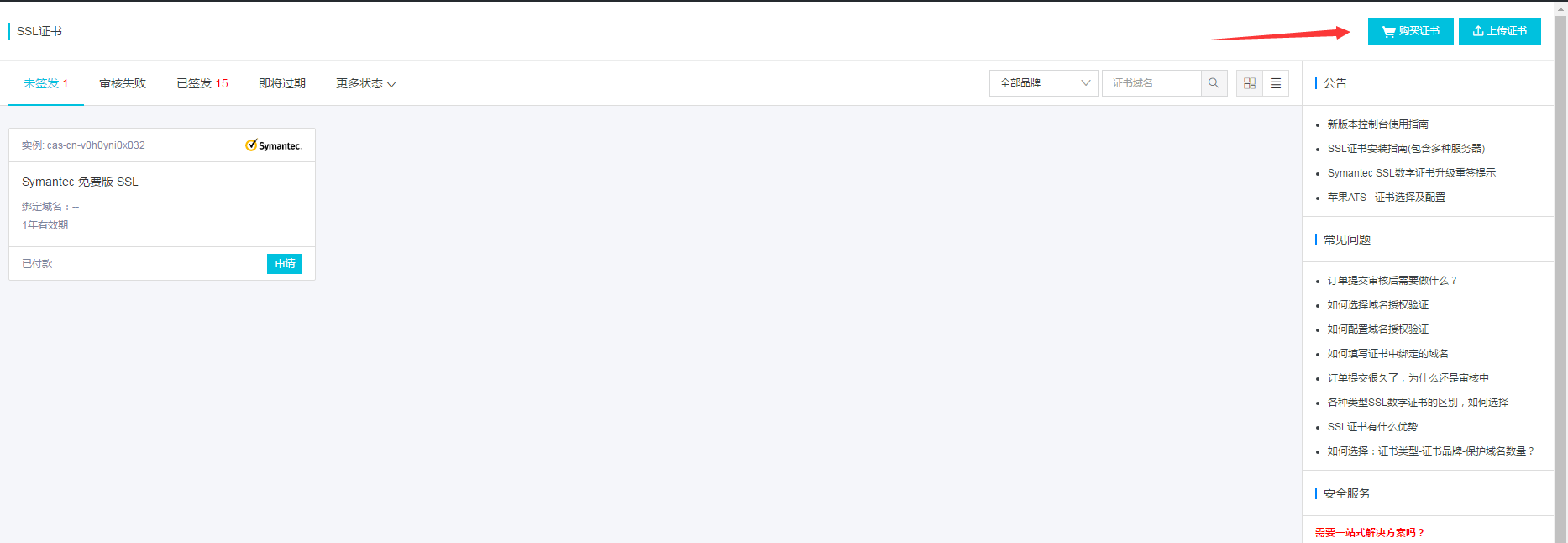
找到Symantec,选择免费版:

购买成功后,点击申请,填写信息:
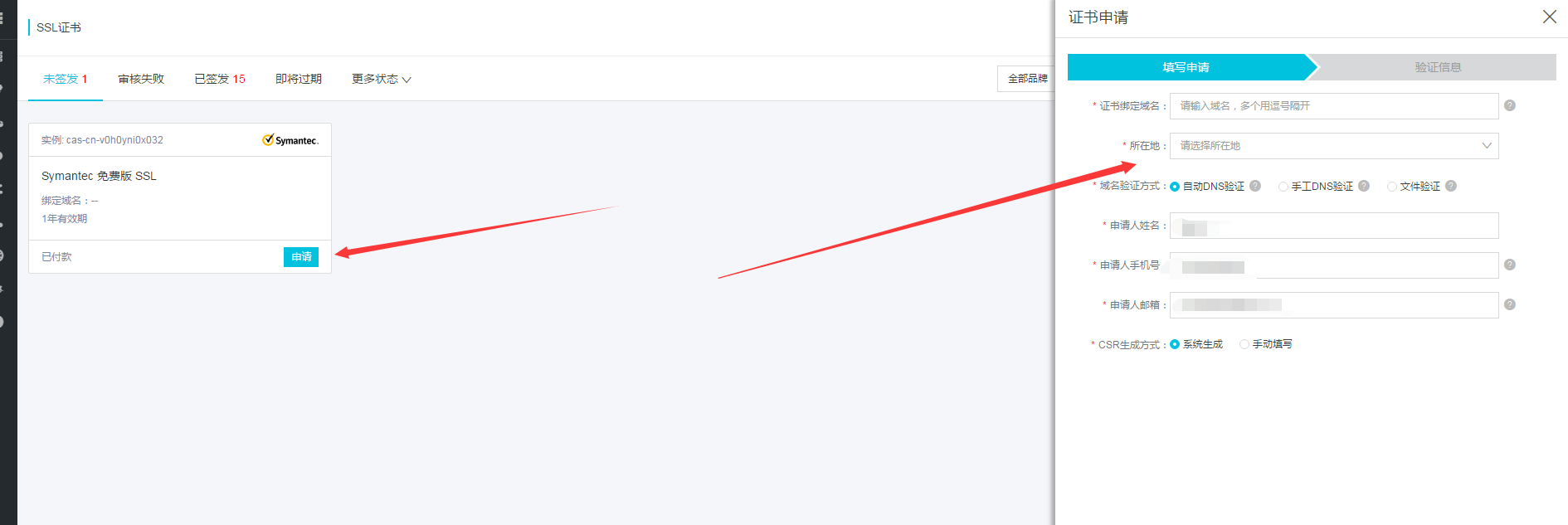
提交后等待审核,审核通过后就可以下载了,根据自己的中间件选择不同的证书:

证书下载成功后上传服务器,然后就是配置,我用的是nginx ,配置方法如下:
server { listen 443; #listen [::]:443; server_name xxx.xxx.com; 这里跟的是你的域名 ssl on; index index.html index.htm; ssl_certificate cert/214451005000128.pem; 这里写的是你证书的地址和名字 ssl_certificate_key cert/214451005000128.key; 这里写的是你证书的地址和名字 ssl_session_timeout 5m; ssl_ciphers ECDHE-RSA-AES128-GCM-SHA256:ECDHE:ECDH:AES:HIGH:!NULL:!aNULL:!MD5:!ADH:!RC4; ssl_protocols TLSv1 TLSv1.1 TLSv1.2; ssl_prefer_server_ciphers on; index index.html index.htm index.php default.html default.htm default.php; root /xxx/xxx/xxx; 这里是你程序访问路径 location / { try_files $uri $uri/ /index.php$is_args$query_string; } include none.conf; #error_page 404 /404.html; location ~ ^/public/.*.(php|php5)$ { deny all; } location ~ [^/].php(/|$) { # comment try_files $uri =404; to enable pathinfo try_files $uri =404; fastcgi_pass unix:/tmp/php-cgi.sock; fastcgi_index index.php; include fastcgi.conf; #include pathinfo.conf; } location ~ .*.(gif|jpg|jpeg|png|bmp|swf)$ { expires 30d; } location ~ .*.(js|css)?$ { expires 12h; } access_log /xxx/xxx/xxx.log access; #日志 自己配置 }
以上配置视个人情况而定,不要的可以删掉,差的自己补一波就可以了。