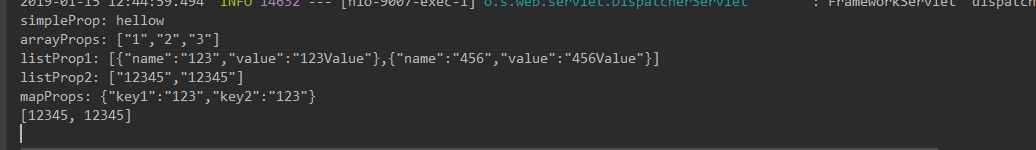1.需要引入的依赖包
<!--读取yml配置文件的依赖-->
<dependency>
<groupId>org.springframework.boot</groupId>
<artifactId>spring-boot-configuration-processor</artifactId>
<optional>true</optional>
</dependency>
2.yml配置文件(myproperties一定不可以有大写的,不然会报错)
myproperties: #自定义的属性和值
simpleProp: hellow
arrayProps: 1,2,3
listProp1:
- name: 123
value: 123Value
- name: 456
value: 456Value
listProp2:
12345,
12345
mapProps:
key1: 123
key2: 123
3.配置类
@Component
@ConfigurationProperties(prefix="myproperties") //接收application.yml中的myProps下面的属性
public class MyProps {
private String simpleProp;
private String[] arrayProps;
private List<Map<String, String>> listProp1 = new ArrayList<>(); //接收prop1里面的属性值
private List<String> listProp2 = new ArrayList<>(); //接收prop2里面的属性值
private Map<String, String> mapProps = new HashMap<>(); //接收prop1里面的属性值
public String getSimpleProp() {
return simpleProp;
}
//String类型的一定需要setter来接收属性值;maps, collections, 和 arrays 不需要
public void setSimpleProp(String simpleProp) {
this.simpleProp = simpleProp;
}
public List<Map<String, String>> getListProp1() {
return listProp1;
}
public List<String> getListProp2() {
return listProp2;
}
public String[] getArrayProps() {
return arrayProps;
}
public void setArrayProps(String[] arrayProps) {
this.arrayProps = arrayProps;
}
public Map<String, String> getMapProps() {
return mapProps;
}
public void setMapProps(Map<String, String> mapProps) {
this.mapProps = mapProps;
}
4.测试
注入配置类
@Autowired
private MyProps myProps;
@RequestMapping("properties")
public Object getProperties() {
System.out.println("simpleProp: " + myProps.getSimpleProp());
System.out.println("arrayProps: " + JSON.toJSONString(myProps.getArrayProps()));
System.out.println("listProp1: " + JSON.toJSONString(myProps.getListProp1()));
System.out.println("listProp2: " + JSON.toJSONString(myProps.getListProp2()));
System.out.println("mapProps: " + JSON.toJSONString(myProps.getMapProps()));
List<String> listProp2 = myProps.getListProp2();
System.out.println(listProp2);
return null;
}
结果如下: