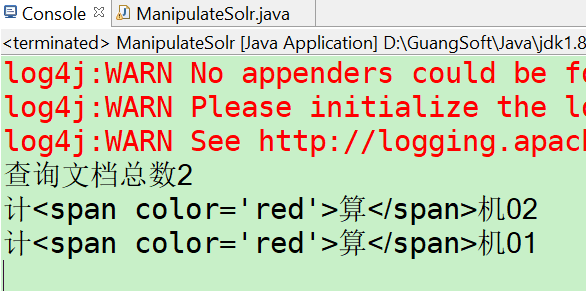添加SolrJ的jar包
solrj是访问Solr服务的java客户端,提供索引和搜索的请求方法,SolrJ通常在嵌入在业务系统中,通过SolrJ的API接口操作Solr服务,
1 <dependency>
2 <groupId>org.apache.solr</groupId>
3 <artifactId>solr-solrj</artifactId>
4 <version>4.10.4</version>
5 </dependency>
6 <dependency>
7 <groupId>commons-logging</groupId>
8 <artifactId>commons-logging</artifactId>
9 <version>1.2</version>
10 </dependency>
创建索引
使用SolrJ创建索引,通过调用SolrJ提供的API请求Solr服务,Document通过SolrInputDocument进行构建。
1 // 创建索引
2 public static void createIndex() throws Exception {
3 SolrServer solrServer = new HttpSolrServer("http://192.168.50.50:8080/solr/collection1");
4 SolrInputDocument document = new SolrInputDocument();
5 document.addField("id", "00001");
6 document.addField("name", "solr全文检索");
7 document.addField("price", 86.5f);
8 document.addField("description", "这是一本关于solr的书籍!");
9 UpdateResponse response = solrServer.add(document);
10 solrServer.commit();
11 }
删除索引
1 //删除索引
2 public void deleteIndex() throws Exception {
3 SolrServer solrServer = new HttpSolrServer(solrUrl);
4 //根据id删除
5 UpdateResponse response = solrServer.deleteById("c0001");
6 //根据多个id删除
7 solrServer.deleteById("0001,0002");
8 //自动查询条件删除
9 solrServer.deleteByQuery("name:教程");
10 solrServer.commit();
11 }
搜索索引
1 //查询索引
2 public static void selectIndex() throws Exception {
3 SolrServer solr = new HttpSolrServer(solrUrl);
4 // 查询对象
5 SolrQuery query = new SolrQuery();
6 //设置查询条件,名称“q”是固定的且必须的
7 //搜索keywords域,keywords是复制域包括name和description
8 query.set("q", "keywords:java教程");
9 // 设置商品分类、关键字查询
10 query.setQuery("name:数据 AND price:11.1");
11 // 设置价格范围
12 query.set("fq", "price:[1 TO 20]");
13 // 查询结果按照价格降序排序
14 //query.set("sort", "price desc");
15 query.addSort("price", ORDER.desc);
16 // 请求查询
17 QueryResponse response = solr.query(query);
18 // 查询结果
19 SolrDocumentList docs = response.getResults();
20 // 查询文档总数
21 System.out.println("查询文档总数" + docs.getNumFound());
22 for (SolrDocument doc : docs) {
23 String id = (String) doc.getFieldValue("id");
24 String name = (String)doc.getFieldValue("name");
25 Float price = (Float)doc.getFieldValue("price");
26 String description = (String)doc.getFieldValue("description");
27 System.out.println(id);
28 }
29 }
高亮搜索索引
1 // 分页和高亮
2 public static void selectHeightLight() throws Exception {
3 SolrServer solr = new HttpSolrServer(solrUrl);
4 // 查询对象
5 SolrQuery query = new SolrQuery();
6 // text是name、title等众多字段的复制域
7 query.setQuery("text:算");
8 // 每页显示记录数
9 int pageSize = 2;
10 // 当前页码
11 int curPage = 1;
12 // 开始记录下标
13 int begin = pageSize * (curPage - 1);
14 // 起始下标
15 query.setStart(begin);
16 // 结束下标
17 query.setRows(pageSize);
18 // 设置高亮参数
19 query.setHighlight(true); // 开启高亮组件
20 query.addHighlightField("name");// 高亮字段
21 query.setHighlightSimplePre("<span color='red'>");//前缀标记
22 query.setHighlightSimplePost("</span>");// 后缀标记
23 // 请求查询
24 QueryResponse response = solr.query(query);
25 // 查询结果
26 SolrDocumentList docs = response.getResults();
27 // 查询文档总数
28 System.out.println("查询文档总数" + docs.getNumFound());
29 for (SolrDocument doc : docs) {
30 // 商品主键
31 String id = (String) doc.getFieldValue("id");
32 // 商品名称
33 String name = (String)doc.getFieldValue("name");
34 // 高亮信息
35 if(response.getHighlighting() != null) {
36 if(response.getHighlighting().get(id) != null) {
37 // 取出高亮片段
38 Map<String, List<String>> map = response.getHighlighting().get(id);
39 if(map.get("name") != null) {
40 for(String s : map.get("name")) {
41 System.out.println(s);
42 }
43 }
44 }
45 }
46 }
47 }