一、基础概念
1、画布:画布就是turtle为我们展开用于绘图区域, 我们可以设置它的大小和初始位置。常用的画布方法有两个:screensize()和setup()。
(1)turtle.screensize(canvwidth, canvheight, bg):参数分别为画布的宽(单位像素), 高, 背景颜色
如:
turtle.screensize(500,1000,'green')
(2)turtle.setup(width, height, startx, starty):width, height: 输入宽和高为整数时, 表示像素; 为小数时, 表示占据电脑屏幕的比例。(startx, starty): 这一坐标表示 矩形窗口左上角顶点的位置, 如果为空,则窗口位于屏幕中心。
2、画笔:在画布上,默认有一个坐标原点为画布中心的坐标轴, 坐标原点上有一只面朝x轴正方向小乌龟。这里我们描述小乌龟时使用了两个词语:标原点(位置),面朝x轴正方向(方向),turtle绘图中, 就是使用位置方向描述小乌龟(画笔)的状态。
(1)画笔属性:
1) turtle.pensize():设置画笔的宽度;
2) turtle.pencolor():没有参数传入,返回当前画笔颜色,传入参数设置画笔颜色,可以是字符串如"green", "red",也可以是RGB 3元组。
3) turtle.speed(speed):设置画笔移动速度,画笔绘制的速度范围[0,10]整数,数字越大越快。
(2)绘制命令:
1)turtle.forward(distance)(别名:turtle.fd):向当前画笔方向移动distance像素长度。
2)turtle.backward(distance):向当前画笔相反方向移动distance像素长度。
3)turtle.right(degree):顺时针移动degree°。
4)turtle.left(degree):逆时针移动degree°。
5)turtle.pendown()(别名:turtle.pd(),turtle.down()):移动时绘制图形,缺省时也为绘制。
6)turtle.goto(x,y):将画笔移动到坐标为x,y的位置。
7)turtle.penup()(别名:turtle.pu(),turtle.up()):提起笔移动,不绘制图形,用于另起一个地方绘制。
8)turtle.circle():画圆,半径为正(负),表示圆心在画笔的左边(右边)画圆。
9)setx( ):将当前x轴移动到指定位置。
10)sety( ):将当前y轴移动到指定位置。
11)setheading(angle):设置当前朝向为angle角度。
12)home():设置当前画笔位置为原点,朝向东。
13)dot(r):绘制一个指定直径和颜色的圆点。
14)turtle.fillcolor(colorstring):绘制图形的填充颜色。
15)turtle.color(color1, color2):同时设置pencolor=color1, fillcolor=color2。
16)turtle.filling():返回当前是否在填充状态。
17)turtle.begin_fill():准备开始填充图形。
18)turtle.end_fill():填充完成。
19)turtle.hideturtle():隐藏画笔的turtle形状。
20)turtle.showturtle():显示画笔的turtle形状。
21)turtle.seth(to_angle)(别名:turtle.setheading(to_angle)):设置小海龟当前前进方向为to_angle,该角度是绝对方向的角度值。
3、实例:
(1)太阳花:
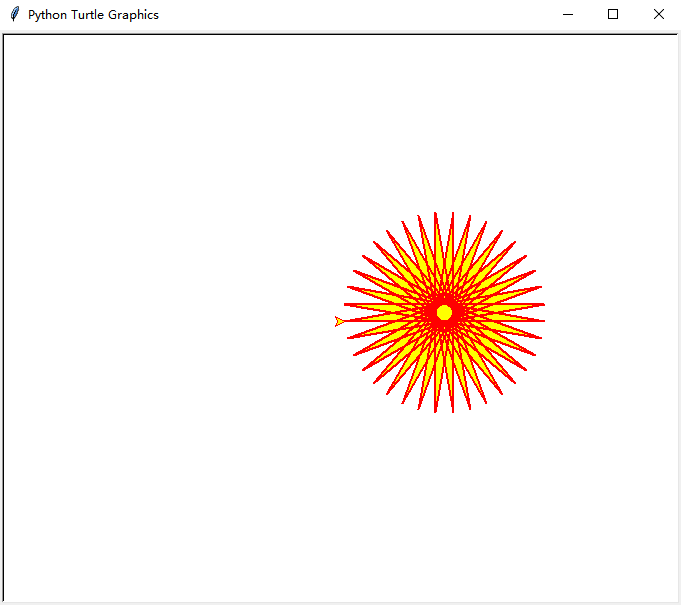
from turtle import * begin_fill() #准备开始填充图形 pensize(2) #设置画笔的宽度 color('red','yellow') #设置画笔颜色为蓝色,填充颜色为绿色 while True: forward(200) #画笔移动200个像素长度 left(170) #逆时针移动170° if abs(pos())<1: #判断画笔是否回到起点 break end_fill() #结束填充图形 done()
(2)玫瑰花:
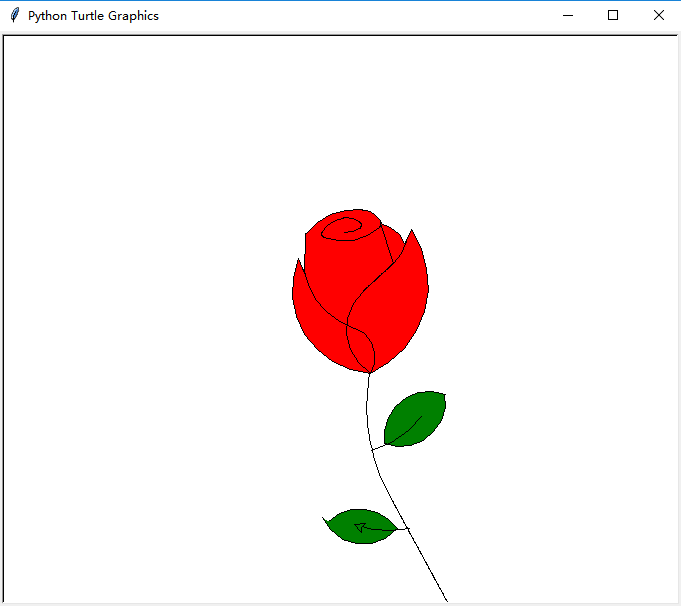
from turtle import * #global pen and speed pencolor("black") fillcolor("red") speed(50) s=0.15 #init poistion penup() goto(0,600*s) pendown() begin_fill() circle(200*s,30) for i in range(60): lt(1) circle(50*s,1) circle(200*s,30) for i in range(4): lt(1) circle(100*s,1) circle(200*s,50) for i in range(50): lt(1) circle(50*s,1) circle(350*s,65) for i in range(40): lt(1) circle(70*s,1) circle(150*s,50) for i in range(20): rt(1) circle(50*s,1) circle(400*s,60) for i in range(18): lt(1) circle(50*s,1) fd(250*s) rt(150) circle(-500*s,12) lt(140) circle(550*s,110) lt(27) circle(650*s,100) lt(130) circle(-300*s,20) rt(123) circle(220*s,57) end_fill() lt(120) fd(280*s) lt(115) circle(300*s,33) lt(180) circle(-300*s,33) for i in range(70): rt(1) circle(225*s,1) circle(350*s,104) lt(90) circle(200*s,105) circle(-500*s,63) penup() goto(170*s,-330*s) pendown() lt(160) for i in range(20): lt(1) circle(2500*s,1) for i in range(220): rt(1) circle(250*s,1) fillcolor('green') penup() goto(670*s,-480*s) pendown() rt(140) begin_fill() circle(300*s,120) lt(60) circle(300*s,120) end_fill() penup() goto(180*s,-850*s) pendown() rt(85) circle(600*s,40) penup() goto(-150*s,-1300*s) pendown() begin_fill() rt(120) circle(300*s,115) lt(75) circle(300*s,100) end_fill() penup() goto(430*s,-1370*s) pendown() rt(30) circle(-600*s,35) done()
(3)正多边形渐变为圆:
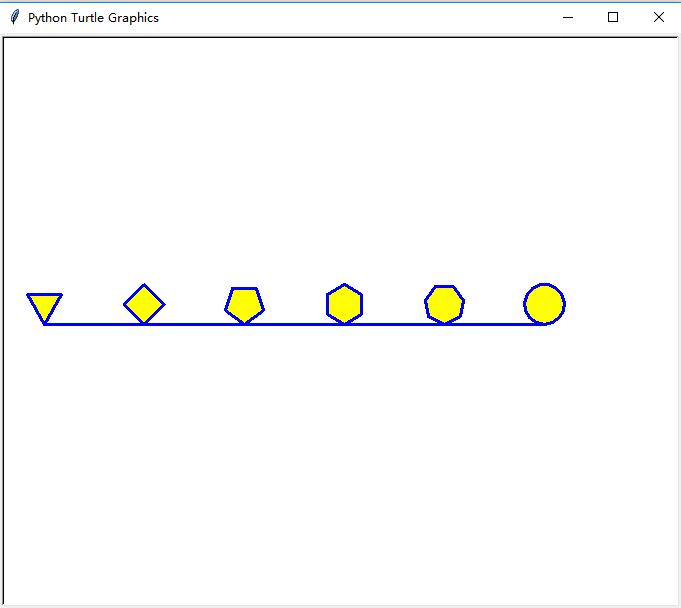
import turtle turtle.screensize(600,500,'white') turtle.pensize(3) #设置画笔宽度为3 turtle.pencolor('blue') #设置画笔颜色为黑色 turtle.fillcolor('yellow') #设置填充颜色为黄色 turtle.begin_fill() #开始填充 turtle.forward(-300) for i in range(3,8): turtle.circle(20, steps=i) turtle.forward(100) turtle.circle(20) turtle.end_fill() turtle.hideturtle() #隐藏海龟 turtle.done()
4)五角星:
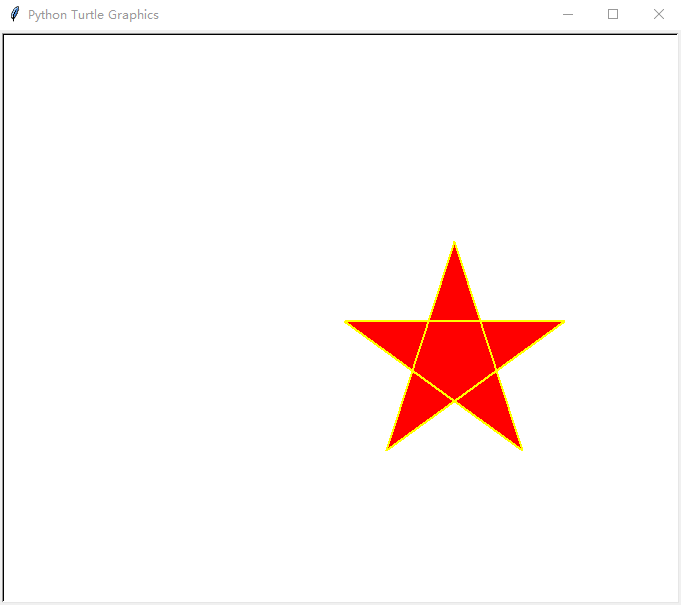
from turtle import * pensize(2) color('yellow','red') begin_fill() while True: forward(220) right(144) if abs(pos()) < 1: break end_fill() hideturtle() done()