HttpListener supports SSL only for localhost? install certificate
1.Start-All Programs -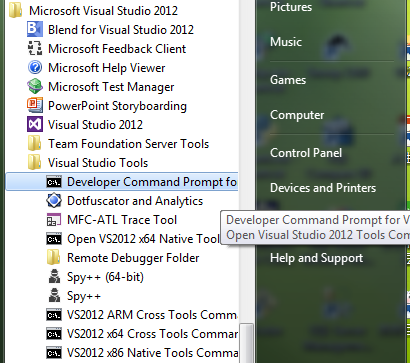
2.execute below lines on that ‘Developer Command Prompt..’ tool
makecert -n "CN=vMargeCA" -r -sv vMargeCA.pvk vMargeCA.cer
makecert -sk vMargeSignedByCA -iv vMargeCA.pvk -n "CN=vMargeSignedByCA" -ic vMargeCA.cer vMargeSignedByCA.cer -sr localmachine -ss My
and you will get three files (my path is C:Program Files (x86)Microsoft Visual Studio 11.0) : vMargeCA.cer, vMargeCA.pvk, vMargeSignedByCA.cer
3.install vMargeCA.cer to the trusted in localstorage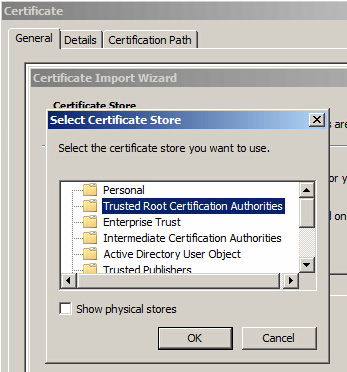
and vMargeSignedByCA.cer to the personal 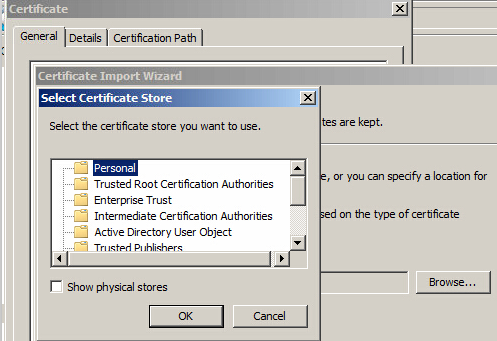
4.Cope the Thumbprint value of the vMargeSignedByCA.cer.
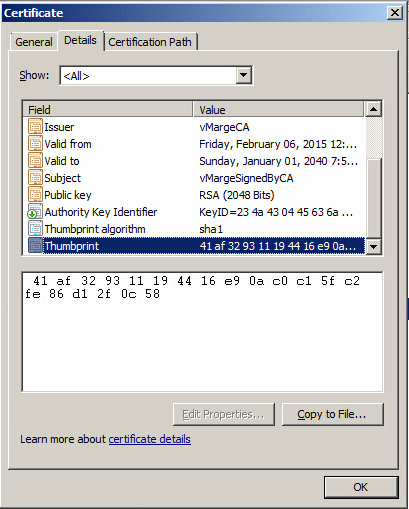
5.Execute the last command on that tool
netsh http add sslcert ipport=0.0.0.0:3000 certhash="41af329311194416e90ac0c15fc2fe86d12f0c58" appid={b46fd4ef-71d2-4472-8283-d0112119f28a} //Note, 3000 is the port must consist with the port using on Simulator, certhas is the Thumbprint value from the vMargeSignedByCA.cer
Then you will see a successful prompt.
Here is the article that I refered to http://www.codeproject.com/Questions/318868/HttpListener-supports-SSL-only-for-localhost