前言
ShapeDrawable一开始我以为它是对应xml文件属性里的shape的画图,后来发现我错了... 其实ShapeDrawable更像是一共自由度更大跟偏向与实现draw()方法的一共图像绘制类.所以,它的优点就是可以有更大的自由在代码里绘制一个你想要的图形,缺点是它搞起来有点不太方便,对于只需要简单的图形还不如GradientDrawable方便.
ShapeDrawable是靠new一个继承Shape的类,来实现方便你的绘制的(其实底层原理就是View的draw()那套东西).我们可以查到一共有多少个shape,看如下图片:

画圆形 OvalShape
ShapeDrawable shapeDrawable = new ShapeDrawable(new OvalShape()); shapeDrawable.getPaint().setColor(Color.BLACK); Rect rect = new Rect(); rect.top = 0; rect.left = 0; rect.bottom = 50; rect.right = 50; shapeDrawable.setBounds(rect); mTextView.setBackground(shapeDrawable);
效果图:
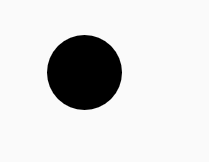
画半圆 ArcShape
ShapeDrawable shapeDrawable = new ShapeDrawable(new ArcShape(0,180));//ArcShape参数 开始角度startAngle 要画多少角度sweepAngle shapeDrawable.getPaint().setColor(Color.BLACK); Rect rect = new Rect(); rect.top = 0; rect.left = 0; rect.bottom = 50; rect.right = 50; shapeDrawable.setBounds(rect); mTextView.setBackground(shapeDrawable);
效果图:

画矩形 RectShape
ShapeDrawable shapeDrawable = new ShapeDrawable(new RectShape()); shapeDrawable.getPaint().setColor(Color.BLACK); Rect rect = new Rect(); rect.top = 0; rect.left = 0; rect.bottom = 50; rect.right = 50; shapeDrawable.setBounds(rect); mTextView.setBackground(shapeDrawable);
效果图:

画内外双层矩形,并且有圆角 RoundRectShape
float[] externalRound = {8, 8, 8, 8, 8, 8, 8, 8};//外部矩形的8个圆角半径,为什么是8个? 因为这个居然是一个角2个半圆组成的(太精细了...) RectF distanceRectF = new RectF(10, 10, 10, 10); //内部矩形与外部矩形的距离 float[] insideRound = {10, 10, 10, 10, 10, 10, 10, 10}; //内部矩形的8个圆角半径值 ShapeDrawable shapeDrawable = new ShapeDrawable(new RoundRectShape(externalRound, distanceRectF, insideRound)); shapeDrawable.getPaint().setColor(Color.BLACK); Rect rect = new Rect(); rect.top = 0; rect.left = 0; rect.bottom = 50; rect.right = 50; shapeDrawable.setBounds(rect); mTextView.setBackground(shapeDrawable);
public RoundRectShape(@Nullable float[] outerRadii, @Nullable RectF inset, @Nullable float[] innerRadii) 这个类一共有3个参数,我在上面的注解已经说明了.
注意!这3个参数都是可以为null的.意思就是,你可以取消任意一个.获得一些其他效果,比如设置第二个和第三个参数为null,你就可以得到一个实心的圆角矩形.
效果图:

画任意形状 PathShape
待续....