前言
LayoutCreator插件可以快速帮助生成xml布局中的代码,但是有以下自动生成规则:
- 自动遍历目标布局中所有带id的文件, 无id的不会识别处理
- 控件生成的变量名默认为id名称, 可以在弹出确认框右侧的名称输入栏中自行修改
- 所有的Button或者带clickable=true的控件, 都会自动在代码中生成setOnClickListener相关代码
- 所有EditText控件, 都会在代码中生成非空判断代码, 如果为空会提示EditText的hint内容, 如果hint为空则提示xxx字符串不能为空字样, 最后会把所有输入框的验证合并到一个submit方法中
- 会自动识别布局中的include标签, 并读取对应布局中的控件
使用效果
需要生成的xml
<?xml version="1.0" encoding="utf-8"?> <androidx.constraintlayout.widget.ConstraintLayout xmlns:android="http://schemas.android.com/apk/res/android" xmlns:app="http://schemas.android.com/apk/res-auto" xmlns:tools="http://schemas.android.com/tools" android:layout_width="match_parent" android:layout_height="match_parent" tools:context=".MyLayoutDemoActivity"> <Button android:id="@+id/button1" android:layout_width="0dp" android:layout_height="wrap_content" android:text="1" app:layout_constraintBottom_toTopOf="@+id/textView" app:layout_constraintEnd_toEndOf="parent" app:layout_constraintStart_toStartOf="parent" app:layout_constraintTop_toTopOf="parent" /> <TextView android:id="@+id/textView" android:layout_width="0dp" android:layout_height="wrap_content" android:text="content" android:gravity="center" app:layout_constraintTop_toBottomOf="@id/button1" app:layout_constraintLeft_toLeftOf="parent" app:layout_constraintRight_toRightOf="parent" /> </androidx.constraintlayout.widget.ConstraintLayout>
自动生成的代码
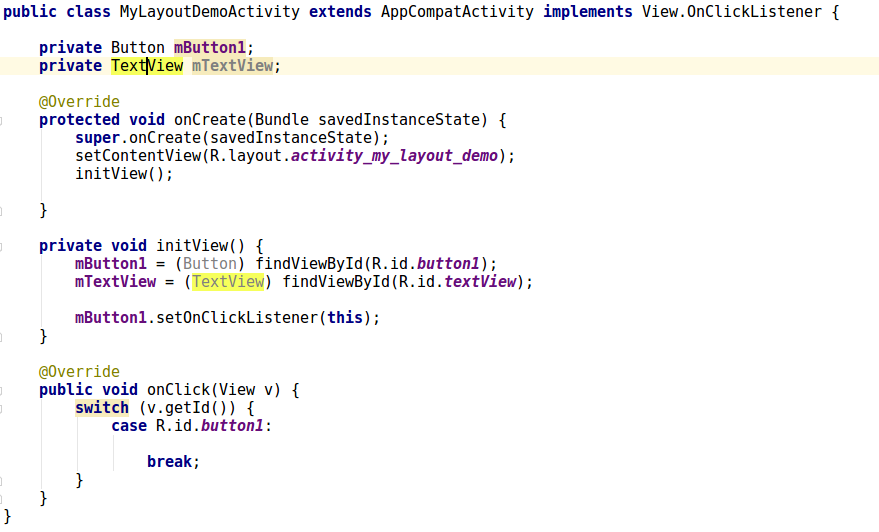
如何添加?
第一步
在Android studio 的菜单栏找到 File > Settings 点击
第二步
找到Plugins , 在搜索栏输入LayoutCreator 回车搜索,然后在点击安装 LayoutCreator,安装完成后需要重启Android studio
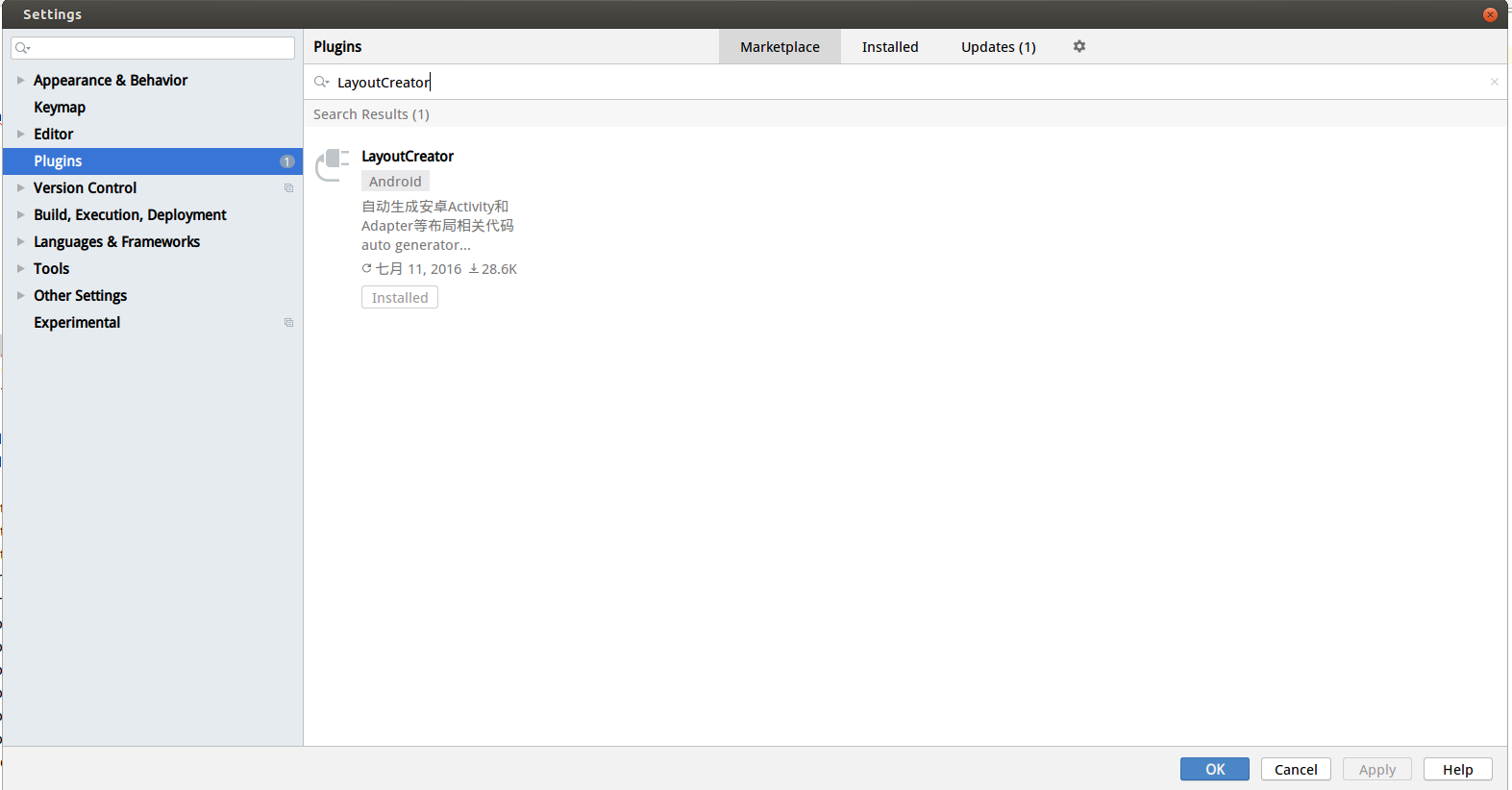
如何使用?
方式一
1.将鼠标点击到指定Activity的Java文件的R.layout.xxxxx的布局代码上
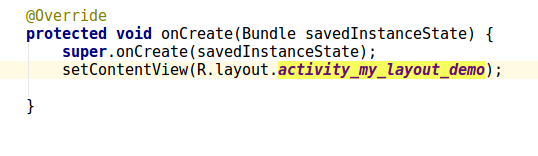
2.在Android studio 菜单栏点击 code 找到 LayoutCreator 点击,就可以进入创建页面了,选择你需要的命名与需要生成的View在点击 Confirm

方式二
1.将鼠标点击到指定Activity的Java文件的R.layout.xxxxx的布局代码上
2.直接A/t + Insert 按键,找到LayoutCreator 点击
end