一、列表页 templates/emp/list.html
0、侧边栏链接:
<li class="nav-item"> <a class="nav-link" href="#" th:href="@{/emps}" th:class="${activeUrl == 'emps' ? 'nav-link active' : 'nav-link'}"> <svg xmlns="http://www.w3.org/2000/svg" width="24" height="24" viewBox="0 0 24 24" fill="none" stroke="currentColor" stroke-width="2" stroke-linecap="round" stroke-linejoin="round" class="feather feather-users"> <path d="M17 21v-2a4 4 0 0 0-4-4H5a4 4 0 0 0-4 4v2"></path> <circle cx="9" cy="7" r="4"></circle> <path d="M23 21v-2a4 4 0 0 0-3-3.87"></path> <path d="M16 3.13a4 4 0 0 1 0 7.75"></path> </svg> 员工管理 </a> </li>
1、跳转映射请求
@GetMapping("/emps")
public String toEmpListPage(Model model) {
return "emp/list";
}
2、列表页面源码
<div th:replace="commons/bar :: topBar"></div> <div class="container-fluid"> <div class="row"> <div th:replace="commons/bar :: sideBar(activeUrl=emps)"></div> <main role="main" class="col-md-9 ml-sm-auto col-lg-10 pt-3 px-4"> <h2><a class="btn btn-sm btn-success" href="emp" th:href="@{/emp}">员工添加</a></h2> <div class="table-responsive"> <table class="table table-striped table-sm"> <thead> <tr> <th>id</th> <th>姓氏</th> <th>邮箱</th> <th>性别</th> <th>部门</th> <th>生日</th> <th>操作</th> </tr> </thead> <tbody> <tr th:each="emp : ${emps}"> <td th:text="${emp.id}"></td> <td th:text="${emp.lastName}">Lorem</td> <td th:text="${emp.email}">ipsum</td> <td th:text="${emp.gender}">dolor</td> <td th:text="${emp.department.departmentName}">sit</td> <td th:text="${emp.birth}">sit</td> <td> <button class="btn btn-sm btn-primary" type="submit">编辑</button> <button class="btn btn-sm btn-danger" type="submit">删除</button> </td> </tr> </tbody> </table> </main> </div> </div>
3、列表效果
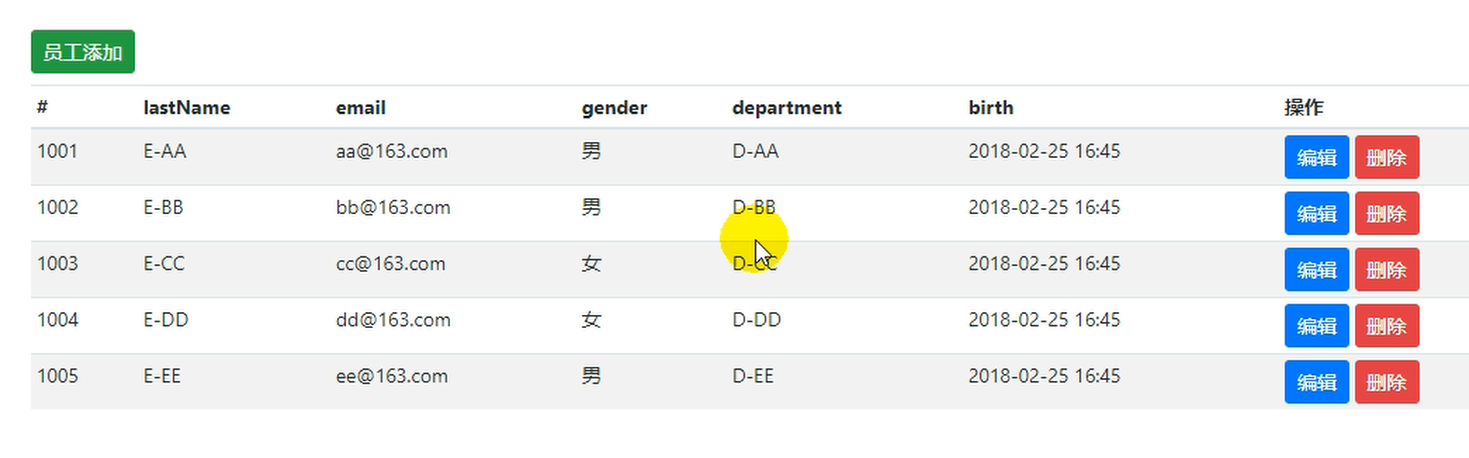
二、添加页面
1.跳转链接请求
//跳转到员工添加页面 @GetMapping("/emp") public String addEmpPage(Model model) { Collection<Department> departments = departmentDao.getDepartments();//部门信息 model.addAttribute("depts", departments); return "emp/add"; }
2.添加页面
<!--引入抽取的topbar--> <!--模板名:会使用thymeleaf的前后缀配置规则进行解析--> <div th:replace="commons/bar::topbar"></div> <div class="container-fluid"> <div class="row"> <!--引入侧边栏--> <div th:replace="commons/bar::#sidebar(activeUri='emps')"></div> <main role="main" class="col-md-9 ml-sm-auto col-lg-10 pt-3 px-4"> <!--需要区分是员工修改还是添加;--> <form th:action="@{/emp}" method="post"> <!--发送put请求修改员工数据--> <!-- 1、SpringMVC中配置HiddenHttpMethodFilter;(SpringBoot自动配置好的) 2、页面创建一个post表单 3、创建一个input项,name="_method";值就是我们指定的请求方式 --> <input type="hidden" name="_method" value="put" th:if="${emp!=null}"/> <input type="hidden" name="id" th:if="${emp!=null}" th:value="${emp.id}"> <div class="form-group"> <label>LastName</label> <input name="lastName" type="text" class="form-control" placeholder="zhangsan" th:value="${emp!=null}?${emp.lastName}"> </div> <div class="form-group"> <label>Email</label> <input name="email" type="email" class="form-control" placeholder="zhangsan@atguigu.com" th:value="${emp!=null}?${emp.email}"> </div> <div class="form-group"> <label>Gender</label><br/> <div class="form-check form-check-inline"> <input class="form-check-input" type="radio" name="gender" value="1" th:checked="${emp!=null}?${emp.gender==1}"> <label class="form-check-label">男</label> </div> <div class="form-check form-check-inline"> <input class="form-check-input" type="radio" name="gender" value="0" th:checked="${emp!=null}?${emp.gender==0}"> <label class="form-check-label">女</label> </div> </div> <div class="form-group"> <label>department</label> <!--提交的是部门的id--> <select class="form-control" name="department.id"> <option th:selected="${emp!=null}?${dept.id == emp.department.id}" th:value="${dept.id}" th:each="dept:${depts}" th:text="${dept.departmentName}">1</option> </select> </div> <div class="form-group"> <label>Birth</label> <input name="birth" type="text" class="form-control" placeholder="zhangsan" th:value="${emp!=null}?${#dates.format(emp.birth, 'yyyy-MM-dd HH:mm')}"> </div> <button type="submit" class="btn btn-primary" th:text="${emp!=null}?'修改':'添加'">添加</button> </form> </main> </div> </div>
3.添加功能
//添加员工 @PostMapping("/emp") public String addEmp(Employee emp) { System.out.println(emp); employeeDao.save(emp); //重定向防止表单重复提交 return "redirect:/emps"; }
4、关于日期的格式
提交的数据格式不对:生日:日期;
2017-12-12;2017/12/12;2017.12.12;
日期的格式化;SpringMVC将页面提交的值需要转换为指定的类型;
2017-12-12---Date; 类型转换,格式化;
默认日期是按照/的方式;
5、日期格式源码原理
public class WebMvcAutoConfiguration { @Configuration public static class EnableWebMvcConfiguration extends DelegatingWebMvcConfiguration { private final WebMvcProperties mvcProperties;
//Spring 2.1.0的配置 @Bean @Override public FormattingConversionService mvcConversionService() { WebConversionService conversionService = new WebConversionService( this.mvcProperties.getDateFormat()); addFormatters(conversionService); return conversionService; }
//下面的是springBoot1.5版本的代码,给明了配置项名称
@Bean
@ConditionalOnProperty(prefix = "spring.mvc",name="date-format")
public Formatter<Date> dateFormatter() {return new DateFormatter(this.mvcProperties.getDateFormater())}
} } @ConfigurationProperties(prefix = "spring.mvc") public class WebMvcProperties { /** * Date format to use. For instance, `dd/MM/yyyy`. */ private String dateFormat; public String getDateFormat() { return this.dateFormat; } public void setDateFormat(String dateFormat) { this.dateFormat = dateFormat; } }
6、修改用户自己的日期格式
spring.mvc.date-format = yyyy-MM-dd HH:mm
三、编辑
1、将列表页面的【编辑】按钮改成<a>
<a class="btn btn-sm btn-primary" th:href="@{/emp/} + ${emp.id}">编辑</a>
2、跳转至修改页面请求
/**来到修改页面,查出当前员工,再页面回显*/ @GetMapping("/emp/{id}") public String toEditEmpPage(@PathVariable("id") Integer id, Model model) { //员工信息 Employee emp = employeeDao.get(id); model.addAttribute("emp",emp); //部门信息 Collection<Department> departments = departmentDao.getDepartments(); model.addAttribute("depts", departments); return "redirect:/emps"; }
3、公用add.html 添加页面判断 (新增/修改)逻辑
4、将请求方式由Post转换位PUT
共用<form method="post">的表单 ,
org.springframework.web.filter.HiddenHttpMethodFilter,这个Filter的作用就是将请求转换成我们指定的方式,所以我们要配置它。
spring Boot 源码中已经为我们自动配置了
class HiddenHttpMethodFilter {
/** Default method parameter: {@code _method} */
public static final String DEFAULT_METHOD_PARAM = "_method";
}
public class WebMvcAutoConfiguration { @Bean @ConditionalOnMissingBean(HiddenHttpMethodFilter.class) public OrderedHiddenHttpMethodFilter hiddenHttpMethodFilter() { return new OrderedHiddenHttpMethodFilter(); } } public class OrderedHiddenHttpMethodFilter extends HiddenHttpMethodFilter implements Ordered { ...... }
5、修改页面添加如下隐藏项
<!--发送put请求修改员工数据--> <!-- 1、SpringMVC中配置HiddenHttpMethodFilter;(SpringBoot自动配置好的) 2、页面创建一个post表单 3、创建一个input项,name="_method";值就是我们指定的请求方式 --> <input type="hidden" name="_method" value="put" th:if="${emp!=null}"/> <input type="hidden" name="id" th:if="${emp!=null}" th:value="${emp.id}">
6、修改员工信息
/**来到修改页面,查出当前员工,再页面回显*/ @PutMapping("/emp") public String editEmp(Employee emp) { System.out.println(emp); //员工信息 employeeDao.save(emp); return "emp/add"; }
四、删除员工信息
@DeleteMapping("/emp/{id}")
public String deleteEmp(@PathVariable Integer id) {
System.out.println(id);
//员工信息
employeeDao.delete(id);
return "emp/list"; //这种直接返回页面的方式,没有经过Controller方法,页面没有数据,不对
return "forward:/emps"; //这种写法是错的,因为本方法中是DELETE请求,而 /emps是get请求,不兼容,不对
return "redirect:/emps"; //这种写法是对的
}
1.删除按钮
<td> <a class="btn btn-sm btn-primary" th:href="@{/emp/} + ${emp.id}">编辑</a> <form th:action="@{/emp/} + ${emp.id}" method="post" th:method="post"> <button class="btn btn-sm btn-danger" type="submit">删除</button> <input type="hidden" name="_method" value="delete"/> </form> </td>
但是这种form表单的html删除按钮写法太笨重,页面展现效果也不好。修改如下:
<td> <a class="btn btn-sm btn-primary" th:href="@{/emp/} + ${emp.id}">编辑</a> <button th:attr="delete_uri=@{/emp/} + ${emp.id}" class="btn btn-sm btn-danger deleteBtn" type="submit">删除</button>
<!-- delete_uri=@{} 这里一定要用@,用$会出错 -->
</td>
在遍历循环外的提交删除操作的 <form>表单
<form id="deleteEmpForm" th:method="post"> <input type="hidden" name="_method" value="delete"/> </form>
<script>
/**根据删除按钮的属性动态设置表单action地址*/
$(".deleteBtn").click(function(){
$("#deleteEmpForm").attr("action",$(this).attr("delete_uri")).submit();
return false;
});
</script>