官方文档目录:
https://docs.spring.io/spring-boot/docs/2.1.0.RELEASE/reference/htmlsingle/#boot-features-spring-mvc

1. Spring MVC auto-configuration
Spring Boot 自动配置好了SpringMVC,以下是SpringBoot对SpringMVC的默认配置:
(WebMvcAutoConfiguration)
- Inclusion of `ContentNegotiatingViewResolver` and `BeanNameViewResolver` beans.
- 自动配置了ViewResolver(视图解析器:根据方法的返回值得到视图对象(View),视图对象决定如何渲染(转发?重定向?))
-
-
public class WebMvcAutoConfiguration { @Bean @ConditionalOnMissingBean public InternalResourceViewResolver defaultViewResolver() { InternalResourceViewResolver resolver = new InternalResourceViewResolver(); resolver.setPrefix(this.mvcProperties.getView().getPrefix()); resolver.setSuffix(this.mvcProperties.getView().getSuffix()); return resolver; } @Bean @ConditionalOnBean({View.class}) @ConditionalOnMissingBean public BeanNameViewResolver beanNameViewResolver() { BeanNameViewResolver resolver = new BeanNameViewResolver(); resolver.setOrder(2147483637); return resolver; } @Bean @ConditionalOnBean({ViewResolver.class}) @ConditionalOnMissingBean( name = {"viewResolver"}, value = {ContentNegotiatingViewResolver.class} ) public ContentNegotiatingViewResolver viewResolver(BeanFactory beanFactory) { ContentNegotiatingViewResolver resolver = new ContentNegotiatingViewResolver(); resolver.setContentNegotiationManager(
(ContentNegotiationManager)beanFactory.getBean(ContentNegotiationManager.class)); resolver.setOrder(-2147483648); return resolver; } ...... }
-
- ContentNegotiatingViewResolver:只配置一个@RequestMapping, 匹配多个 url
-
public class ContentNegotiatingViewResolver implements ViewResolver, Ordered, InitializingBean {
@Nullable privateList<ViewResolver> viewResolvers; //视图解析器 //初始化方法 protected void initServletContext(ServletContext servletContext) { //从容器中根据ViewResolver类型获取所有的视图解析器Collection<ViewResolver> matchingBeans = BeanFactoryUtils .beansOfTypeIncludingAncestors(this.obtainApplicationContext(), ViewResolver.class).values(); ViewResolver viewResolver; if (this.viewResolvers == null) { this.viewResolvers = new ArrayList(matchingBeans.size()); Iterator var3 = matchingBeans.iterator(); //遍历所有的视图解析器 while(var3.hasNext()) { viewResolver = (ViewResolver)var3.next(); if (this != viewResolver) { //将所有的视图解析器加入到本地变量 this.viewResolvers.add(viewResolver); } } } else { for(int i = 0; i < this.viewResolvers.size(); ++i) { viewResolver = (ViewResolver)this.viewResolvers.get(i); if (!matchingBeans.contains(viewResolver)) { String name = viewResolver.getClass().getName() + i; this.obtainApplicationContext().getAutowireCapableBeanFactory().initializeBean(viewResolver, name); } } } AnnotationAwareOrderComparator.sort(this.viewResolvers); this.cnmFactoryBean.setServletContext(servletContext); } @Nullable publicView resolveViewName(String viewName, Locale locale) throws Exception { RequestAttributes attrs = RequestContextHolder.getRequestAttributes(); Assert.state(attrs instanceof ServletRequestAttributes, "No current ServletRequestAttributes"); List<MediaType> requestedMediaTypes = this.getMediaTypes(((ServletRequestAttributes)attrs).getRequest()); if (requestedMediaTypes != null) {//只配置一个@RequestMapping, 匹配多个 url,所以要获取多个 List<View> candidateViews = this.getCandidateViews(viewName, locale, requestedMediaTypes);//获取所有候选的视图对象 View bestView = this.getBestView(candidateViews, requestedMediaTypes, attrs);//获取最佳视图对象(根据参数或类型选取) if (bestView != null) { return bestView; } } }
- 自定义ViewResolver加入到Spring容器
-
//springBoot启动类注解,包含@Configuration @SpringBootApplication public class DemoApplication { public static void main(String[] args) { SpringApplication.run(DemoApplication.class, args); } //将自定义的ViewResolver加入到Spring容器中 @Bean public ViewResolver myViewResolver() { return new MyViewResover(); } //自定义ViewResover public static class MyViewResover implements ViewResolver { @Nullable @Override public View resolveViewName(String s, Locale locale) throws Exception { return null; } } }
- 当SpringBoot项目启动,随便发一个请求,进到DispatcherServlet的DoDispatch()方法时,能够获取到所有的ViewResolver,包括自定义的,被包含在了ContentNegotiatingViewResolver里
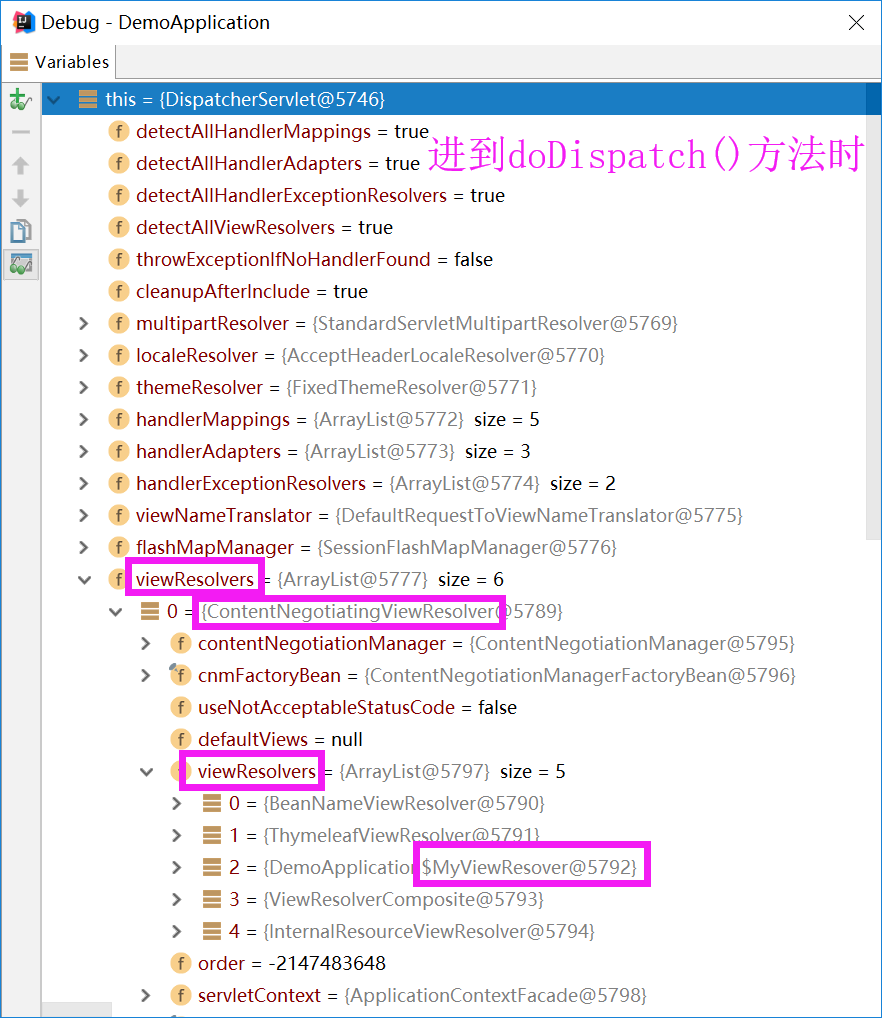
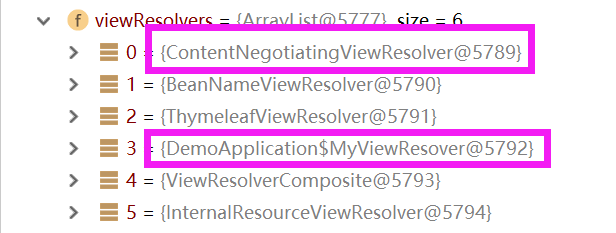
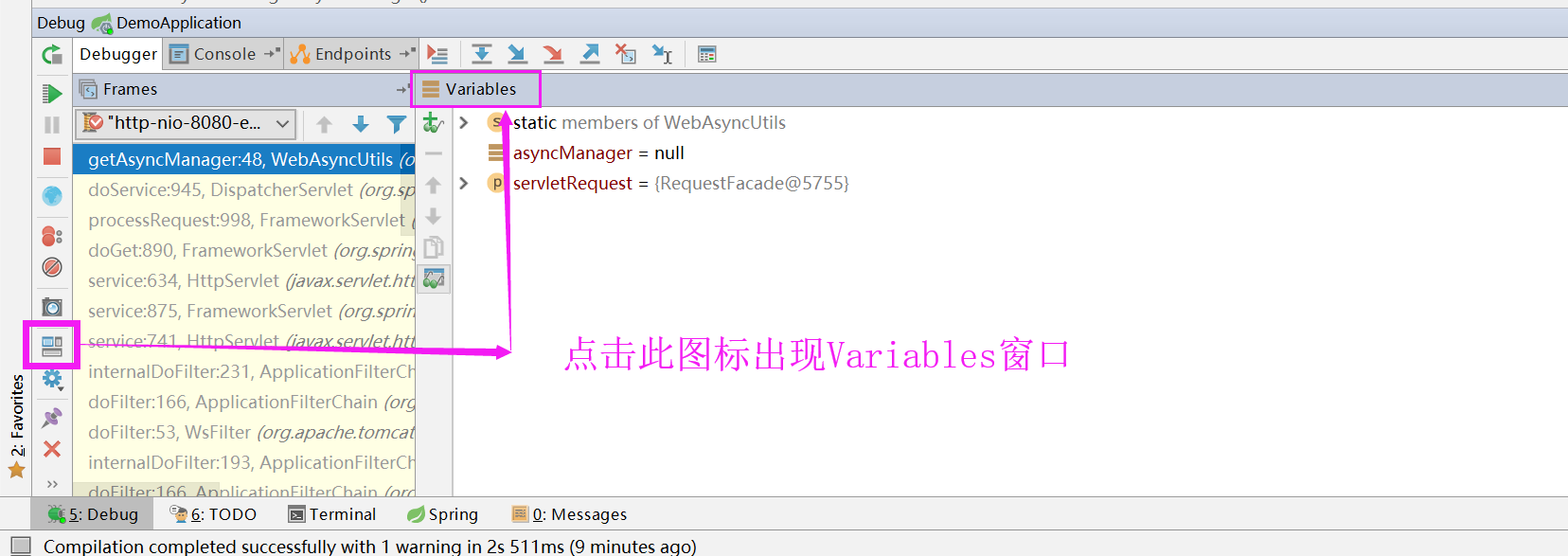
- 总结:如何定制视图解析器ViewResolver?:
根据@WebMvcAutoConfiguration
——》 @Bean ContentNegotiatingViewResolver viewResolver()
——》initServletContext()中根据类型加载容器中所有的ViewResolver
我们可以自己给容器中添加一个视图解析器,@Bean加入到容器中,SpringBoot便自动的将其组合进来;
关于视图解析器详情在SprintMVC知识点中学习
这些前面章节已有学过
- Support for serving static resources, including support for WebJars (see below).静态资源文件夹路径,webjars
- Static `index.html` support. 静态首页访问
- Custom `Favicon` support (see below). favicon.ico
- 自动注册了 of `Converter`, `GenericConverter`, `Formatter` beans.
- Converter:转换器; public String hello(User user):类型转换使用Converter (如果页面传参和User对象类型一一对应,不用转换,如果对应不上就需要转换)
- `Formatter` 格式化器; 2017.12.17 / 2017-12-17 / 2017/12/17===Date; (1:字符串转日期;2:按照给定的格式转)
@Configuration @ConditionalOnWebApplication( type = ConditionalOnWebApplication.Type.SERVLET ) @ConditionalOnClass({Servlet.class, DispatcherServlet.class, WebMvcConfigurer.class}) @ConditionalOnMissingBean({WebMvcConfigurationSupport.class}) @AutoConfigureOrder(-2147483638) @AutoConfigureAfter({DispatcherServletAutoConfiguration.class, TaskExecutionAutoConfiguration.class, ValidationAutoConfiguration.class}) public class WebMvcAutoConfiguration { @Configuration @Import({org.springframework.boot.autoconfigure.web.servlet.WebMvcAutoConfiguration.EnableWebMvcConfiguration.class}) @EnableConfigurationProperties({WebMvcProperties.class, ResourceProperties.class}) @Order(0) public static class WebMvcAutoConfigurationAdapter implements WebMvcConfigurer, ResourceLoaderAware { private final ListableBeanFactory beanFactory; @Bean public FormattingConversionService mvcConversionService() { WebConversionService conversionService = new WebConversionService(this.mvcProperties.getDateFormat()); this.addFormatters(conversionService); return conversionService; } protected void addFormatters(FormatterRegistry registry) { this.configurers.addFormatters(registry); } //添加格式化器 public void addFormatters(FormatterRegistry registry) { //容器中符合Converter类型的bean都被格式化注册器FormatterRegistry注册进来 Iterator var2 = this.getBeansOfType(Converter.class).iterator(); while(var2.hasNext()) { Converter<?, ?> converter = (Converter)var2.next(); registry.addConverter(converter); } //容器中符合GenericConverter类型的bean都被格式化注册器FormatterRegistry注册进来 var2 = this.getBeansOfType(GenericConverter.class).iterator(); while(var2.hasNext()) { GenericConverter converter = (GenericConverter)var2.next(); registry.addConverter(converter); } //容器中符合Formatter类型的bean都被格式化注册器FormatterRegistry注册进来 var2 = this.getBeansOfType(Formatter.class).iterator(); while(var2.hasNext()) { Formatter<?> formatter = (Formatter)var2.next(); registry.addFormatter(formatter); } /** * 从容器中获取所有从属于此类型的Bean * 自己添加的格式化器转换器,我们只需要放在容器中即可 */ private <T> Collection<T> getBeansOfType(Class<T> type) { return this.beanFactory.getBeansOfType(type).values(); } } } }
- HttpMessageConverter:SpringMVC用来转换Http请求和响应的;返回结果将 User ——》转化为 Json;
- `HttpMessageConverters` 是从容器中确定;获取所有的HttpMessageConverter;
-
//@Configuration包含了@Component @Configuration public class WebMvcAutoConfiguration { public static class WebMvcAutoConfigurationAdapter implements WebMvcConfigurer, ResourceLoaderAware { private final ObjectProvider<HttpMessageConverters> messageConvertersProvider; //通过构造方法从容器中注入进来 public WebMvcAutoConfigurationAdapter(ObjectProvider<HttpMessageConverters> messageConvertersProvider,其它参数) { this.messageConvertersProvider = messageConvertersProvider; ...... } } } //@Configuration包含了@Component @Configuration public class HttpMessageConverters implements Iterable<HttpMessageConverter<?>> { private final List<HttpMessageConverter<?>> converters; // public HttpMessageConverters(HttpMessageConverter... additionalConverters) { this((Collection) Arrays.asList(additionalConverters)); } //通过构造方法从容器中注入进来 public HttpMessageConverters(Collection<HttpMessageConverter<?>> additionalConverters) { this(true, additionalConverters); } }
自己给容器中添加HttpMessageConverter,只需要将自己的组件注册容器中(@Bean,@Component)
- Automatic registration of `MessageCodesResolver` (see below).定义错误代码生成规则
- Automatic use of a `ConfigurableWebBindingInitializer` bean (see below).
我们可以配置一个ConfigurableWebBindingInitializer来替换默认的;(添加到容器)
```初始化WebDataBinder;
```请求数据=====JavaBean;
If you want to keep Spring Boot MVC features and you want to add additional MVC configuration (interceptors, formatters, view controllers, and other features), you can add your own @Configuration class of type WebMvcConfigurer but without @EnableWebMvc. If you wish to provide custom instances of RequestMappingHandlerMapping, RequestMappingHandlerAdapter, or ExceptionHandlerExceptionResolver, you can declare a WebMvcRegistrationsAdapter instance to provide such components.
If you want to take complete control of Spring MVC, you can add your own @Configuration annotated with @EnableWebMvc.
总结:如何修改SpringBoot的默认配置?
1)、SpringBoot在自动配置很多组件的时候,先看容器中有没有用户自己配置的(@Bean、@Component)如果有就用用户配置的,
如果没有,才自动配置;
如果有些组件可以有多个(ViewResolver)将用户配置的和自己默认的组合起来;