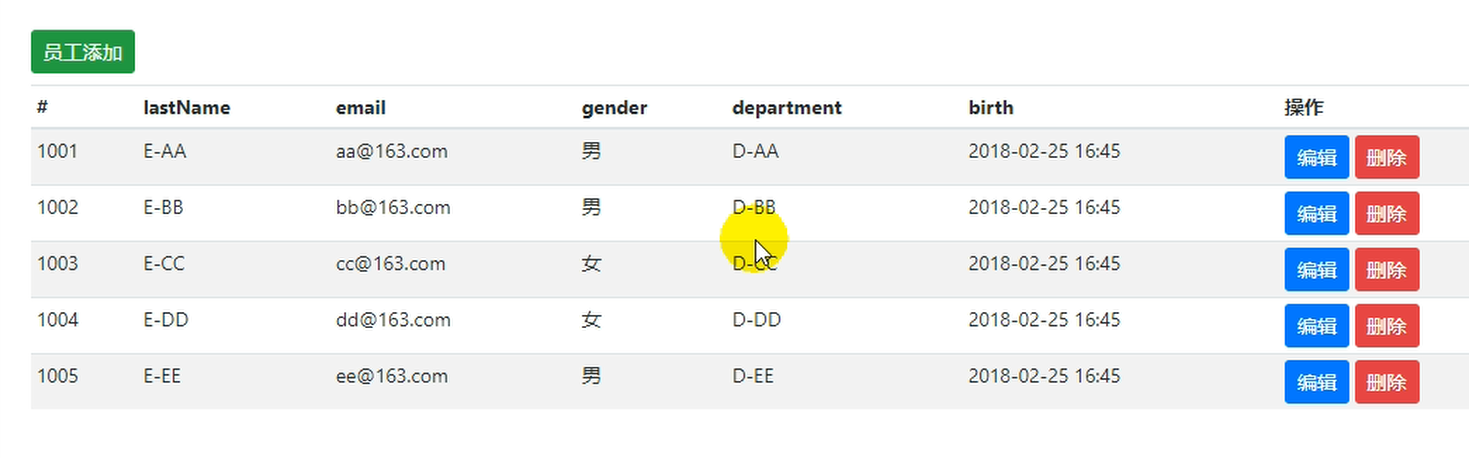5)、CRUD-员工列表
实验要求:
1)、RestfulCRUD:CRUD满足Rest风格;
URI: /资源名称/资源标识 HTTP请求方式区分对资源CRUD操作
| 普通CRUD(uri来区分操作) | RestfulCRUD | |
| 查询 | getEmp | emp---GET |
| 添加 | addEmp?xxx | emp---POST |
| 修改 | updateEmp?id=xxx&xxx=xx | emp/{id}---PUT |
| 删除 | deleteEmp?id=1 | emp/{id}---DELETE |
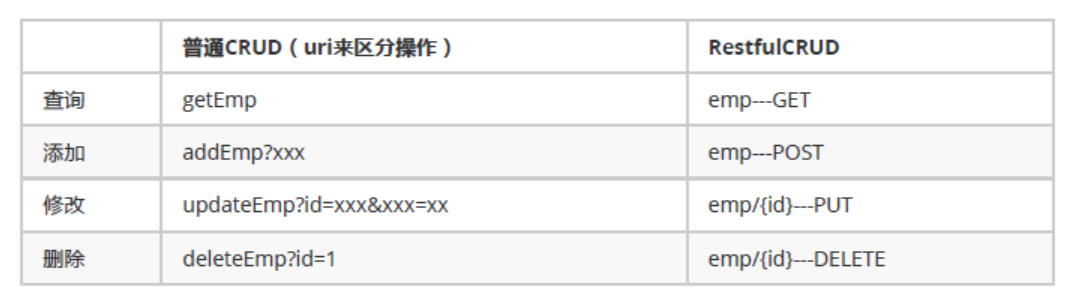
2)、实验的请求架构;

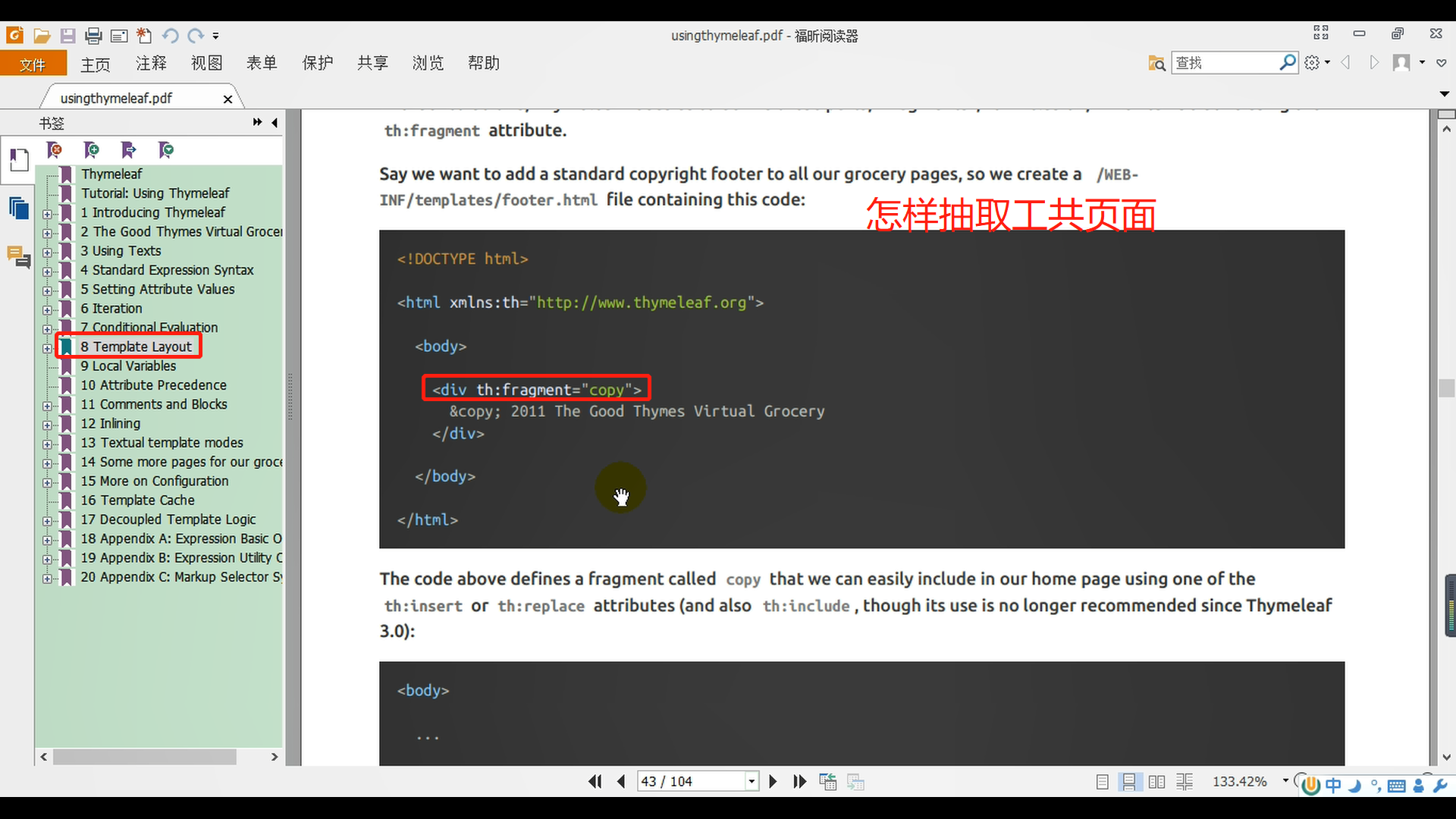
thymeleaf公共页面元素抽取
1、抽取公共片段,在公共页面footer.html的片段上加上th:fragment属性 <div th:fragment="copy"> © 2011 The Good Thymes Virtual Grocery </div> 2、引入公共片段, <div th:insert="~{footer :: copy}"></div> 模板是:footer.html ~{templatename::selector}:模板名::选择器 选择器:标签的id属性值 ~{templatename::fragmentname}:模板名::片段名 3、默认效果: insert的公共片段在div标签中 如果使用th:insert等属性进行引入,可以不用写~{}:
行内写法可以加上:[[~{}]]; [(~{})];
三种方式引入公共片段的th属性:
th:insert:将公共片段整个插入到声明引入的元素中
th:replace:将声明引入的元素替换为公共片段
th:include:将被引入的片段的内容包含进这个标签中
<footer th:fragment="copy"> © 2011 The Good Thymes Virtual Grocery </footer> 引入方式 <div th:insert="footer :: copy"></div> <div th:replace="footer :: copy"></div> <div th:include="footer :: copy"></div> 效果 <div> <footer> © 2011 The Good Thymes Virtual Grocery </footer> </div> <footer> © 2011 The Good Thymes Virtual Grocery </footer> <div> © 2011 The Good Thymes Virtual Grocery </div>
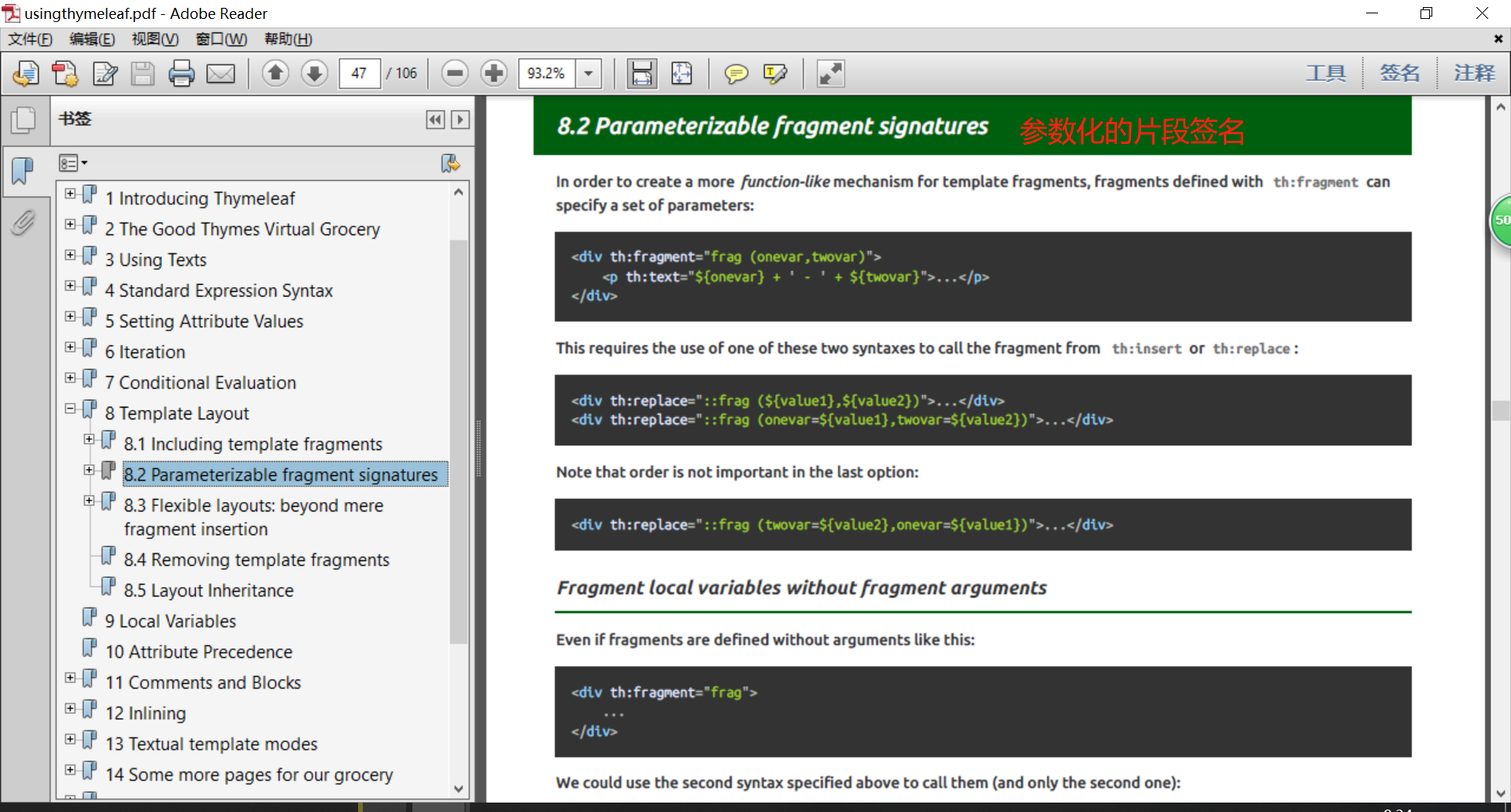
侧边栏高亮切换:
1. 公共抽取文件commons/bar.html
<!--sidebar 侧边栏--> <nav class="col-md-2 d-none d-md-block bg-light sidebar" id="sidebar"> <div class="sidebar-sticky"> <ul class="nav flex-column"> <li class="nav-item"> <a class="nav-link active" href="#" th:href="@{/main.html}" th:class="${activeUri=='main.html'?'nav-link active':'nav-link'}"> <svg xmlns="http://www.w3.org/2000/svg" width="24" height="24" viewBox="0 0 24 24" fill="none" stroke="currentColor" stroke-width="2" stroke-linecap="round" stroke-linejoin="round" class="feather feather-home"> <path d="M3 9l9-7 9 7v11a2 2 0 0 1-2 2H5a2 2 0 0 1-2-2z"></path> <polyline points="9 22 9 12 15 12 15 22"></polyline> </svg> 已开发票<span class="sr-only">(current)</span> </a> </li> <li class="nav-item"> <a class="nav-link" href="#" th:href="@{/addInvoice.html}" th:class="${activeUri=='addInvoice.html'?'nav-link active':'nav-link'}"> <svg xmlns="http://www.w3.org/2000/svg" width="24" height="24" viewBox="0 0 24 24" fill="none" stroke="currentColor" stroke-width="2" stroke-linecap="round" stroke-linejoin="round" class="feather feather-shopping-cart"> <circle cx="9" cy="21" r="1"></circle> <circle cx="20" cy="21" r="1"></circle> <path d="M1 1h4l2.68 13.39a2 2 0 0 0 2 1.61h9.72a2 2 0 0 0 2-1.61L23 6H6"></path> </svg> 新开发票<span class="sr-only">(current)</span> </a> </li> </ul> </div> </nav>
员工管理
<li class="nav-item"> <a class="nav-link" href="#" th:href="@{/emps}" th:class="${activeUrl == 'emps' ? 'nav-link active' : 'nav-link'}"> <svg xmlns="http://www.w3.org/2000/svg" width="24" height="24" viewBox="0 0 24 24" fill="none" stroke="currentColor" stroke-width="2" stroke-linecap="round" stroke-linejoin="round" class="feather feather-users"> <path d="M17 21v-2a4 4 0 0 0-4-4H5a4 4 0 0 0-4 4v2"></path> <circle cx="9" cy="7" r="4"></circle> <path d="M23 21v-2a4 4 0 0 0-3-3.87"></path> <path d="M16 3.13a4 4 0 0 1 0 7.75"></path> </svg> 员工管理 </a> </li>
2. 实际引用页面
2.1 main.html
<!--引入topbar--> <div th:replace="commons/bar::topbar"></div> <div class="container-fluid" height="600px" width="1200px"> <div class="row"> <!--引入sidebar commons/bar意为commons路径下的bar.html; #sidebar为bar.html中id为siderbar的标签;括号中是参数--> <div th:replace="commons/bar::#sidebar(activeUri='main.html')"></div> 。。。。。。。
2.2 add.html
<!--引入抽取的topbar--> <!--模板名:会使用thymeleaf的前后缀配置规则进行解析--> <div th:replace="commons/bar::topbar"></div> <div class="container-fluid"> <div class="row"> <!--引入侧边栏--> <div th:replace="commons/bar::#sidebar(activeUri='addInvoice.html')"></div>
。。。。。。
3.页面跳转解析
@Bean //将组件注册在容器 public WebMvcConfigurer webMvcConfigurer(){ WebMvcConfigurer adapter = new WebMvcConfigurer() { @Override public void addViewControllers(ViewControllerRegistry registry) { registry.addViewController("/main.html").setViewName("invoice/main"); registry.addViewController("/addInvoice.html").setViewName("invoice/add"); } }
}
@GetMapping("/emps")
public String addEmpPage(Model model) {
return "emp/list";
}
员工列表页:
<main role="main" class="col-md-9 ml-sm-auto col-lg-10 pt-3 px-4"> <h2><a class="btn btn-sm btn-success" href="emp" th:href="@{/emp}">员工添加</a></h2> <!-- get请求--> <div class="table-responsive"> <table class="table table-striped table-sm"> <thead> <tr> <th>#</th> <th>lastName</th> <th>email</th> <th>gender</th> <th>department</th> <th>birth</th> <th>操作</th> </tr> </thead> <tbody> <tr th:each="emp:${emps}"> <td th:text="${emp.id}"></td> <td>[[${emp.lastName}]]</td> <td th:text="${emp.email}"></td> <td th:text="${emp.gender}==0?'女':'男'"></td> <td th:text="${emp.department.departmentName}"></td> <td th:text="${#dates.format(emp.birth, 'yyyy-MM-dd HH:mm')}"></td> <td> <a class="btn btn-sm btn-primary" th:href="@{/emp/}+${emp.id}">编辑</a> <button th:attr="del_uri=@{/emp/}+${emp.id}" class="btn btn-sm btn-danger deleteBtn">删除</button> </td> </tr> </tbody> </table> </div> </main>