一、查找对话框
1、查找对话框是应用程序中的常用部件
(1)、目标:开发一个可以在不同项目间复用的查找对话框
2、查找对话框的需求分析
(1)、可复用软件部件
(2)、查找文本框中指定字符串
(3)、能够指定查找方向
(4)、支持大小写敏感查找
(5)、附加:点击关闭按钮后隐藏
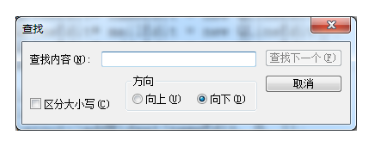
3、查找对话框的架构与设计
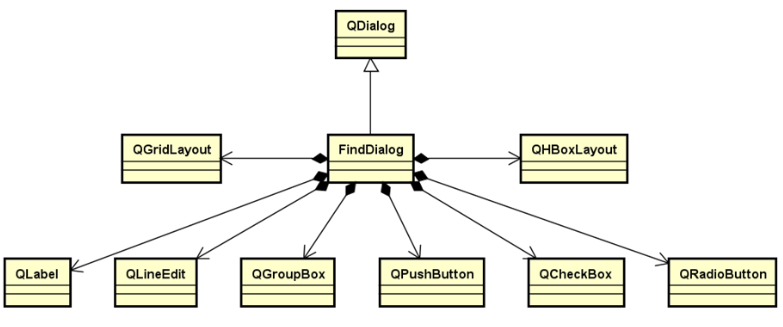
4、查找对话框的界面布局
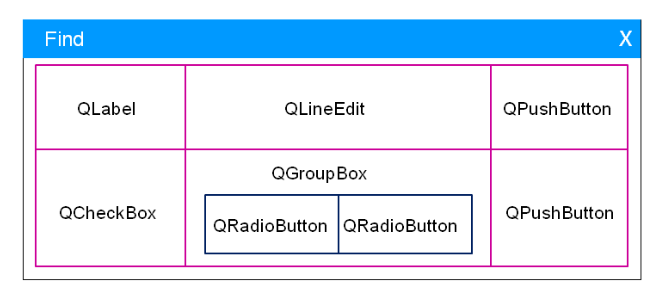

#ifndef FINDDIALOG_H #define FINDDIALOG_H #include <QDialog> #include <QPushButton> #include <QLabel> #include <QLineEdit> #include <QRadioButton> #include <QCheckBox> #include <QHBoxLayout> #include <QGroupBox> #include <QGridLayout> class FindDialog : public QDialog { Q_OBJECT protected: QGridLayout m_gLayout;//注意要把声明放在组件之前,否则程序崩溃 QGroupBox m_gBox; QHBoxLayout m_hLayout; QLabel m_findLabel; QLineEdit m_findLineEdit; QPushButton m_findButton; QCheckBox m_checkBox; QRadioButton m_forwardButton; QRadioButton m_backwardButton; QPushButton m_cancleButton; public: explicit FindDialog(QWidget *parent = 0); bool event(QEvent* e); }; #endif // FINDDIALOG_H

#include "FindDialog.h" #include <QEvent> FindDialog::FindDialog(QWidget *parent) : QDialog(parent, Qt::WindowCloseButtonHint | Qt::Drawer) { setWindowTitle("查找"); m_findLabel.setText("查找内容: "); m_findButton.setEnabled(false); m_findButton.setText("查找下一个"); m_checkBox.setText("区分大小写"); m_forwardButton.setText("向上"); m_backwardButton.setChecked(true); m_backwardButton.setText("向下"); m_cancleButton.setText("取消"); m_gBox.setTitle("方向"); m_hLayout.addWidget(&m_forwardButton); m_hLayout.addWidget(&m_backwardButton); m_gBox.setLayout(&m_hLayout); m_gLayout.setSpacing(10); m_gLayout.addWidget(&m_findLabel, 0, 0); m_gLayout.addWidget(&m_findLineEdit, 0, 1); m_gLayout.addWidget(&m_findButton, 0, 2); m_gLayout.addWidget(&m_checkBox, 1, 0); m_gLayout.addWidget(&m_gBox, 1, 1); m_gLayout.addWidget(&m_cancleButton, 1, 2); setLayout(&m_gLayout); } bool FindDialog::event(QEvent* e) { if(e->type()==QEvent::Close) { hide(); return true; } return QDialog::event(e); }
文本编辑器其它修改的地方
头文件:
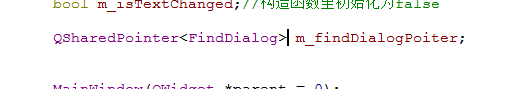
UI文件:
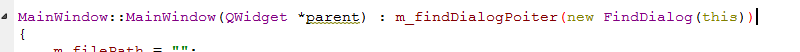
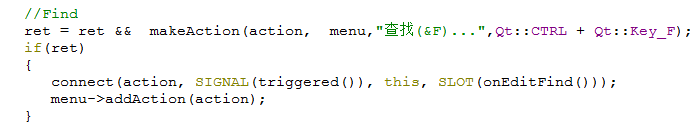
Slots.cpp

二、小结
(1)、查找对话框可以用作一个可复用的软件部件进行开发
(2)、查找对话框继承自QDialog
(3)、查找对话框的界面通过布局管理器相互嵌套完成
(4)、查找对话框的设计与实现是GUI学习中的经典范例
