微信服务商分账功能开发(PHP)
博客说明
文章所涉及的资料来自互联网整理和个人总结,意在于个人学习和经验汇总,如有什么地方侵权,请联系本人删除,谢谢!
设置分账参数
在调用支付的时候设置参数
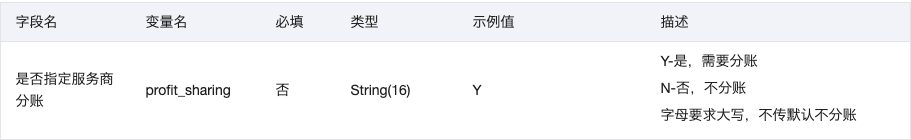
添加分账参数
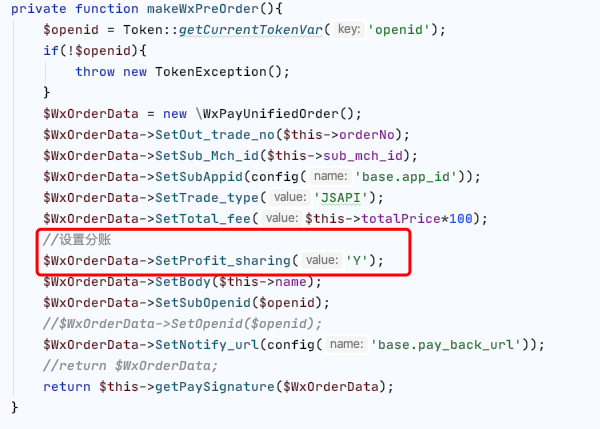
在JDK中添加get,set方法
//分账
public function SetProfit_sharing($value)
{
$this->values['profit_sharing'] = $value;
}
public function GetProfit_sharing()
{
return $this->values['profit_sharing'];
}
public function IsProfit_sharingSet()
{
return array_key_exists('profit_sharing', $this->values);
}
添加分账接收方
核心代码

部分参数写在SDK的config文件中
<?php
/**
* @name ProfitSharing.php
* @author tanglei
* @date 2020/8/9
*/
namespace appapiservice;
use thinkfacadeEnv;
require_once Env::get('root_path'). "extend/WxPay/WxPay.Api.php";
class ProfitSharing
{
public static function addPro()
{
$receiver = [
"type" => "MERCHANT_ID",
"account" => "11111",
"name" => "有限公司",
"relation_type" => "SERVICE_PROVIDER"
];
$WxOrderData = new WxPayProfitSharing();
//子商户号
$WxOrderData->SetSub_Mch_id('11111');
$WxOrderData->SetSubAppid(config('base.app_id'));
$WxOrderData->SetReceiver(json_encode($receiver));
$wxOrder = WxPayApi::profitsharingAddReceiver($WxOrderData);
return $wxOrder;
}
}
要改一下SDK文件
在Data的签名里面必须使用HMAC-SHA256
public function MakeSignH()
{
//签名步骤一:按字典序排序参数
ksort($this->values);
$string = $this->ToUrlParams();
//签名步骤二:在string后加入KEY
$string = $string . "&key=".WxPayConfig::KEY;
//签名
$string = hash_hmac("sha256",$string,WxPayConfig::KEY);
//签名步骤四:所有字符转为大写
$result = strtoupper($string);
return $result;
}
在Api文件中添加一个方法
public static function profitsharingAddReceiver($inputObj, $timeOut = 6)
{
$url = "https://api.mch.weixin.qq.com/pay/profitsharingaddreceiver";
$inputObj->SetAppid(WxPayConfig::APPID);//公众账号ID
$inputObj->SetMch_id(WxPayConfig::MCHID);//商户号
$inputObj->SetNonce_str(self::getNonceStr());//随机字符串
//签名
$inputObj->SetSignHash();
$xml = $inputObj->ToXml();
$startTimeStamp = self::getMillisecond();//请求开始时间
$response = self::postXmlCurl($xml, $url, false, $timeOut);
return $response;
$result = WxPayResults::Init($response);
self::reportCostTime($url, $startTimeStamp, $result);//上报请求花费时间
return $result;
}
测试
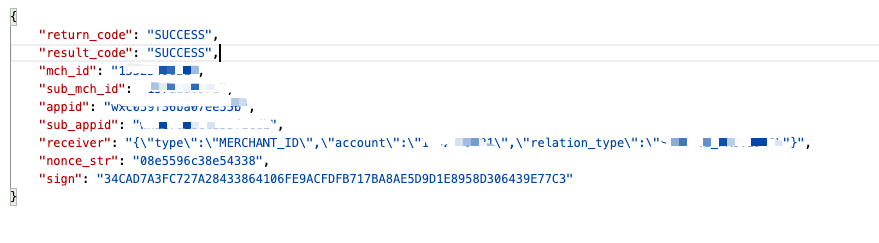
分账
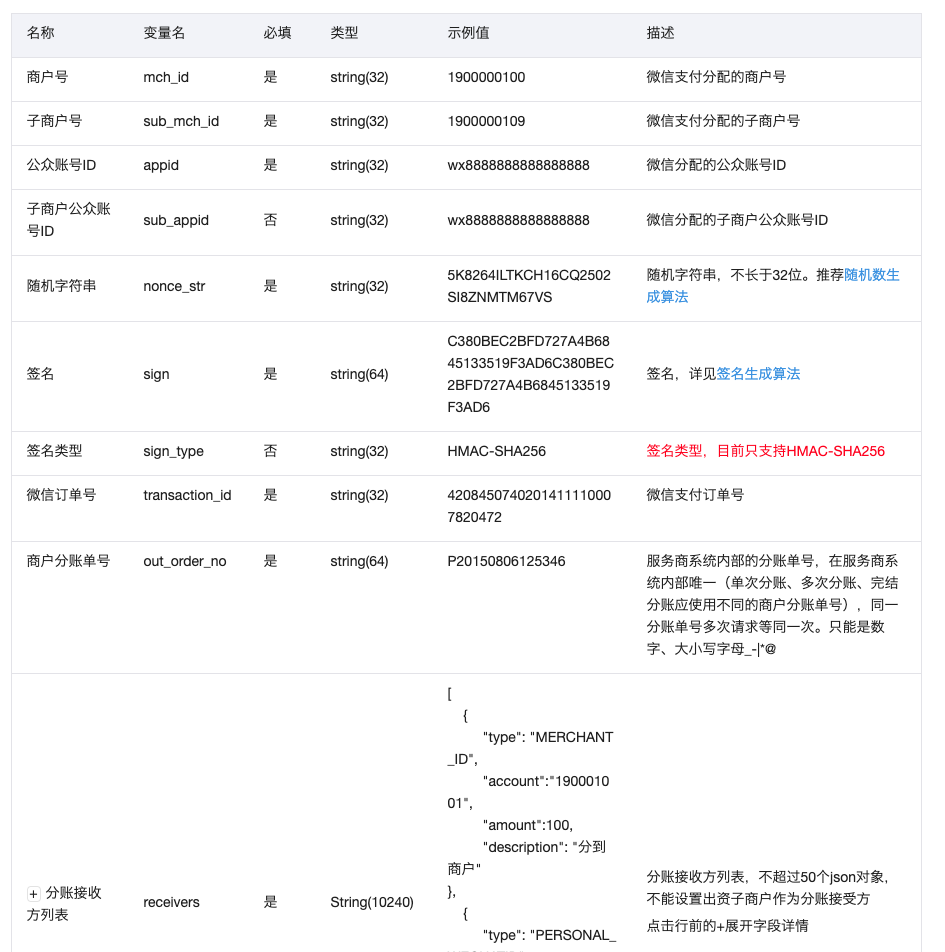
核心代码
public static function profitSharing()
{
$receivers = [
"type" => "MERCHANT_ID",
"account" => "111111",
"amount" => 2,
"description" => "分到服务商"
];
$orderNo = self::makeOrderNo();
$WxOrderData = new WxPayProfitSharing();
$WxOrderData->SetSub_Mch_id('11111');
$WxOrderData->SetTransaction_id('42789709008202008098970721631');
$WxOrderData->SetOut_order_no($orderNo);
$WxOrderData->SetSubAppid(config('base.app_id'));
$WxOrderData->SetReceivers(json_encode($receivers));
$wxOrder = WxPayApi::profitsharing($WxOrderData);
return json($wxOrder);
}
在Api文件中添加一个方法
public static function profitsharing($inputObj, $timeOut = 6)
{
$url = "https://api.mch.weixin.qq.com/secapi/pay/profitsharing";
$inputObj->SetAppid(WxPayConfig::APPID);//公众账号ID
$inputObj->SetMch_id(WxPayConfig::MCHID);//商户号
$inputObj->SetNonce_str(self::getNonceStr());//随机字符串
//签名
$inputObj->SetSignHash();
$xml = $inputObj->ToXml();
$startTimeStamp = self::getMillisecond();//请求开始时间
$response = self::postXmlCurl($xml, $url, true, $timeOut);
//return $response;
$result = WxPayResults::Init($response);
self::reportCostTime($url, $startTimeStamp, $result);//上报请求花费时间
return $result;
}
测试
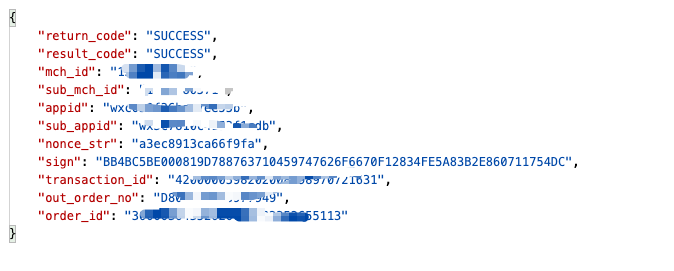
感谢
微信开放平台
万能的网络
以及勤劳的自己
关注公众号: 归子莫,获取更多的资料,还有更长的学习计划