1. 安装nginx服务器
1.1 clone
$ brew tap denji/homebrew-nginx
1.2 安装
$ brew install nginx-full --with-rtmp-module
安装过程过程中可能会报错
➜ ~ brew install nginx-full --with-rtmp-module ==> Installing nginx-full from denji/nginx Error: Xcode alone is not sufficient on High Sierra. Install the Command Line Tools: xcode-select --install
$ xcode-select --install
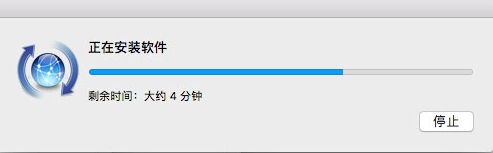
另一个报错信息,重新执行命令 brew install nginx-full --with-rtmp-module吧
curl: (56) LibreSSL SSL_read: SSL_ERROR_SYSCALL, errno 60 Error: An exception occurred within a child process: DownloadError: Failed to download resource "rtmp-nginx-module--patch" Download failed: https://github.com/sergey-dryabzhinsky/nginx-rtmp-module/compare/v1.1.7.10...504b9ee.diff
1.3 启动/停止
$ sudo nginx $ sudo nginx -s stop
1.4 查看配置信息
$ brew info nginx-full
Docroot is: /usr/local/var/www The default port has been set in /usr/local/etc/nginx/nginx.conf to 8080 so that nginx can run without sudo. nginx will load all files in /usr/local/etc/nginx/servers/. - Tips - Run port 80: $ sudo chown root:wheel /usr/local/opt/nginx-full/bin/nginx $ sudo chmod u+s /usr/local/opt/nginx-full/bin/nginx Reload config: $ nginx -s reload Reopen Logfile: $ nginx -s reopen Stop process: $ nginx -s stop Waiting on exit process $ nginx -s quit To have launchd start denji/nginx/nginx-full now and restart at login: brew services start denji/nginx/nginx-full Or, if you don't want/need a background service you can just run: nginx
2. rtsp
2.1 对nginx添加对rtmp的支持 编辑文档
$ sudo vim /usr/local/etc/nginx/nginx.conf
在文旦最后面加入对rtsp的支持
# 在http节点后面加上rtmp配置:
rtmp {
server {
listen 1557;
application gllive {
live on;
record off;
}
}
}
保存之后重启服务
$ sudo nginx -s reload
2.2 使用ffmpeg进行推流
$ ffmpeg -re -i 560.mp4 -vcodec libx264 -acodec aac -strict -2 -f flv rtmp://localhost:1557/gllive/room